Title: How to unlock your phone if you forget your PIN code
Introduction: PIN code is a common way to unlock your phone, but occasionally we forget the PIN code due to time or other reasons. This article will introduce you to several methods to unlock your phone and help you use your phone again.
1. Restart the phone
When we forget the PIN code, we can first try to restart the phone. Sometimes the mobile phone will cause the PIN code to be invalid due to some temporary faults. You can try to solve this problem by restarting the mobile phone. The specific operation method is to long press the power button of the phone, select "Restart" or "Shutdown", wait for the phone to restart and then try to enter the original PIN code again.
2. Unlock using Google account
If your phone is based on Android system, you can also use Google account to unlock the phone. When you enter the wrong PIN code multiple times in a row, your phone will automatically lock and you will see an option to "Log in with a Google account". After clicking this option, you will need to enter your Google account and password. If entered correctly, you will be able to reset your PIN.
3. Use the PIN code retrieval function
Some mobile phone manufacturers also provide users with the PIN code retrieval function. The specific operation method may vary between different manufacturers. Generally, you can see "Retrieve PIN Code" or "Forgot Password" in the lower right or lower left corner of the login interface. After clicking this option, you can follow the prompts on your phone. Common methods include answering preset security questions, entering the email address provided when registering, etc. After completing verification, you will have the opportunity to reset your PIN.
4. Format the phone
If you cannot unlock the phone after trying the above methods, the last option is to format the phone. However, it should be noted that formatting the phone will erase all data inside the phone, including contacts, text messages, photos, etc. Therefore, formatting your phone is the last option. Please make sure you have backed up the important data on your phone.
The specific operation method also varies depending on the mobile phone brand. You can try the following steps:
- Press and hold the power button and volume down button or the power button and home button to enter recovery mode;
- Use the volume down key to select "wipe data/factory reset", and then press the power key to confirm;
- In the next confirmation interface, select "yes – delete all user data", and then press Press the power button to confirm;
- Wait for the phone to complete formatting and restart.
5. Seek professional help
If none of the above methods can unlock your phone, you can choose to seek professional help. You can contact the manufacturer of the mobile phone or go to a mobile phone repair shop to ask for their help in solving the problem of forgetting the PIN code. They may ask you to provide proof of purchase or other identification.
Conclusion: Forgetting the PIN code is not a rare situation. In the face of this situation, we can try to restart the phone, use Google account to unlock, retrieve the PIN code, format the phone, etc., so that we can use the phone again. . At the same time, in order to avoid similar problems from happening again, we can set the PIN code to an easy-to-remember number combination and regularly back up important data in the phone.
The above is the detailed content of How to solve the problem if you forget your PIN code. For more information, please follow other related articles on the PHP Chinese website!
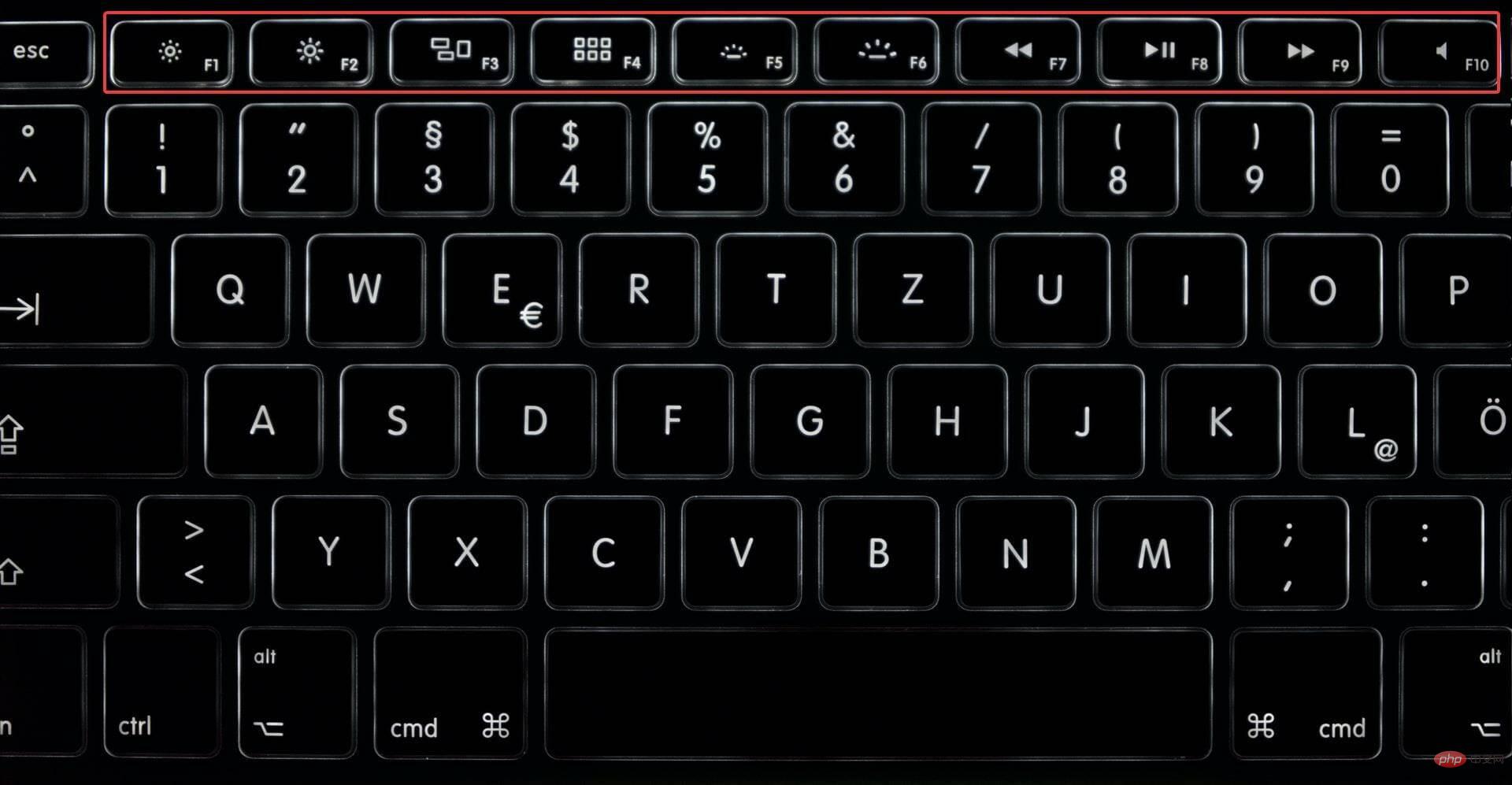 如何在 Windows 11 中锁定和解锁功能 (Fn) 键May 01, 2023 pm 05:22 PM
如何在 Windows 11 中锁定和解锁功能 (Fn) 键May 01, 2023 pm 05:22 PM键盘的顶行填充有功能(F1、F2、F3等)键,这些键通常具有双重作用,既作为多媒体键又作为指定键。但是,一些用户一直想知道Windows11功能(Fn)键锁是如何工作的。功能键或F键是执行一些快速操作的好方法,并且每个键都扮演多个角色,它使事情变得更加简单。然而,这确实让一群喜欢简单明了的用户感到困惑。最好的部分是您始终可以选择是使用F键来执行多媒体更改/修改设置,还是将它们用作标准角色。那么,让我们了解一下功能键的概念以及如何在Windows11中锁定Fn键。功能键如何工作?
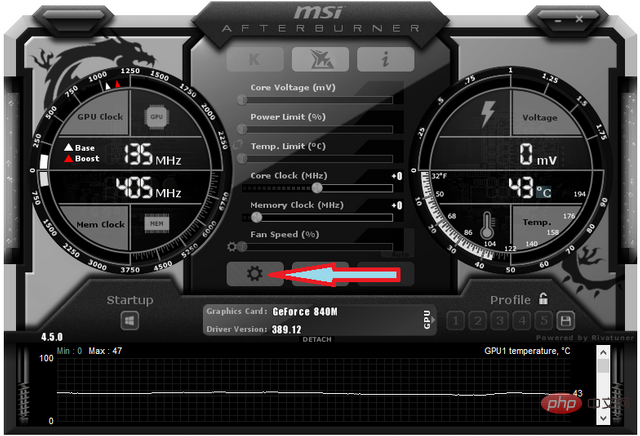 无法更改 MSI Afterburner 中的核心电压:3 种修复方法Apr 14, 2023 am 09:31 AM
无法更改 MSI Afterburner 中的核心电压:3 种修复方法Apr 14, 2023 am 09:31 AM安装 MSI Afterburner 后,您可能会注意到它没有 GPU 电压控制。一些不受支持的桌面 GPU 型号需要临时修复才能在 MSI Afterburner 中进行电压控制和工作。在下面找到一种方法来解锁笔记本 GPU 的 MSI Afterburner 锁定电压。如何解锁 MSI Afterburner 的电压控制?解锁 MSI Afterburner 上的电压控制仅限于 +100 修改后的升压允许值。尝试使用具有高基础电压的修改后的 bios,以允许电压控制使用 MSI Afterb
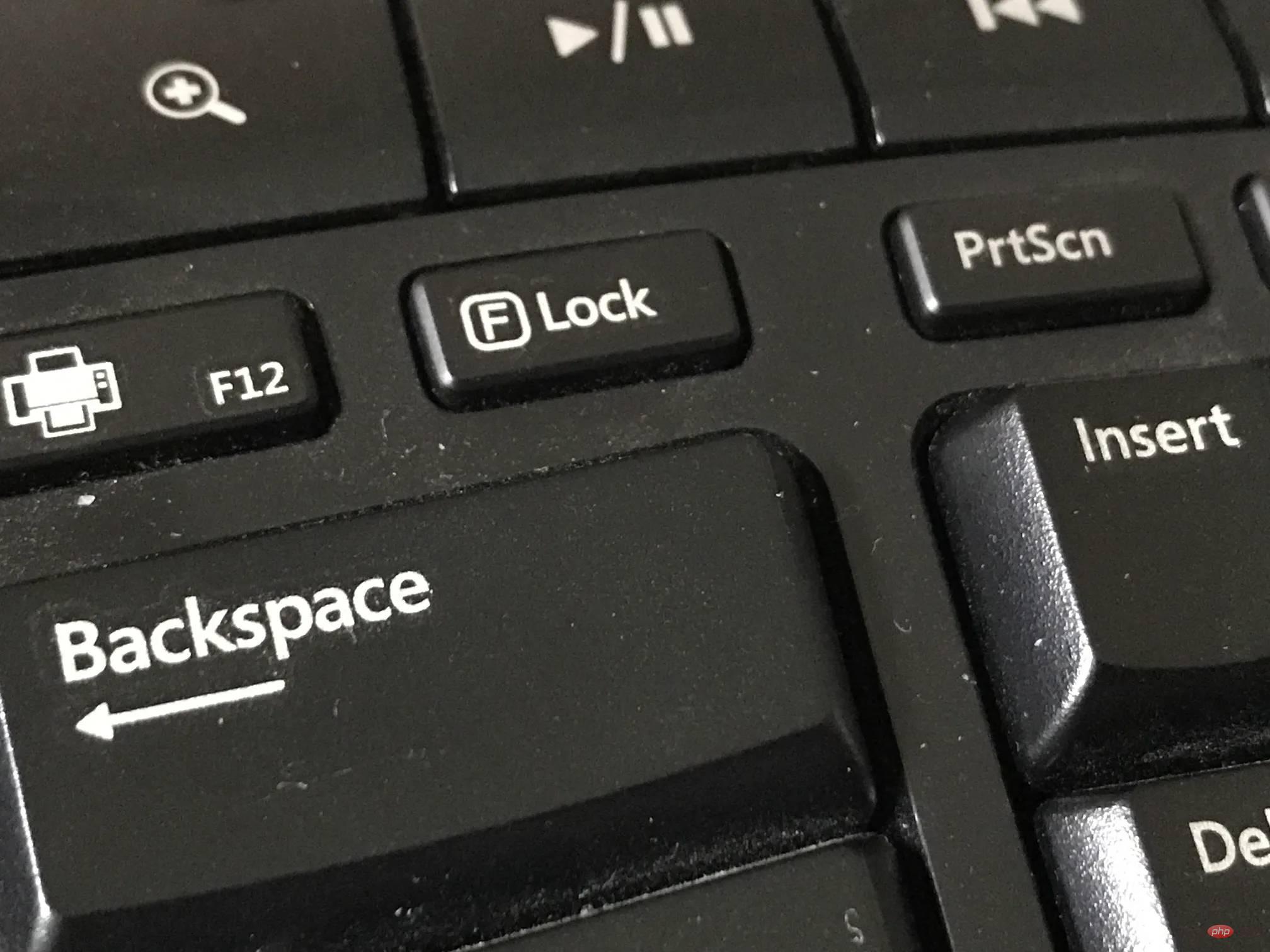 在 Windows 10 和 11 中锁定和解锁 Fn 键的不同方法Apr 14, 2023 pm 12:49 PM
在 Windows 10 和 11 中锁定和解锁 Fn 键的不同方法Apr 14, 2023 pm 12:49 PMFn 键如何与功能键配合使用键盘上的 Fn 键基本上类似于 Shift 和 CapsLock 按钮。如果您经常创建文档,您就会知道它们是如何工作的:按住 Shift 可以将一两个字母大写,然后松开它可以快速返回到小写字母,而单击 CapsLock 可以让您以大写形式编写整个句子,而无需按住另一个钥匙。这就是 Fn 与 F1 到 F12 标准功能键一起使用的方式。在不使用 Fn
 赛睿键盘锁住了怎么解锁Mar 04, 2024 am 09:30 AM
赛睿键盘锁住了怎么解锁Mar 04, 2024 am 09:30 AM赛睿键盘如果说锁住了话,有可能是因为我们的电脑外接过键盘,然后按下numlock进行解锁,我们也可以按下fn+numlock,下面我们一起来看一下吧。赛睿键盘锁住了怎么解锁:1、可能是外接过键盘我们可以按下numlock锁定,我们可以接上键盘,然后再按一次numlock就恢复正常了。2、没接过外接键盘我们可以在键盘中找到fn键盘,这个按键是被称为第二功能按键的。我们按下这个按键的时候再去按另外两种功能按键,就会出现第二种功能。接着找到f8按键,fn的第二种功能就是numlock对应的功能,按下f
 麒麟9000S解锁跑分曝光:令人惊叹的性能超越预期Sep 05, 2023 pm 12:45 PM
麒麟9000S解锁跑分曝光:令人惊叹的性能超越预期Sep 05, 2023 pm 12:45 PM华为最新发布的Mate60Pro手机在国内市场开售后,引起了广泛关注。然而,最近在跑分平台上出现了一些关于该机搭载的麒麟9000S处理器性能的争议。根据平台的测试结果显示,麒麟9000S的跑分并不完整,其中GPU跑分存在缺失,导致一些跑分软件无法适配根据网上曝光的信息显示,麒麟9000S在解锁跑分测试中取得了惊人的950935分的总分。具体来看,CPU跑分高达279677分,而之前缺失的GPU跑分则为251152分。与之前安兔兔官方测试的总分699783分相比,这显示出麒麟9000S在性能方面的
 如何在没有密码的情况下解锁iPhoneAug 18, 2023 pm 09:49 PM
如何在没有密码的情况下解锁iPhoneAug 18, 2023 pm 09:49 PM1.使用计算机在没有密码或面容ID的情况下解锁iPhone的第一种方法是使用计算机。您必须在恢复模式下恢复iPhone。完成后,您可以设置iPhone并设置新密码,触控ID,面容ID,或者选择使用您的设备而不使用任何这些。您可以使用Mac甚至WindowsPC进行此过程。请注意:此方法将删除所有内容,并将iPhone恢复出厂设置。如果您已备份数据,则可以在设置iPhone时恢复数据。1.首先,您需要关闭iPhone。2.接下来,执行强制重启以将iPhone置于恢复模式。对于iPhone8或更高版
 这是在 Microsoft Surface Duo 上双启动 Windows 11 的方法Apr 29, 2023 pm 09:37 PM
这是在 Microsoft Surface Duo 上双启动 Windows 11 的方法Apr 29, 2023 pm 09:37 PM在MicrosoftSurfaceDuo上安装Windows11请记住,下面描述的步骤适用于SurfaceDuo的解锁和AT&T型号。搭载高通骁龙888处理器的SurfaceDuo2与此模组完全不兼容。警告:在我们了解如何在MicrosoftSurfaceDuo上双启动Windows11之前,请记住进行设备外备份。这是因为该过程需要擦除手机上的所有数据,包括内部存储中的文件。您可能会永久性地使您的设备变砖,因此只有在您知道自己在做什么的情况下才可以尝试此操作
 如何解锁忘记密码的苹果手机Feb 19, 2024 am 09:33 AM
如何解锁忘记密码的苹果手机Feb 19, 2024 am 09:33 AM苹果手机密码忘了怎么解锁现代社会,手机已成为我们生活中必不可少的一部分。而在手机中,苹果手机由于其稳定性和安全性被广大用户所选择和信赖。然而,有时候我们也会遇到一些问题,比如忘记了自己设置的苹果手机密码。苹果手机密码忘了怎么解锁呢?下面我们将从几种常见的解锁方法来探讨一下。第一种方法,通过“找回手机密码”功能来解锁。首先,我们要确保手机已连接到互联网。然后,


Hot AI Tools

Undresser.AI Undress
AI-powered app for creating realistic nude photos

AI Clothes Remover
Online AI tool for removing clothes from photos.

Undress AI Tool
Undress images for free

Clothoff.io
AI clothes remover

AI Hentai Generator
Generate AI Hentai for free.

Hot Article

Hot Tools

EditPlus Chinese cracked version
Small size, syntax highlighting, does not support code prompt function

VSCode Windows 64-bit Download
A free and powerful IDE editor launched by Microsoft

ZendStudio 13.5.1 Mac
Powerful PHP integrated development environment

MantisBT
Mantis is an easy-to-deploy web-based defect tracking tool designed to aid in product defect tracking. It requires PHP, MySQL and a web server. Check out our demo and hosting services.

SublimeText3 Chinese version
Chinese version, very easy to use






