Home >Backend Development >C++ >Share optimization tips for the input format of the C language scanf function
Share optimization tips for the input format of the C language scanf function
- WBOYWBOYWBOYWBOYWBOYWBOYWBOYWBOYWBOYWBOYWBOYWBOYWBOriginal
- 2024-02-18 10:46:061106browse
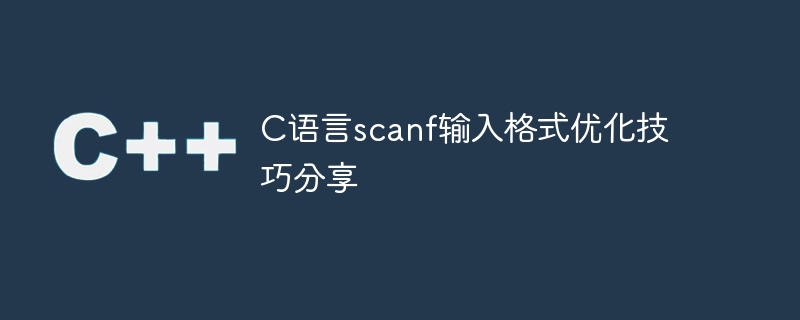
C language scanf input format optimization skills sharing
In C language, we often need to obtain data from user input, and the scanf function is a commonly used input function . However, there are some details that need to be paid attention to when using the scanf function to ensure that the input data can be read and processed correctly. This article will share some tips for optimizing the scanf input format and give specific code examples.
- Use the format character:
The format character is a character used by the scanf function to specify the type of data to be read. Common format characters include: %d (integer), %f (floating point number), %c (character), etc. When using the scanf function, you should choose the appropriate format character according to the input data type, so as to avoid reading erroneous data.
int num;
printf("请输入一个整数:");
scanf("%d", &num);- Skip whitespace characters:
When reading input, the scanf function will automatically ignore leading whitespace characters (such as spaces, tabs, newlines, etc.). But sometimes, we need to read the next character after skipping the whitespace character. You can use spaces to instruct the scanf function to read and skip whitespace characters in the input.
char c;
printf("请输入一个字符:");
scanf(" %c", &c);- Clear the input buffer:
When using the scanf function to read characters or strings, carriage returns or other invalid characters may remain in the input buffer. In this case, we need to clear the input buffer to ensure that subsequent input operations can proceed normally.
char str[20];
printf("请输入一个字符串:");
scanf("%19s", str);
int c;
while ((c = getchar()) != '
' && c != EOF) {}- Limit input length:
When we hope that the characters or strings entered by the user do not exceed a certain length, we can use the width qualifier of the format character to limit the input length. Among them, the n in %ns means reading up to n-1 characters.
char name[10];
printf("请输入您的姓名(不超过10个字符):");
scanf("%9s", name);- Handling incorrect input:
When the user enters an incorrect data type, the scanf function will return 0, indicating that the read failed. In order to handle incorrect input, we can prompt the user to re-enter by judging the return value.
int num;
printf("请输入一个整数:");
while (scanf("%d", &num) != 1) {
printf("输入错误,请重新输入一个整数:");
while ((c = getchar()) != '
' && c != EOF) {}
}Summary:
By using the above optimization techniques, we can better use the scanf function in C language to read user input. Reasonable selection of format characters, skipping whitespace characters, clearing the input buffer, limiting input length, and handling incorrect input can greatly improve the robustness and user experience of the program.
Note: In actual development, we should always be vigilant about user input and perform necessary boundary checks and error handling to ensure that the program runs normally. The above tips are for reference only. Please make adjustments according to actual needs in specific applications.
The above is the detailed content of Share optimization tips for the input format of the C language scanf function. For more information, please follow other related articles on the PHP Chinese website!
Related articles
See more- Tips for optimizing tab switching effects in Vue development
- Optimization tips and best practices for MySQL InnoDB engine
- Use the fmt.Sscanf function to read formatted data from a string and assign it to a variable
- What are the database monitoring and performance optimization techniques for learning MySQL?
- CSS progress bar property optimization tips: progress and value

