Home >Java >javaTutorial >Learn Java development tools, from beginner to professional
Learn Java development tools, from beginner to professional
- PHPzOriginal
- 2024-02-18 10:19:061048browse
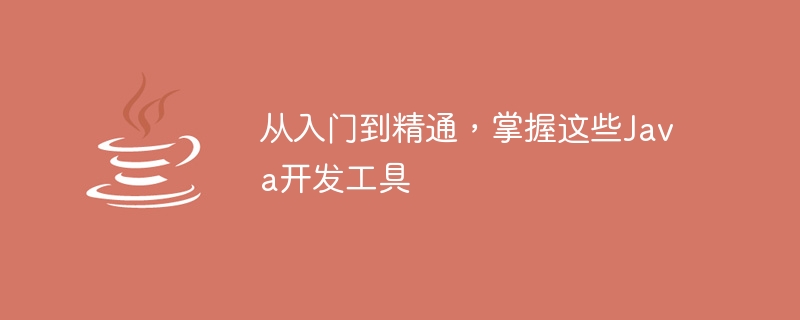
From entry to proficiency, mastering these Java development tools requires specific code examples
Articles limited to 1,500 words cannot cover all Java development tools. Therefore, in this article, I will focus on some commonly used Java development tools and provide corresponding code examples to help readers better understand and master the use of these tools.
-
Eclipse
Eclipse is an open source integrated development environment (IDE) that is widely used for Java development. The following is a simple Java program example:public class HelloWorld { public static void main(String[] args) { System.out.println("Hello, World!"); } } -
IntelliJ IDEA
IntelliJ IDEA is a commercial Java development IDE and is considered one of the best Java IDEs. The following is a simple example of using IntelliJ IDEA to create a HelloWorld program:public class HelloWorld { public static void main(String[] args) { System.out.println("Hello, World!"); } } -
Maven
Maven is a powerful project management tool that can be used to build, publish and manage Java projects. The following is an example of using Maven to build a Java project:
Create a Java project namedHelloWorld, and create a file namedpom.xmlin the root directory of the project file and add the following content:<project xmlns="http://maven.apache.org/POM/4.0.0" xmlns:xsi="http://www.w3.org/2001/XMLSchema-instance" xsi:schemaLocation="http://maven.apache.org/POM/4.0.0 http://maven.apache.org/xsd/maven-4.0.0.xsd"> <modelVersion>4.0.0</modelVersion> <groupId>com.example</groupId> <artifactId>HelloWorld</artifactId> <version>1.0-SNAPSHOT</version> <dependencies> <!-- 添加所需的依赖项 --> </dependencies> </project> -
Gradle
Gradle is a modern build tool that can be used to build, publish, and manage Java projects. The following is an example of using Gradle to build a Java project:
Create a Java project namedHelloWorld, and create a file namedbuild.gradlein the root directory of the project file and add the following content:plugins { id 'java' } group 'com.example' version '1.0-SNAPSHOT' repositories { mavenCentral() } dependencies { // 添加所需的依赖项 } -
Git
Git is a distributed version control system used to manage versions and changes of code. The following is an example of using Git for code management:// 初始化一个Git仓库 git init // 添加文件到Git仓库 git add HelloWorld.java // 提交代码变更 git commit -m "添加HelloWorld程序" // 查看提交历史记录 git log // 创建一个新的分支 git branch feature // 切换到新分支 git checkout feature // 将代码推送到远程仓库 git push origin feature
The above are some commonly used Java development tools and corresponding code examples. Each tool has more functions and usages. I hope that through these simple examples, readers can have a preliminary understanding of these tools, and further explore and use these tools to improve their Java development skills.
The above is the detailed content of Learn Java development tools, from beginner to professional. For more information, please follow other related articles on the PHP Chinese website!
Related articles
See more- Summary of basic knowledge of PHP (necessary for beginners to get started)
- Detailed explanation of the ABP introductory tutorial of the ASP.NET template development framework ABP series
- What are the basic knowledge points for getting started with C language?
- How long does it take to become proficient in python?
- PHP Basics Tutorial: From Beginner to Master

