 Computer Tutorials
Computer Tutorials Browser
Browser QQ Browser International Version Software Introduction—Attached Download
QQ Browser International Version Software Introduction—Attached DownloadQQ Browser International Version Software Introduction—Attached Download
php editor Xigua introduces a practical software to you-QQ Browser International Edition. As a powerful browser, QQ Browser International Edition not only has a fast and safe browsing experience, but also provides a variety of functions and features. Users can easily browse the web, watch videos, and download files through the international version of QQ Browser, while also enjoying thoughtful services such as personalized customization and smart assistants. Whether it is daily surfing or working and studying, QQ Browser International Edition can bring users a convenient and comfortable experience. If you want to know more about the international version of QQ Browser, what are you waiting for? Download it now and experience it!
QQ Browser International Edition (BangBrowser) is a highly acclaimed mobile browser software. It has a large number of users abroad because it is small, takes up less space, is fast, and has no restrictions on accessing websites. This latest version of the software is really easy to use.
BangBrowser is a browser software released overseas by Tencent. It is only 4.73MB in size, does not block websites, has no annoying news ads, etc. Compared with domestic browsers, this software is very easy to use, and there is no need to worry about advertising and website blocking. If you are interested in this, give it a try.

QQ Browser International Version Function Introduction
1. Access the website at will without any obstruction, fast and safe.
2. Supports Simplified Chinese, small size, very refreshing, no ads;
3. Simple interface makes your visit more efficient.
4. Rapid browsing: Bang Browser has a rapid browsing function, which allows users to see more content with less traffic, and the access speed is very fast.
5. Quick file transfer: log in with QQ account, QQ friends can transfer files to each other, the transfer speed is very fast! At the same time, you can also transfer short videos, texts and other files with your bang friends.
6. Ultra-fast transmission speed: bang browser has a very fast download channel. Use this browser to download things faster!
7. Memory access: the URLs visited by the user will be It is recorded for users to visit next time. However, this function can also be set by users, and can be set within a day.
8. Throttle and power-saving mode: The browser also has a throttling and power-saving function. For users with low mobile phone power, this battery life is stronger!
QQ browser international version download Installation
1. The first step is to download the new version of QQ Browser installation file for free from this website. Get an .exe file and double-click to run it to start the installation. As shown in the figure below, there is an option to agree to the user agreement. On-the-fly installation and custom installation.
2. Next, check "Agree to User Agreement", and then the user can choose [Quick Install], then just click the "Install" button to install quickly. For quick installation, the software will decide where to install it and install it to the system disk by default. The editor recommends custom installation because unnecessary bundling can be removed.
3. However, users can also choose [Customized Installation]. After choosing [Customized Installation], you can click the access button to customize the installation path and select the location where QQ Browser is to be installed. Here you can also There will be some other additional options, such as creating a desktop icon, adding to the quick launch bar, setting it as the default browser and locking it, and you can also participate in the user experience improvement plan. The default is all checked, and you can choose according to your needs. .
4. After the path is successfully customized and additional options are successfully selected, just click Install. The installation process will take some time, so please wait patiently. After successful installation, run the QQ browser, and everyone can experience it immediately.
QQ Browser International Version Frequently Asked Questions
How does QQ Browser download short videos on the page?
1. The first step is to open QQ Browser and click the gray in the upper right corner (Menu button) to open the App Center. We can also choose to manage bookmarks, view history, clean up Internet traces, view the download center, print, set, change skins and other operations here. If you want, you can also choose to set settings for the current window: Normal, Small, Incognito.
2. Open the application store of QQ Browser, and you will see the following picture. We type "GetThemAllVideoDownloader" in the search bar on the right according to the mark in the picture and click search.
Editor’s Tip: After installation, the application icon will be displayed on the right side of the application, as shown below:
3. Then open a web page, click GetThemAllVideoDownloader, select video/flash, and we will see As shown below, the URL, source, size, etc. of the short video will be displayed in sequence. Here we choose the format MP4 and then start downloading the short video you want. However, there will also be flv, avi, 3gp, wav, mid and other audio formats here, and everyone can choose according to their own needs.
QQ Browser International Version Update Log
1. Optimize the interface;
2. Fix problems reported by users;
The above is the detailed content of QQ Browser International Version Software Introduction—Attached Download. For more information, please follow other related articles on the PHP Chinese website!
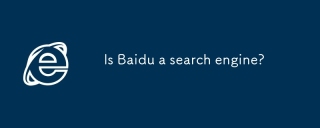 Is Baidu a search engine?May 13, 2025 pm 04:45 PM
Is Baidu a search engine?May 13, 2025 pm 04:45 PMBaidu, a leading Chinese search engine, offers tailored features like Baidu Baike and Maps, but its effectiveness drops for non-Chinese searches due to localization.
 Is Yandex safe search?May 13, 2025 pm 04:44 PM
Is Yandex safe search?May 13, 2025 pm 04:44 PMYandex's safe search aims to filter out inappropriate content for safer browsing, especially for kids. Its effectiveness and privacy protection vary, striving to meet international child safety standards.
 Is Yandex a good search engine?May 13, 2025 pm 04:43 PM
Is Yandex a good search engine?May 13, 2025 pm 04:43 PMYandex excels as a search engine in Russia/Eastern Europe, offering superior localized results and unique features like Yandex.Alice and Yandex.Maps, tailored for regional users.
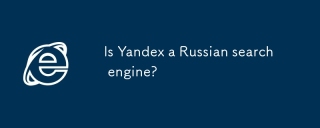 Is Yandex a Russian search engine?May 13, 2025 pm 04:42 PM
Is Yandex a Russian search engine?May 13, 2025 pm 04:42 PMYandex, a dominant Russian search engine since 1997, outperforms competitors with localized services and Russian language optimization. It offers unique features like Yandex.Metrica and Yandex.Taxi, setting it apart from Google.
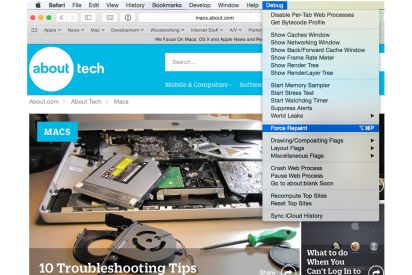 How to Enable Safari's Debug Menu to Gain Added CapabilitiesMay 13, 2025 am 09:41 AM
How to Enable Safari's Debug Menu to Gain Added CapabilitiesMay 13, 2025 am 09:41 AMSafari long had a hidden Debug menu that contained useful capabilities. Originally intended to assist developers in debugging web pages and the JavaScript code that runs on them, the debug menu was hidden away because the commands that were included
 Our Favorite Web Browsers for the iPadMay 12, 2025 am 09:20 AM
Our Favorite Web Browsers for the iPadMay 12, 2025 am 09:20 AMiPad browser competition: Chrome, iCab, Diigo and others Chrome: All-round browser Advantages: Frequent updates, high security; rich extensions, highly customized; simple interface; powerful search engine support. Disadvantages: High resource utilization; may involve personal data collection. Chrome has been the most popular alternative to Safari since its launch, offering a fast and convenient browsing experience and supports sync with Chrome browser on your desktop/laptop. Its unique cross-device webpage opening feature allows you to continue browsing open webpages on other devices on your iPad. iCab: Efficiency improvement device Advantages: Customizable search engine;
 6 Website Time Limiter Apps to Minimize DistractionsMay 11, 2025 am 09:48 AM
6 Website Time Limiter Apps to Minimize DistractionsMay 11, 2025 am 09:48 AMEfficient time management: Six best time management applications recommended This article recommends six excellent applications and extensions to help you effectively manage time, improve work efficiency, and say goodbye to time waste. 1. StayFocused (Chrome extension): Accurately control website access time StayFocused is a Chrome extension that helps you manage your time by limiting your access to websites that are prone to waste time. You can set the maximum daily visit time for each website, and once the limit is reached, these sites will be blocked until the end of the day. Insufficient: There are limited options and some features need to be paid. 2. SelfControl (Mac application): Complete screen
 Keyboard Shortcuts for Safari on macOSMay 10, 2025 am 10:07 AM
Keyboard Shortcuts for Safari on macOSMay 10, 2025 am 10:07 AMMaster Safari on Your Mac with Keyboard Shortcuts! Many Safari users rely on menus, but keyboard shortcuts dramatically boost efficiency. This guide highlights essential shortcuts for navigation, tab management, commands, bookmarks, and view adjustme


Hot AI Tools

Undresser.AI Undress
AI-powered app for creating realistic nude photos

AI Clothes Remover
Online AI tool for removing clothes from photos.

Undress AI Tool
Undress images for free

Clothoff.io
AI clothes remover

Video Face Swap
Swap faces in any video effortlessly with our completely free AI face swap tool!

Hot Article

Hot Tools

SublimeText3 Linux new version
SublimeText3 Linux latest version

SecLists
SecLists is the ultimate security tester's companion. It is a collection of various types of lists that are frequently used during security assessments, all in one place. SecLists helps make security testing more efficient and productive by conveniently providing all the lists a security tester might need. List types include usernames, passwords, URLs, fuzzing payloads, sensitive data patterns, web shells, and more. The tester can simply pull this repository onto a new test machine and he will have access to every type of list he needs.

ZendStudio 13.5.1 Mac
Powerful PHP integrated development environment

DVWA
Damn Vulnerable Web App (DVWA) is a PHP/MySQL web application that is very vulnerable. Its main goals are to be an aid for security professionals to test their skills and tools in a legal environment, to help web developers better understand the process of securing web applications, and to help teachers/students teach/learn in a classroom environment Web application security. The goal of DVWA is to practice some of the most common web vulnerabilities through a simple and straightforward interface, with varying degrees of difficulty. Please note that this software

Notepad++7.3.1
Easy-to-use and free code editor





