Home >Computer Tutorials >Computer Knowledge >The USB disk has the win7 system download address
The USB disk has the win7 system download address
- 王林forward
- 2024-02-15 17:15:22979browse
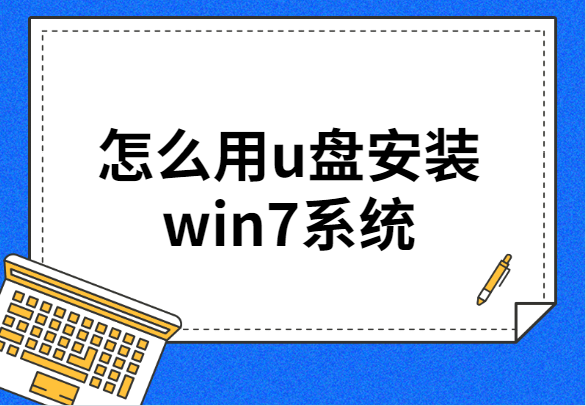
php editor Xiaoxin brings you the download address of the Win7 system on the USB flash drive. For users who need to install or upgrade the Windows 7 operating system, it is crucial to have a reliable installation media. USB flash drives are a very convenient and reusable option. By using a USB flash drive to install the Win7 system, you can avoid the trouble of using a CD or downloading large files. Whether you are replacing an existing operating system or installing from scratch, this download address will help you get the installation files you need and make your operation more convenient. Just make the USB disk into a boot disk and you can easily install the system. Don’t miss this practical resource, come and get the U disk download address of Win7 system!
How to install the win7 system using a USB flash drive:
Preparation tools
A computer that can connect to the Internet
An empty USB flash drive of 8G or above
Operation Steps
First, search for "Xiaobai System Official Website" in the web search engine, and then download Xiaobai's one-click reinstallation system software. Next, insert the USB flash drive into the USB port of your computer.
2. Turn off the anti-virus software, open Xiaobai’s one-click reinstall system, and click "I Got It" to enter the main interface.

#3. Click "Production System" on the left side of the interface, wait for Xiaobai to recognize the USB flash drive, and then click "Start Production" to take the next step.

#4. Check the system you want to install, and click the "Start Production" button in the lower right corner of the interface.

#5. After Xiaobai prompts "Start USB disk creation successfully", you can directly pull out the USB disk.

#6. Insert the USB disk into the computer that needs to be reinstalled. Turn on the computer and press the hotkey quickly and intermittently to enter the quick startup menu (note: the startup hotkey usually appears after the computer brand appears. There will be a prompt below the logo).
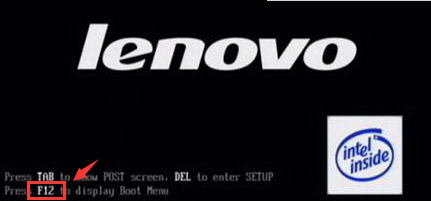
#7. After entering the quick startup menu interface, select the USB disk startup item and press Enter to enter the PE selection interface.
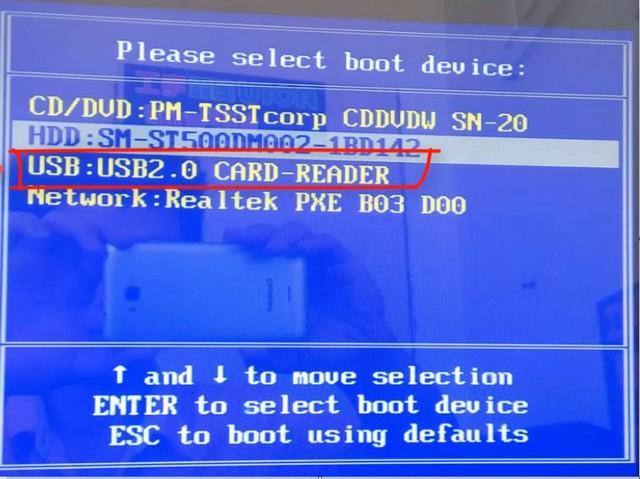
8, move the up and down keys to "Start win10x64PE (running with more than 2G memory)" and press the Enter key to enter.
9. Select a system version you want to install and click "Install". The target partition is usually "C drive" and click "Install Now".

#10. After the system installation is completed, follow the prompts to unplug the USB disk and click "Restart the computer now".

This ends the explanation on how to install the win7 system using a USB disk.
The above is the detailed content of The USB disk has the win7 system download address. For more information, please follow other related articles on the PHP Chinese website!

