Home >System Tutorial >Windows Series >Windows 10 Home Edition cannot change the name of the user in the C drive
Windows 10 Home Edition cannot change the name of the user in the C drive
- 王林forward
- 2024-02-15 15:48:291337browse
php editor Yuzai is here to share with you the issue about the inability to change the name of the user in the C drive in Windows 10 Home Edition. Many users encountered this problem when using Windows 10 Home Edition. They wanted to change the user name in the C drive but found that they could not modify it. So, why does this problem occur? Is there any solution? Let’s find out next.
Windows10 Home Edition cannot change the name of the user in the c drive
1. First, we can directly use the shortcut key win R to open the run window.
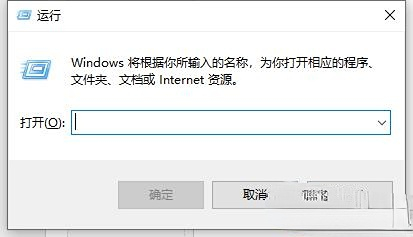
2. Enter netplwiz in the run window, and then click OK.
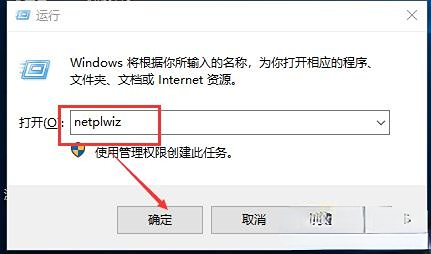
3. Then we will jump to the user account creation database. We double-click to modify the account.

4. Then in the pop-up account properties window, we can change the user name or full name according to our own ideas, and then press OK.
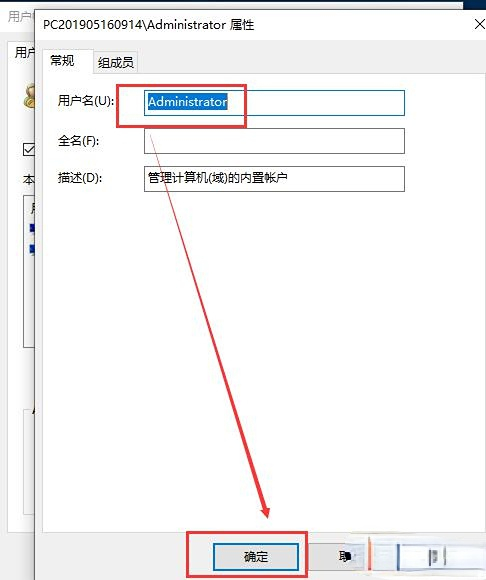
In fact, the account name in our c drive cannot be changed at will, because there are many important local resources in the c drive, so they need to be carefully protected, but according to the above method can be easily modified.
The above is the detailed content of Windows 10 Home Edition cannot change the name of the user in the C drive. For more information, please follow other related articles on the PHP Chinese website!
Related articles
See more- How I Use Windows Sticky Notes to Manage My Daily Tasks
- Expert Tips for Downloading the Latest Windows 11 ISO
- Understanding the Windows 11 ISO: Download and Installation Best Practices
- Download and Validate Your Windows 11 ISO: A Comprehensive How-To
- RGB RAM Makes No Sense (Unless You're Liquid Cooling)

