Linux system QQ installation guide, one step to solve the confusion

Sorry to make you confused when facing Q Q installation, but please don’t worry, I am willing to provide you who are reading this article with a detailed and applicable Linux version installation guide. The following is a professional installation step prepared for you as someone who is proficient in using Linux.
1.Preparation
Before we start, we need to prepare some necessary tools and environment:
-A stable and reliable network connection;
- A Linux distribution based on Debian or Ubuntu;
If you want to use Windows applications smoothly in a Linux system, it is recommended to install the Wine software first.
2. Download the QQ installation package
First of all, please browse the Tencent official website, find the appropriate QQ software installation file according to the Linux operating system you are using, and then gently press the left button of the mouse to download. These are all for your convenience when you need it next time. Find them.
3. Install Wine software
Dear user, we recommend you to use the package manager to install Wine applications conveniently and quickly on your Linux system. Just do the following in the terminal to complete the installation process.
```
sudo apt-get update
sudo apt-get install wine
4. Configure Wine
The program is installed! Next, let’s go through the simple setup steps of Wine. First of all, you can gently press the terminal and enter the following commands to easily open the Wine configuration interface~
winecfg
In this interface, you can easily adjust information such as the Windows version, restore settings such as display effects, and finely adjust audio parameters. After fine-tuning according to personal preferences, click "Apply" to confirm and save.
5. Install QQ
Now you can successfully install QQ with Wine! Please navigate to the QQ installation directory in the command prompt, and then type the following short command.
wine QQSetup.exe
Dear users, please follow the steps below to install QQ software and follow the prompts. If you encounter a dialog window related to the Windows system during the installation process, please handle it with caution based on the actual situation.
6. Run QQ
After the installation is complete, we can run QQ through the following command:
Please search for the program C:Program FilesTencentQQBinQQ.exe in your ".wine" folder.
Please wait a moment, you will be able to enter the login interface soon. Just enter your account and password, click loginHow to install qq under linux, and you can chat easily and happily!
7. Optimization and debugging
If you run Windows applications such as QQ on a Linux system and experience crashes or poor operation, we recommend that you try the following improvement and analysis methods.
Please go to the official website of Wine and download the latest version of Wine to upgrade.
-Dependency support: Some applications require specific library files to help run Linux commands smoothly. Please use the package manager in the terminal to perform corresponding support migration operations.
-Ask for assistance: You can delve deeper into Linux network resources and forums for more specific solutions to Windows application startup difficulties. As long as you actively search, I believe you will be able to find a satisfactory answer!
8. Precautions
In the process of using QQ, we need to pay attention to the following points:
-Dear users, please pay attention to the security issues of QQ. We are closed source software and cannot guarantee 100% security. Please also be careful with unofficial downloaded QQ versions, and remember to update regularly to enjoy the latest security protection.
- Although Wine can execute Windows applications smoothly, however, some compatibility issues may still occur. If you encounter problems when using QQ, we recommend that you try to find the corresponding solution!
Dear friends, if you encounter any problems or have valuable suggestions when using QQ, please give priority to consulting Tencent's professional customer service team, who will wholeheartedly answer and provide assistance to you.
9. Conclusion
The above is the detailed content of Linux system QQ installation guide, one step to solve the confusion. For more information, please follow other related articles on the PHP Chinese website!
 Warehouse: A GUI for Effortlessly Handling Flatpak AppsMay 09, 2025 am 11:30 AM
Warehouse: A GUI for Effortlessly Handling Flatpak AppsMay 09, 2025 am 11:30 AMA GUI for Effortless Flatpak Management: Introducing Warehouse Managing a growing collection of Flatpak applications can be cumbersome using only the command line. Enter Warehouse, a user-friendly graphical interface designed to streamline Flatpak a
 8 Powerful Linux Commands to Identify Hard Drive BottlenecksMay 09, 2025 am 11:03 AM
8 Powerful Linux Commands to Identify Hard Drive BottlenecksMay 09, 2025 am 11:03 AMThis article provides a comprehensive guide to identifying and resolving hard drive bottlenecks in Linux systems. Experienced server administrators will find this particularly useful. Slow disk operations can severely impact application performance,
 4 Best QR Code Generators for Linux UsersMay 09, 2025 am 10:27 AM
4 Best QR Code Generators for Linux UsersMay 09, 2025 am 10:27 AMEfficient QR code generation tool under Linux system In today's digital world, QR codes have become a way to quickly and conveniently share information, simplifying data access from URLs, texts, contacts, Wi-Fi credentials, and even payment information. Linux users can use a variety of tools to create QR codes efficiently. Let's take a look at some popular QR code generators that can be used directly on Linux systems. QRencode QRencode is a lightweight command line tool for generating QR codes on Linux. It is well-received for its simplicity and efficiency and is popular with Linux users who prefer direct methods. Using QRencode, you can use the URL,
 elementary OS 8: A User-Friendly Linux for macOS and WindowsMay 09, 2025 am 10:19 AM
elementary OS 8: A User-Friendly Linux for macOS and WindowsMay 09, 2025 am 10:19 AMElementary OS 8 Circe: A Smooth and Stylish Linux Experience Elementary OS, a Ubuntu-based Linux distribution, has evolved from a simple theme pack into a fully-fledged, independent operating system. Known for its user-friendly interface, elegant de
 40 Linux Commands for Every Machine Learning EngineerMay 09, 2025 am 10:06 AM
40 Linux Commands for Every Machine Learning EngineerMay 09, 2025 am 10:06 AMMastering Linux is crucial for any machine learning (ML) engineer. Its command-line interface offers unparalleled flexibility and control, streamlining workflows and boosting productivity. This article outlines essential Linux commands, explained fo
 Arch Linux Cheat Sheet: Essential Commands for BeginnersMay 09, 2025 am 09:54 AM
Arch Linux Cheat Sheet: Essential Commands for BeginnersMay 09, 2025 am 09:54 AMArch Linux: A Beginner's Command-Line Cheat Sheet Arch Linux offers unparalleled control but can feel daunting for newcomers. This cheat sheet provides essential commands to confidently manage your system. System Information & Updates These com
 How to Install Scikit-learn for Machine Learning on LinuxMay 09, 2025 am 09:53 AM
How to Install Scikit-learn for Machine Learning on LinuxMay 09, 2025 am 09:53 AMThis guide provides a comprehensive walkthrough of installing and using the Scikit-learn machine learning library on Linux systems. Scikit-learn (sklearn) is a powerful, open-source Python library offering a wide array of tools for various machine l
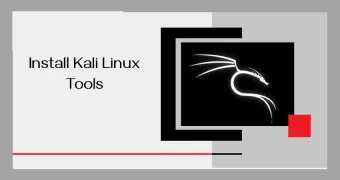 How to Install Kali Linux Tools in UbuntuMay 09, 2025 am 09:46 AM
How to Install Kali Linux Tools in UbuntuMay 09, 2025 am 09:46 AMThis guide explains how to leverage Docker for accessing Kali Linux tools, a safer and more efficient alternative to outdated methods like Katoolin. Katoolin is no longer actively maintained and may cause compatibility problems on modern systems. Do


Hot AI Tools

Undresser.AI Undress
AI-powered app for creating realistic nude photos

AI Clothes Remover
Online AI tool for removing clothes from photos.

Undress AI Tool
Undress images for free

Clothoff.io
AI clothes remover

Video Face Swap
Swap faces in any video effortlessly with our completely free AI face swap tool!

Hot Article

Hot Tools

SublimeText3 Chinese version
Chinese version, very easy to use

PhpStorm Mac version
The latest (2018.2.1) professional PHP integrated development tool

WebStorm Mac version
Useful JavaScript development tools

SAP NetWeaver Server Adapter for Eclipse
Integrate Eclipse with SAP NetWeaver application server.

ZendStudio 13.5.1 Mac
Powerful PHP integrated development environment






