
php editor Strawberry is here to answer a question about Realme 12pro. Some users may encounter situations where they need to close application installation, so how can this be achieved? Let’s introduce it in detail below.
How to turn off application installation in Realme 12pro
1. Open the phone and click "Settings".
2. Click "More Settings" on the settings interface and select "System Security".
3. Then turn off the "Allow installation of applications from unknown sources" switch button.
4. Then enter the "Security and Privacy" page, and click the switch option behind "External Source Application Check" on the page to set it to on.
Through the above introduction, we learned how to turn off application installation on Realme 12 Pro. Whether it's to save storage space or protect phone performance, turning off app installation is a good choice. Please choose the method that suits you based on your personal needs to better manage apps when using Realme 12 Pro. Hope these methods are helpful to you!
The above is the detailed content of How to turn off app installation on Realme 12pro?. For more information, please follow other related articles on the PHP Chinese website!
 真我12pro+怎么修改锁屏壁纸Mar 18, 2024 pm 07:01 PM
真我12pro+怎么修改锁屏壁纸Mar 18, 2024 pm 07:01 PM像真我12pro+这样功能强大的智能手机,不仅拥有出色的性能和先进的技术,还提供了许多个性化设置,其中,修改锁屏壁纸就是一个简单而又有效的方法,让用户能够个性化自己的手机界面,展示自己的个性和品味。如果你还不清楚真我12pro+怎么修改锁屏壁纸,那么就来了解一下吧。真我12pro+怎么修改锁屏壁纸1、首先我们进入手机的【设置】。2、进入设置界面点击【桌面、锁屏与壁纸】。2、接着我们点击选择【锁屏设置】。3、然后找到【节日锁屏壁纸】,点击右边按钮开启即可。真我12pro+为用户提供了丰富多样的个性
 真我12pro怎么关闭相机拍照声音?Feb 15, 2024 pm 02:10 PM
真我12pro怎么关闭相机拍照声音?Feb 15, 2024 pm 02:10 PM相机拍照声音是一种在拍摄瞬间记录的功能,但在某些场合下,这个声音可能会显得有些突兀或不合适。对于使用真我12Pro的用户来说,关闭相机拍照声音可以帮助更加隐秘地进行拍摄,或者在安静的场合下避免打扰他人。要关闭真我12Pro的相机拍照声音,您可以按照以下简单的方法进行操作。1.打开相机应用程序。2.在相机界面的右上角,您会看到一个设置图标。点击它。3.在设置菜单中,向下滚动并找到“声音”选项。4.点击“声音”选项,您将看到一个名为“关闭拍照声音”的开关。5.将开关切换为关闭状态,这样相机在拍摄时将
 真我12pro怎么关闭应用安装?Feb 15, 2024 pm 02:15 PM
真我12pro怎么关闭应用安装?Feb 15, 2024 pm 02:15 PM在使用真我12Pro这款智能手机时,我们经常会遇到需要关闭应用安装的情况。有时候,我们可能希望暂时停止应用的安装,以确保手机的性能和存储空间得到充分利用。那么,如何在真我12Pro上关闭应用安装呢?下面将为您介绍一些简单的方法。真我12pro怎么关闭应用安装1.打开手机,点击“设置”。2.在设置界面点击“更多设置”,选择“系统安全”。3.然后将“允许安装来自未知来源的应用程序”的开关按钮关闭。4.再进入“安全和隐私”页面,并在页面中点击“外部来源应用检查”后方的开关选项,将其设置为开启状态。通过
 真我12pro怎么关闭触屏震动?Feb 12, 2024 am 11:33 AM
真我12pro怎么关闭触屏震动?Feb 12, 2024 am 11:33 AM伴随着科技的不断发展,智能手机已经成为了我们生活中不可或缺的一部分。而作为最新推出的真我12pro,它的强大性能和创新功能无疑让人充满期待。然而,对于一些用户来说,手机触屏的震动可能会给他们带来不适感。那么,如何关闭真我12pro的触屏震动呢?真我12pro怎么关闭触屏震动1、导航键震动的效果这个可以适用规定于三种导航,每种导航键只必须自动打开震动功能,都会有再点震动的效果,简单可以打开手机中的【设置】;2、下降状态可以找到【声音与振动】系统设置;3、往下上下移动,不能找到并开启【轻触时振动】功
 真我12pro怎么关闭系统更新?Feb 12, 2024 pm 07:39 PM
真我12pro怎么关闭系统更新?Feb 12, 2024 pm 07:39 PM作为一款备受瞩目的智能手机,真我12pro不仅在外观和性能方面令人惊艳,还拥有丰富的功能和实用的操作系统。然而,有时候我们可能并不想立即进行系统更新,因为一些人可能更喜欢保持当前系统的稳定性,或者对于新的系统版本并不感兴趣。那么,如何关闭真我12pro的系统更新呢?真我12pro怎么关闭系统更新1、打开手机设置,点击【系统更新】。2、点击右上角设置图标。3、将【夜间自动更新】右侧的开关关闭即可。无论是为了稳定性还是对新系统版本的不感兴趣,关闭真我12pro的系统更新都是个人选择的权利。通过简单的
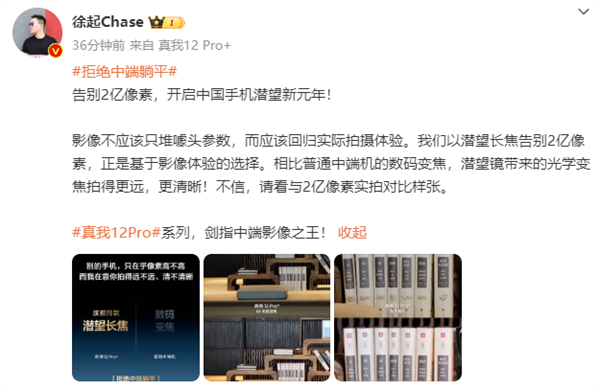 徐起晒真我12 Pro+和友商2亿像素实拍对比图:潜望长焦更远更清晰Feb 21, 2024 pm 07:04 PM
徐起晒真我12 Pro+和友商2亿像素实拍对比图:潜望长焦更远更清晰Feb 21, 2024 pm 07:04 PM2月21日消息,自从realme官宣真我12Pro系列手机将于2月27日发布以来,真我realme副总裁徐起在其个人微博上多次对该手机预热。今日,徐起发微博称,真我12Pro系列手机告别2亿像素,开启了中国手机潜望新元年。他表示,影像不应该只堆噱头参数,应该回归实际的拍摄体验。而真我12Pro系列手机搭载了旗舰同款潜望长焦,真我正是以潜望长焦来告别2亿像素,也是基于影像体验的选择。对此,他还晒出两张真我12Pro+和友商的实拍对比图。第一张对比图是:真我12Pro+的6倍无损变焦拍摄图与友商的2
 真我12Pro在哪连接蓝牙耳机_真我12Pro蓝牙耳机配对方法介绍Mar 22, 2024 am 11:36 AM
真我12Pro在哪连接蓝牙耳机_真我12Pro蓝牙耳机配对方法介绍Mar 22, 2024 am 11:36 AM真我12Pro的蓝牙技术为用户带来了便捷的无线音频体验,通过蓝牙连接耳机,用户可以摆脱线缆束缚,自由享受音乐,很多朋友不知道如何连接蓝牙耳机,下面就来一起看看吧!真我12Pro蓝牙耳机配对方法介绍确认有电的情况下,充电盒开盖后,耳机将自动进入配对状态。打开手机设置,点击【蓝牙】,将【开启蓝牙】的开关开启。点击需要连接的蓝牙耳机,点击配对,等配对成功即可。
 真我12pro怎么关闭自动扣费服务?Feb 15, 2024 pm 06:20 PM
真我12pro怎么关闭自动扣费服务?Feb 15, 2024 pm 06:20 PM随着智能手机的普及,各种服务和应用也变得越来越便捷。然而,有时候我们可能会无意中开启一些自动扣费的服务,导致不必要的费用被扣除。对于真我12Pro的用户来说,关闭自动扣费服务成了一个备受关注的问题。本文将为您介绍如何关闭真我12Pro上的自动扣费功能,以帮助您避免不必要的费用损失。关闭真我12Pro上的自动扣费功能非常简单。首先,打开手机的设置应用。然后,找到并点击“应用管理”或类似的选项。在应用管理中,您可以看到已安装的应用程序列表。浏览列表,找到您想要关闭自动扣费功能的应用。点击目标应用后,


Hot AI Tools

Undresser.AI Undress
AI-powered app for creating realistic nude photos

AI Clothes Remover
Online AI tool for removing clothes from photos.

Undress AI Tool
Undress images for free

Clothoff.io
AI clothes remover

AI Hentai Generator
Generate AI Hentai for free.

Hot Article

Hot Tools

ZendStudio 13.5.1 Mac
Powerful PHP integrated development environment

SAP NetWeaver Server Adapter for Eclipse
Integrate Eclipse with SAP NetWeaver application server.

EditPlus Chinese cracked version
Small size, syntax highlighting, does not support code prompt function

DVWA
Damn Vulnerable Web App (DVWA) is a PHP/MySQL web application that is very vulnerable. Its main goals are to be an aid for security professionals to test their skills and tools in a legal environment, to help web developers better understand the process of securing web applications, and to help teachers/students teach/learn in a classroom environment Web application security. The goal of DVWA is to practice some of the most common web vulnerabilities through a simple and straightforward interface, with varying degrees of difficulty. Please note that this software

Atom editor mac version download
The most popular open source editor







