Home >Computer Tutorials >System Installation >How to solve the problem that the script file c:usersadministrator cannot be found
How to solve the problem that the script file c:usersadministrator cannot be found
- WBOYWBOYWBOYWBOYWBOYWBOYWBOYWBOYWBOYWBOYWBOYWBOYWBforward
- 2024-02-15 12:45:221077browse
Script language, also known as extended language, or dynamic language, is a programming language used to control software applications. When the user opens certain software or applications, a prompt that the script file c:usersadministrator cannot be found pops up. , in fact, the problem can be solved as long as you allow him to enable it. Below are the detailed operation steps compiled by the editor. I hope it can help friends in need. Without further ado, let’s take a look.
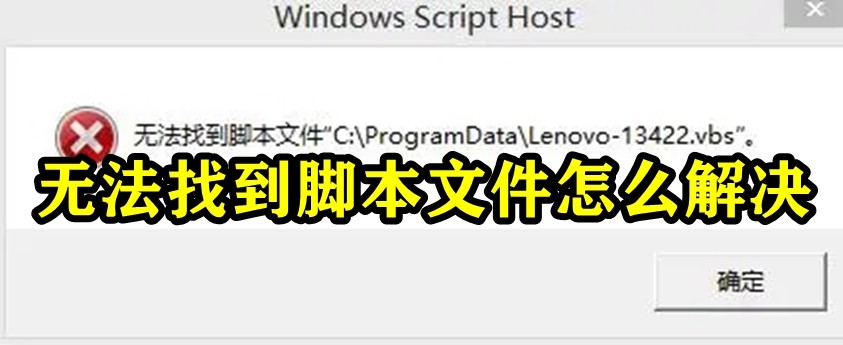
How to solve the problem that the script file cannot be found
1. First, right-click the "Start Menu" at the bottom

2. Then open the "windows terminal (administrator)"
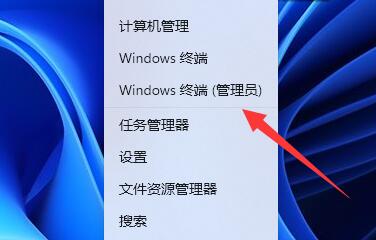
3. After opening, enter "set-ExecutionPolicy RemoteSigned" and press Enter to run.
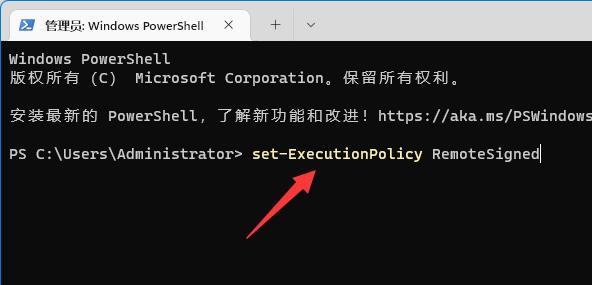
4. Then enter "A" to enter and "vue -V" to enter.
(The content entered here is related to the script content of our pop-up prompt, and different prompts may be different)
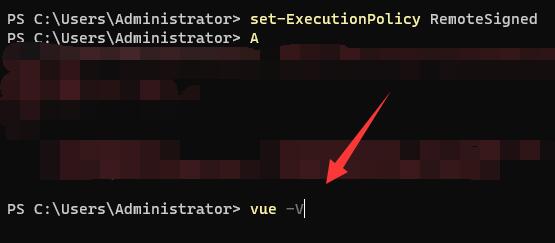
The above is the detailed content of How to solve the problem that the script file c:usersadministrator cannot be found. For more information, please follow other related articles on the PHP Chinese website!

