Home >Software Tutorial >Computer Software >How to enter division formula in WPS table? Two methods to teach you
How to enter division formula in WPS table? Two methods to teach you
- 王林forward
- 2024-02-15 10:50:172346browse
php editor Apple introduces two methods for you to enter the division formula in the WPS table. Division formulas are often used in tables to calculate the quotient of two numbers. The first method is to use the "/" symbol to divide the dividend and divisor to get the result. For example, to divide the value of cell A1 by the value of cell B1, the formula is =A1/B1. The second method is to use the DIVIDE function, which accepts two parameters, the dividend and the divisor, and the formula is =DIVIDE(A1, B1). No matter which method you choose, you can easily enter the division formula of the WPS table for convenient numerical calculations.
[Operation Instructions]
Method 1: Division formula of A1/B1=C1
This method is also the simplest and most straightforward. We open the table and enter cell C1 Enter the "=A1/B1" division formula into .
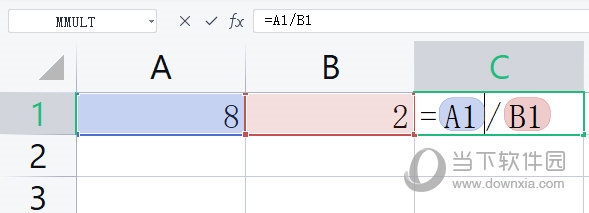
After the input is completed, we can enter values in cells A1 and B1.
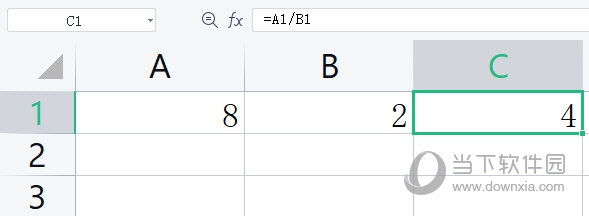
Method 2: Use the function
The WPS table also has a division function. We directly enter the formula =IMDIV(A1,B1), which means A1 divides Take B1.
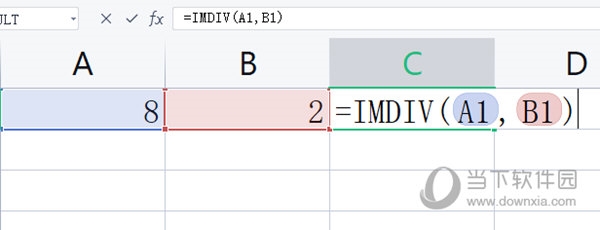
The above is the detailed content of How to enter division formula in WPS table? Two methods to teach you. For more information, please follow other related articles on the PHP Chinese website!
Related articles
See more- How to fix: err_timed_out error in Google Chrome
- How to draw baseboards in Kujiale. How to draw baseboards in Kujiale.
- How to set the download directory for iQiyi. Tutorial for modifying the download directory for iQiyi computer version.
- How to use 3dmax separation_3dmax separation usage tutorial
- How to reinstall the system with 360 Driver Master How to reinstall the system with 360 Driver Master

