1. First look at HTML5 template elements
Theelement is basically certain to have only appeared in 2013. What is it used for? As the name implies, it is used to declare that it is a "template element".
Currently, we embed template HTML in HTML, which is often written like this:
- script type="text/template">
- // ...
- script>
In fact, there is no standard way of writing type="text/template". The appearance of the element is intended to make HTML template HTML more standard and standardized.
In the past, we may have used
Look at the following four nested image HTMLs. At the same time, the image content is not displayed and there is no request:
- script type="text/template">
- img src="mm1.jpg">
- script>
- textarea style="display: none;">
- img src="mm1.jpg">
- textarea>
- xmp style="display: none;">
- img src="mm1.jpg">
- xmp>
- template>
- img src="mm1.jpg">
- template>
1. Hiddenness of tag content
The specificity of <script> allows internal HTML tags to be processed as strings, so the generated content is not displayed. However, in DreamWeaver, this writing method has a big problem, that is, when writing template HTML in script, the tag automatically closed is always </script>, which is very annoying.
2. Tag position arbitrariness
In addition to the natural hiding of the sub-elements above, the tag also has another feature, which is arbitrariness in position, which is very similar to or
3. Invalidity of childNodes
Although it seems to the naked eye that there are many sub-tags in the tag, this kind of inertial thinking is not applicable here. Assuming that the variable template is a tag DOM we obtained (a lot of HTML code in it), you will find that template.childNodes is empty. We can use template.innerHTML to get the complete HTML fragment. If you have to get "pseudo child elements". There is a way, OK, keep your eyes open and use the content attribute.
template.content will return a document fragment, which you can understand as another document. Then, you can use some query APIs under the document to obtain the "pseudo sub-elements" in the tag. For example, to obtain the first image element is:
- var image_first = template.content.querySelector("img");
3. HTML5 template element final page
You can click here: HTML5 template element experience demo
Template elements and CSS
If the browser is blind and thinks that is an ordinary custom element, the display will look like the following, the internal Tags are rendered as normal tags.
If the browser keeps pace with the times, the display will be as follows, with its own CSS rendering, and the internal tags will be directly rendered in different spaces, such as Chrome: 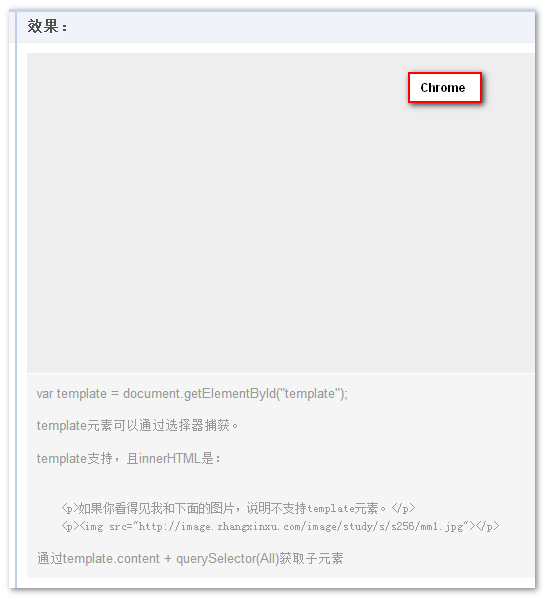
In other words, although from the perspective of CSS, is an ordinary element that competes with CSS, but from the perspective of HTML, it is like Obito's Sharingan, which allows internal tags to be transferred In a different space, bloodstains are as rare as the limit.
By default, is hidden, and its display attribute is actually none by default. Use the following code to test and you will know:
window.getComputedStyle(template).display; // The result is "none"

Therefore, the following CSS statement is set in the demo:
- template { display: block; ... }
Clone of template
If you are dealing with HTML strings, similar to the now popular MVC framework or template technology, template.innerHTML is sufficient. Of course, is more powerful than <script> in that the internal content of <script> can only be obtained as a string, and although <template> exists in a different space, it can still be obtained by nodes (the above display), and a complete clone, the syntax is similar to the following: </script>
- var clone = document.importNode(template.content, true);
Then, you can use append node (appendChild) to load template content instead of (no choice) append string to load template content. The title is "Introduction", so I won't expand on it and won't include specific examples (if you are interested, you can refer to the reference article at the end of the article). It's good that everyone knows that such a thing exists.
4. HTML5 template interview summary
At this point, I basically have a general understanding of the behavior, performance and some methods of the element. If this is an interview, my evaluation of is quite high. It is used in special scenarios. Special tools, some designs similar to "different space" are also eye-opening. This element is more popular, more concerned and has more potential than HTML5 elements such as .
Towards the end, I put up the compatibility table. IE browser was a big hindrance, but I was very calm because I was already numb to IE!
Compatibility
 What is the H5 tag in HTML?May 09, 2025 am 12:11 AM
What is the H5 tag in HTML?May 09, 2025 am 12:11 AMThe H5 tag in HTML is a fifth-level title that is used to tag smaller titles or sub-titles. 1) The H5 tag helps refine content hierarchy and improve readability and SEO. 2) Combined with CSS, you can customize the style to enhance the visual effect. 3) Use H5 tags reasonably to avoid abuse and ensure the logical content structure.
 H5 Code: A Beginner's Guide to Web StructureMay 08, 2025 am 12:15 AM
H5 Code: A Beginner's Guide to Web StructureMay 08, 2025 am 12:15 AMThe methods of building a website in HTML5 include: 1. Use semantic tags to define the web page structure, such as, , etc.; 2. Embed multimedia content, use and tags; 3. Apply advanced functions such as form verification and local storage. Through these steps, you can create a modern web page with clear structure and rich features.
 H5 Code Structure: Organizing Content for ReadabilityMay 07, 2025 am 12:06 AM
H5 Code Structure: Organizing Content for ReadabilityMay 07, 2025 am 12:06 AMA reasonable H5 code structure allows the page to stand out among a lot of content. 1) Use semantic labels such as, etc. to organize content to make the structure clear. 2) Control the rendering effect of pages on different devices through CSS layout such as Flexbox or Grid. 3) Implement responsive design to ensure that the page adapts to different screen sizes.
 H5 vs. Older HTML Versions: A ComparisonMay 06, 2025 am 12:09 AM
H5 vs. Older HTML Versions: A ComparisonMay 06, 2025 am 12:09 AMThe main differences between HTML5 (H5) and older versions of HTML include: 1) H5 introduces semantic tags, 2) supports multimedia content, and 3) provides offline storage functions. H5 enhances the functionality and expressiveness of web pages through new tags and APIs, such as and tags, improving user experience and SEO effects, but need to pay attention to compatibility issues.
 H5 vs. HTML5: Clarifying the Terminology and RelationshipMay 05, 2025 am 12:02 AM
H5 vs. HTML5: Clarifying the Terminology and RelationshipMay 05, 2025 am 12:02 AMThe difference between H5 and HTML5 is: 1) HTML5 is a web page standard that defines structure and content; 2) H5 is a mobile web application based on HTML5, suitable for rapid development and marketing.
 HTML5 Features: The Core of H5May 04, 2025 am 12:05 AM
HTML5 Features: The Core of H5May 04, 2025 am 12:05 AMThe core features of HTML5 include semantic tags, multimedia support, form enhancement, offline storage and local storage. 1. Semantic tags such as, improve code readability and SEO effect. 2. Multimedia support simplifies the process of embedding media content through and tags. 3. Form Enhancement introduces new input types and verification properties, simplifying form development. 4. Offline storage and local storage improve web page performance and user experience through ApplicationCache and localStorage.
 H5: Exploring the Latest Version of HTMLMay 03, 2025 am 12:14 AM
H5: Exploring the Latest Version of HTMLMay 03, 2025 am 12:14 AMHTML5isamajorrevisionoftheHTMLstandardthatrevolutionizeswebdevelopmentbyintroducingnewsemanticelementsandcapabilities.1)ItenhancescodereadabilityandSEOwithelementslike,,,and.2)HTML5enablesricher,interactiveexperienceswithoutplugins,allowingdirectembe
 Beyond Basics: Advanced Techniques in H5 CodeMay 02, 2025 am 12:03 AM
Beyond Basics: Advanced Techniques in H5 CodeMay 02, 2025 am 12:03 AMAdvanced tips for H5 include: 1. Use complex graphics to draw, 2. Use WebWorkers to improve performance, 3. Enhance user experience through WebStorage, 4. Implement responsive design, 5. Use WebRTC to achieve real-time communication, 6. Perform performance optimization and best practices. These tips help developers build more dynamic, interactive and efficient web applications.


Hot AI Tools

Undresser.AI Undress
AI-powered app for creating realistic nude photos

AI Clothes Remover
Online AI tool for removing clothes from photos.

Undress AI Tool
Undress images for free

Clothoff.io
AI clothes remover

Video Face Swap
Swap faces in any video effortlessly with our completely free AI face swap tool!

Hot Article

Hot Tools

Safe Exam Browser
Safe Exam Browser is a secure browser environment for taking online exams securely. This software turns any computer into a secure workstation. It controls access to any utility and prevents students from using unauthorized resources.

EditPlus Chinese cracked version
Small size, syntax highlighting, does not support code prompt function

ZendStudio 13.5.1 Mac
Powerful PHP integrated development environment

PhpStorm Mac version
The latest (2018.2.1) professional PHP integrated development tool

WebStorm Mac version
Useful JavaScript development tools






