php editor Xinyi introduces you to a common method of booting UEFI from a USB disk. UEFI (Unified Extensible Firmware Interface) is a new generation of computer firmware interface standard. Compared with traditional BIOS, UEFI has more functions and scalability. By using a USB flash drive to boot UEFI, you can install or run other operating systems or tools on your computer. In this article, we will introduce you to a simple method to make a USB flash drive and boot your computer in UEFI mode.
To this day, there are still many loyal and old users of Windows 7.
It is true that the stability and durability of Windows 7 are classic and epoch-making. People who have used it say it well.
Although times have changed, there may still be people using XP after it has been retired for so long, let alone Windows 7, which is so easy to use.
Well, if you still want it to continue to shine and heat, naturally you cannot avoid the topic of how to install it.
The easiest way to install Windows 7 is to use a CD, but making a CD is relatively troublesome. The more popular approach now is to use a USB flash drive to install.
First of all, we need to know that for Windows 7, if you want to use a USB flash drive, you must use the UEFI startup method.
Although Windows 7 naturally supports this startup method, it does not support it enough and requires us to do it a little bit.
Next, let’s introduce how to use a USB flash drive to install Windows 7. The method is super simple, don’t blink!
Test platform: Windows 7 Enterprise Edition
Image file: cn_windows_7_enterprise_with_sp1_x64_dvd_u_677685
U disk: Ordinary U disk above 8G Can
Step summary:
1. Format the U disk into FAT32 file format.
2. Copy all the files in the Windows 7 installation image disk to the USB disk.
3. Copy the two boot files required by UEFI to the USB disk.
Let’s take a look at the specific steps.
No need to say much about this, everyone on earth knows it!
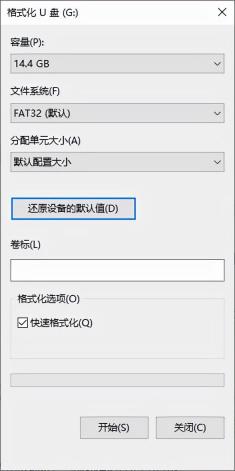
This is not difficult Well, people on earth should know it too!
Find the Windows 7 image file you want to install, which is the file with iso extension, and then use decompression software or a program like UltraISO to directly drag out all the files in the image and copy them to U in the root directory of the disk.
The image file can be downloaded from itellyou.cn, and you can choose from various versions.

The two files I have here are copied to the corresponding directories.
Win7_UEFI_Start required files.7z(507K)
Link: https://pan.baidu.com/s/1b9_TP20CmXeOQjccWH7cOA
Extraction code:
That’s it, it’s easy, you don’t need any U disk creation tools or anything!
A long way to go, the UEFI startup method is to find the startup file, which is different from the traditional MBR startup method of finding the boot sector.
The above is the detailed content of U disk boot uefi normal. For more information, please follow other related articles on the PHP Chinese website!
 Top 5 Solutions to Valorant Connection Error Windows 10/11 - MiniToolMay 13, 2025 am 12:54 AM
Top 5 Solutions to Valorant Connection Error Windows 10/11 - MiniToolMay 13, 2025 am 12:54 AMValorant has encountered a connection error when gaming? What will you do when that happens on PC? Take it easy. Every problem has a fix. Valorant is also no exception. In this article on php.cn Website, I bet you must find satisfying solutions.
 How to Remove PUA:Win32/FlashHelper on Windows 10/11?May 13, 2025 am 12:53 AM
How to Remove PUA:Win32/FlashHelper on Windows 10/11?May 13, 2025 am 12:53 AMWhat to do if you see a message saying that PUA:Win32/FlashHelper was located on your PC? Do you know what it is? This is a potentially unwanted software and might threaten your data and system. Once your computer is infected by it, follow this guide
 Fix Some Common Chrome Connection Errors while Browsing a Website - MiniToolMay 13, 2025 am 12:51 AM
Fix Some Common Chrome Connection Errors while Browsing a Website - MiniToolMay 13, 2025 am 12:51 AMIn this post, php.cn Software lists some common Chrome connection errors you might encounter when browsing a webpage and introduces some easy methods to solve these issues. You can find the error you encounter and use the corresponding solutions to h
 What Are Cookies on the Internet? Are Cookies Bad? - MiniToolMay 13, 2025 am 12:50 AM
What Are Cookies on the Internet? Are Cookies Bad? - MiniToolMay 13, 2025 am 12:50 AMCookies may not sound new to you because you encounter them almost every day when you browse web pages. But do you know what exactly cookies are? This guide on php.cn Website will show you detailed information about them.
 How to Print Photos/Documents from iPhone to HP Printer in 3 Ways - MiniToolMay 13, 2025 am 12:49 AM
How to Print Photos/Documents from iPhone to HP Printer in 3 Ways - MiniToolMay 13, 2025 am 12:49 AMIf you want to print photos from iPhone, what should you do? The operation is not difficult as long as you follow three ways in this post. php.cn will show you a detailed guide on how to print from iPhone to HP printer. Now, let’s go to see them.
 How To Make The Xbox Download Faster: Tips & Methods - MiniToolMay 13, 2025 am 12:48 AM
How To Make The Xbox Download Faster: Tips & Methods - MiniToolMay 13, 2025 am 12:48 AMXbox is very popular among people since it offers a large variety of games. Users can download the games they like and then start to play them directly. However, one of the common problems related to Xbox is the slow download speed. Users want to fin
 Can't Turn on Developer Mode in Windows 11? Fix It via 4 Ways! - MiniToolMay 13, 2025 am 12:47 AM
Can't Turn on Developer Mode in Windows 11? Fix It via 4 Ways! - MiniToolMay 13, 2025 am 12:47 AMIf you are a developer, you may enable Developer Mode in Settings to do some tests. However, if you can’t turn on Developer Mode in Windows 11, what should you do? Take it easy and you can find some effective ways from this post written by php.cn Sol
 Windows 10 KB5011543 Is Released with Search Highlights Feature - MiniToolMay 13, 2025 am 12:46 AM
Windows 10 KB5011543 Is Released with Search Highlights Feature - MiniToolMay 13, 2025 am 12:46 AMMicrosoft has released a new cumulative update for Windows 10 and it is Windows 10 KB5011543. This update contains some new features like Search highlights and some fixes. You can read this php.cn post to get some related information. Besides, you ca


Hot AI Tools

Undresser.AI Undress
AI-powered app for creating realistic nude photos

AI Clothes Remover
Online AI tool for removing clothes from photos.

Undress AI Tool
Undress images for free

Clothoff.io
AI clothes remover

Video Face Swap
Swap faces in any video effortlessly with our completely free AI face swap tool!

Hot Article

Hot Tools

SublimeText3 English version
Recommended: Win version, supports code prompts!

VSCode Windows 64-bit Download
A free and powerful IDE editor launched by Microsoft

SublimeText3 Linux new version
SublimeText3 Linux latest version

Dreamweaver CS6
Visual web development tools

Zend Studio 13.0.1
Powerful PHP integrated development environment






