Home >Mobile Tutorial >Android Phone >How to set the ringtone for Huawei MateX5 Collector's Edition?
How to set the ringtone for Huawei MateX5 Collector's Edition?
- WBOYWBOYWBOYWBOYWBOYWBOYWBOYWBOYWBOYWBOYWBOYWBOYWBforward
- 2024-02-15 08:30:08574browse
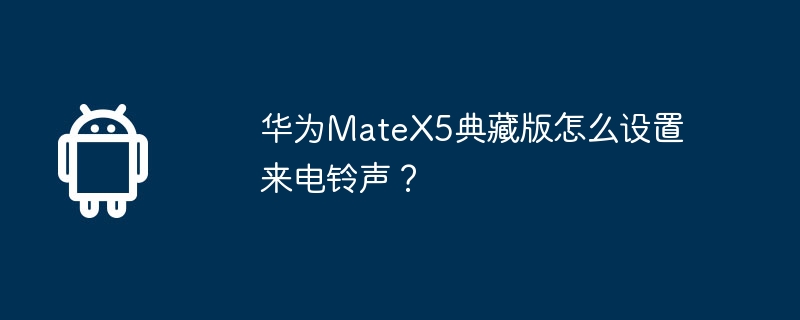
php Editor Banana Huawei MateX5 Collector’s Edition is a flagship mobile phone launched by Huawei. As a high-end mobile phone, it not only has excellent performance in appearance design and hardware configuration, but also provides many practical functions and settings. Among them, the incoming call ringtone setting is an important function, which allows users to choose different incoming call ringtones according to their own preferences and personalize the experience of using the mobile phone. Next, let’s take a look at how to set the ringtone for Huawei MateX5 Collector’s Edition!
How to set the ringtone for Huawei MateX5 Collector’s Edition?
1. Open the Settings application of Huawei Mate X5 Collector's Edition, which can usually be found on the home screen.
2. In the settings interface, scroll or search and select the "Sounds" or "Sounds & Vibration" option.
3. In the sound settings interface, find and select the "Incoming call ringtone" option.
4. In the ringtone setting interface, you can select "Default Ringtone" or browse and select other ringtones, which can be from your music files or pre-installed ringtones.
5. After selecting your favorite ringtone, you can save the settings by clicking the "Apply" or "Save" button.
The above is the detailed content of How to set the ringtone for Huawei MateX5 Collector's Edition?. For more information, please follow other related articles on the PHP Chinese website!

