Home >Mobile Tutorial >Android Phone >What should I do if the OPPOA1x app crashes?
What should I do if the OPPOA1x app crashes?
- 王林forward
- 2024-02-14 22:09:081090browse
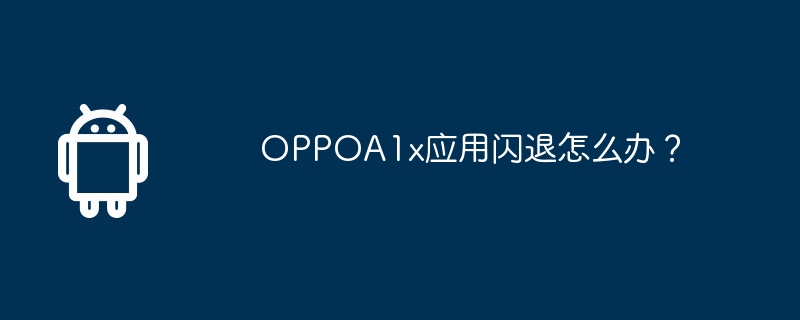
php editor Xinyi introduces to you a solution to a mobile application crash called OPPO A1x. When we encounter an application crash while using our mobile phone, we can try some simple solutions to solve the problem. For example, check whether there are new versions of applications available for update, clean the phone cache and data, close applications running in the background, etc. If the problem persists, you can try uninstalling and reinstalling the app, or restarting the phone. I hope these methods can help users who encounter similar problems solve their problems.
What should I do if the OPPOA1x app crashes?
Restart your phone
Turn off your phone, wait a few seconds, and then turn it back on.
Clear the cache data of the application
Open "Settings"-"Apps & Notifications"-"Application Manager", find the application, then click the "Storage" option and select "Clear Cache" ".
Upgrading the application
It may be that the application version is too old or there are some bugs, causing the program to crash or crash. Open the "App Store", find the application that needs to be upgraded, and click "Update".
Upgrade system version
Sometimes, system defects can also cause applications to crash. Open Settings and select Software Update to check for updates.
Reinstall the application
If none of the above methods solve the problem, you can try deleting the application and then reinstalling it.
The solution to OPPOA1x application crash is relatively simple. Just find the specific cause and then prescribe the right medicine. If you don’t know why the OPPOA1x application crashes, you can try the above methods one by one.
The above is the detailed content of What should I do if the OPPOA1x app crashes?. For more information, please follow other related articles on the PHP Chinese website!

