php editor Xigua introduces you to the installation method of Win10 system on Thor notebook USB flash drive. Thor laptops are highly praised for their excellent performance and stability, and installing the Win10 system can further enhance their use experience. Using a USB flash drive to install the system is a convenient and fast method. You only need to prepare the USB flash drive and Win10 installation image, and follow the steps to complete the installation. This article will introduce in detail the steps to install Win10 system on Thor notebook USB flash drive, allowing you to easily enjoy the new operating system.

Thor’s latest T-BOOK 14 is an updated product to meet user needs. This 14-inch thin and light notebook is equipped with the same i9-12900H standard voltage processor as the game notebook and the new Ruixuan A370M 4G independent graphics card. It is also equipped with a 2.5K high refresh rate 16:10 large screen, performance and display The effects are all excellent. In addition, the Thor T-BOOK 14 maintains high-quality performance at a relatively affordable price. IT House has received the top version of Thor T-BOOK 14 and brought you a detailed graphic and text review in this article.

T-BOOK 14 adopts the body size of a standard 14-inch all-in-one notebook, and the overall weight is about 1.45kg. The appearance of the fuselage is made of all metal material and adopts matte matte process, giving people a high-quality look and feel. The Thor LOGO in the center of the fuselage is made of rose gold mirror material, which further adds to the overall high-end sophistication.

In addition to the rose gold elements on the A side, there is also a rose gold border around the border. This design does have a high-end feel.

Sides A and B support one-handed opening and closing, and the maximum opening and closing angle is about 150 degrees. After unfolding the B side, there is a 16:10 2.5K resolution ultra-clear FLIT light screen.

The so-called FLIT light screen is a special type of screen technology without B shell. The frame is about 1.2mm, so the weight is reduced by about 100g, the overall thickness is reduced by 0.7mm, and the screen area is reduced The ratio reaches 95%, and the impression is quite vast.

We adjusted the screen to the highest 2560*1600 90Hz, and manually adjusted the brightness to the highest 380nit, and then used a color calibrator to conduct a color gamut and color accuracy test. The actual measured color gamut Covering 98% of sRGB, 68.9% of Adobe RGB and 71.8% of P3 color gamut, this color performance is still very good, enough to meet the sRGB color requirements under Windows systems.


The color accuracy performance is as follows, the red color is slightly shifted, but the overall performance is not bad, and can be used for some daily photo editing Clip.

#There is a camera above the screen, which is very small and invisible.

#The C-side keyboard part is a standard thin and light notebook design, but the fonts are thicker and more uniform, the feel is tight and not loose, and there is a white backlight below.

#The power button in the upper right corner has a white ambient light and integrates a fingerprint function.

#The touchpad below is very large and feels good. It is also decorated with gold edges around it. This high-end model really comes out.

Finally let’s look at side D. The design of the D side is quite satisfactory, but the foot pads are very thick, which can increase the air intake and bring better heat dissipation performance. There are two speaker openings below and support Nahimic sound effects.

The interfaces are quite satisfactory. The whole machine has 2 USB Type-A interfaces and 2 new full-featured Thunderbolt 4 interfaces, which provide support for PD charging. The adapter can be shared with mobile phones, and the internal accessory is a portable two-prong 100wPD fast charger, eliminating the cumbersomeness caused by heavy adapters.


In order to let everyone have a deeper understanding of the hardware of this notebook, we will directly disassemble it and introduce it while disassembling it. After opening the back cover, you can see that the whole machine uses a dual-fan dual heat pipe cooling system, with one thin and one thick heat pipe. The i9-12900H processor and Intel Ruixuan A370M 4G video memory light-tracing independent graphics card are suppressed below.

In actual measurement, the FPU was baked alone in high-efficiency mode. After 15 minutes, the CPU could stabilize at 45W and 77℃. It meets the TDP requirements of i9-12900H and can release standard performance, while the surface temperature is not too high.

When baking the GPU alone, the GPU can stabilize at around 35W at first, and then slowly decrease to fluctuate between 31-35W. But the temperature is not high at this time, only about 65℃.

Finally, we tried the most stressful double baking. After 15 minutes, the CPU stabilized at 74℃, 30W; the GPU stabilized at 68℃, 33W, and the overall distribution was relatively balanced. The entire machine can achieve nearly 65W of performance release, which is still very valuable for a 14-inch thin and light notebook.

Above the heat pipe is the onboard DDR5 memory, which has a capacity of 32G at one time, so there is no need to expand it. It has dual channels and a frequency of 4800Mhz. The speed is very fast, the test data is as follows. Such a fast speed is believed to be of great benefit to performance.

On the right is the AX201 wireless network card, which supports the Wi-Fi-6E protocol and has very good performance. Of course, it can also be replaced by yourself.

#The whole machine has only one hard drive slot, so upgrading will be troublesome. However, a 1TB LiteX OEM hard drive is provided at the factory. This capacity is quite sufficient, and the speed performance is acceptable, but unfortunately it uses a QLC particle. The specific running scores are as follows.

The bottom is a 65Wh battery. As a 14-inch notebook, this capacity is still very good. I believe it will be good in the following battery life test. Performance.

The biggest highlight of T-BOOK 14 2022 is the use of the 12th generation Core i9-12900H. The biggest highlight of the 12th generation Core i9-12900H is the new hybrid architecture based on the Intel 7 process. It has 6 performance cores and 8 energy efficiency cores. Among them, the performance cores support hyper-threading technology, with a total of 14 cores and 20 threads. This makes this generation of multi-core Performance has taken a leap forward.

In the BenchMark that comes with CPU-Z, the single-core reached 807 points and the multi-core reached 6445 points. This single-core performance is amazing.

In CineBench R20, which represents the theoretical performance of the CPU, the single-core score was 726 points and the multi-core score was 5484 points.

#R23 here has a single-core score of 1887 points and a multi-core score of 14655 points. This performance is quite outstanding, especially single-core. Only desktop-level flagship processors can compare with it. I believe it can also perform well in productivity.

Intel's new Ruixuan A370M 4G independent graphics can reach 3393 points in 3DMark TimeSpy. This score is very close to the level of GTX1060 3G independent graphics. Considering it The power consumption is not high. It can be said that the A370M is indeed a good entry-level independent graphics card.

As an office notebook that focuses on productivity, of course we must first test some test software representing creative production work to see if it can run smoothly. First, we tested PCMark10, which represents comprehensive office performance, and finally received a high score of 5794 points, which can run all comprehensive office software smoothly.

In CrossMark, another benchmarking software that represents comprehensive office performance, Thor T-BOOK 14 scored 1,700 points, which is fully capable of coding, editing, and programming. Waiting for demand.

First, let’s test PugetBench for PS. PS is particularly demanding on single-core performance. The measured score reached 1068 points, and it can completely edit large PSDs smoothly.

#Video editing is also an increasingly popular productivity requirement. We tested PugetBench For PR and the score reached 453 points. It can preview the 1080P timeline smoothly and edit simple 1080P videos without any problem.

The results in Blender BenchMark, a commonly used software for modeling and rendering, are as follows, and it is easy to do simple modeling and rendering.

Finally, we also tested its battery life. Logically speaking, the battery life of the standard pressure processor should be very poor. But the battery life of T-BOOK 14 is still very good. In PCMark10, we turned on the 50% brightness power-saving mode, and finally it lasted for 8 hours and 13 minutes of continuous office use. If it is not enough when going out, you can use a PD charger to quickly recharge.

As we mentioned earlier, the A370M of Thor T-BOOK 14 2022 is indeed a good entry-level independent graphics card. Then I guess I can still play games after work, right? So we next conduct some tests on mainstream games. We open all games to 1920*1200 resolution and low special effects. In "League of Legends", it can easily run at around 200 frames, and it performs very well with the high refresh rate of 90Hz. Daily games can be played at 2.5K high quality.

In "CS:GO", we run BenchMark at low image quality and can reach an average of 117 frames, and can also run at a high refresh rate of 90Hz.

Finally, let’s test “PlayerUnknown’s Battlegrounds” with higher configuration requirements. We run it at a high resolution of 1920*1200 and can achieve an average of about 65 frames. It runs equally smoothly. It seems that even the entry-level A370M has the ability to cope with mainstream online games.

In Paipai's "APEX", it can reach about 60-70 frames at low image quality, which can also meet the needs of smooth play.

Finally, we challenged a 3A masterpiece "Shadow of the Tomb Raider". According to the actual test, running BenchMark at low image quality can reach an average of 46 frames. It is still stressful to play smoothly. very big.

We can conclude from the above tests: Thor T-BOOK 14 2022 can satisfy the requirements of high frame for playing e-sports games, and it can also meet the requirement of 1080P 60 frames for playing mainstream games. demand for online games.
SummaryIn the author’s opinion, Thor T-BOOK 14 represents Intel’s attempt in notebooks. The super powerful i9-12900H and entry-level A370M independent graphics can cover a large part of office-based and online games. supplementary consumer groups. For them, high cost performance and thin and light body are undoubtedly very attractive.

Thor T-BOOK 14 2022 is currently on pre-sale. The i9 A370m 32G 1T version is priced at 7,499 yuan, which is very cost-effective. If you are interested, you can go and buy it.
The above is the detailed content of Thor notebook USB disk win10. For more information, please follow other related articles on the PHP Chinese website!
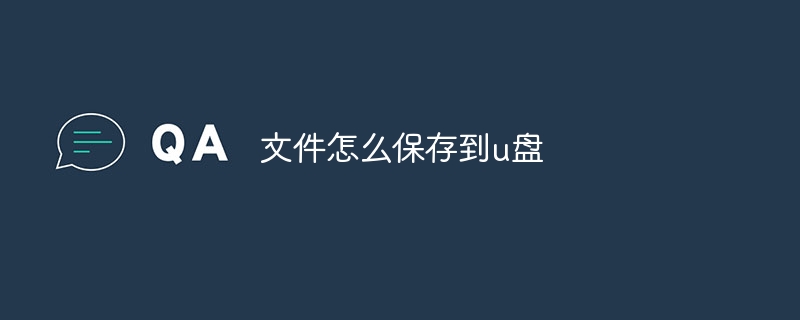 文件怎么保存到u盘Aug 29, 2023 pm 03:18 PM
文件怎么保存到u盘Aug 29, 2023 pm 03:18 PM文件保存到u盘的方法:1、准备好一台计算机和一个U盘;2、将U盘插入计算机的USB接口;3、在计算机的任务栏上,找到资源管理器图标单击打开;4、选择要保存的文件;5、右键单击文件,然后选择“复制”选项;6、粘贴文件到U盘;7、等待文件复制完成;8、确认文件已成功保存到U盘;9、安全拔出U盘即可。
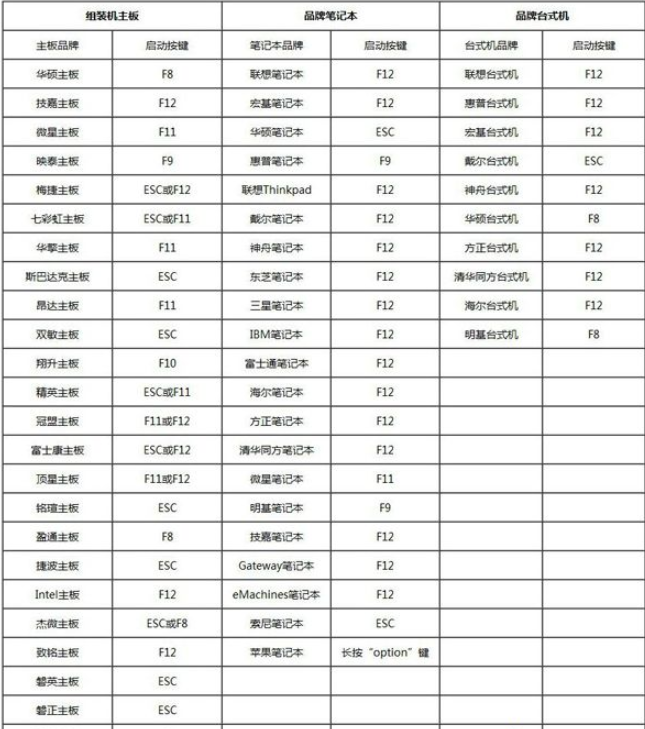 电脑u盘装系统按什么键进入u盘启动Jul 14, 2023 pm 05:37 PM
电脑u盘装系统按什么键进入u盘启动Jul 14, 2023 pm 05:37 PM当电脑出现系统故障问题无法进入系统的时候,我们可以通过制作u盘启动盘重装系统解决。但是u盘装系统时需要设置u盘启动进pe才能重装。那么电脑u盘装系统按什么键进入u盘启动呢?下面小编就教下大家电脑开机按什么键进入u盘启动。方法一:开机按启动快捷键1、在电脑上插入启动U盘,重启电脑时不停按F12、F11、Esc或F8快捷键,不同品牌电脑启动热键如图所示。2、弹出启动菜单,KingstonDataTravelerG21.00或GeneralUDisk5.00或USB选项都是U盘启动项,DVD-RAM则
 u盘发烫是什么原因Oct 28, 2022 pm 02:54 PM
u盘发烫是什么原因Oct 28, 2022 pm 02:54 PMu盘发烫是属于正常的现象,u盘的内部是由许多电子元件所组成,需要通过电脑主机箱上的usb插口处进行通电,并通过系统的读取方能使用;使用u盘的时间有所不同,它内部的电子元件也会随着u盘运转持续时间的变长而慢慢发热。
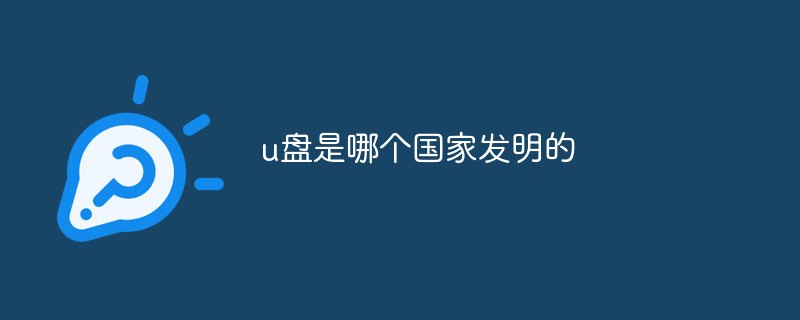 u盘是哪个国家发明的Oct 09, 2022 pm 02:26 PM
u盘是哪个国家发明的Oct 09, 2022 pm 02:26 PMu盘是中国发明的,朗科公司是U盘的全球发明者。2002年7月,朗科公司的“用于数据处理系统的快闪电子式外存储方法及其装置”获得国家知识产权局正式授权,该专利填补了中国计算机存储领域20年来发明专利的空白;2004年12月7日,朗科获得美国国家专利局正式授权的闪存盘基础发明专利。
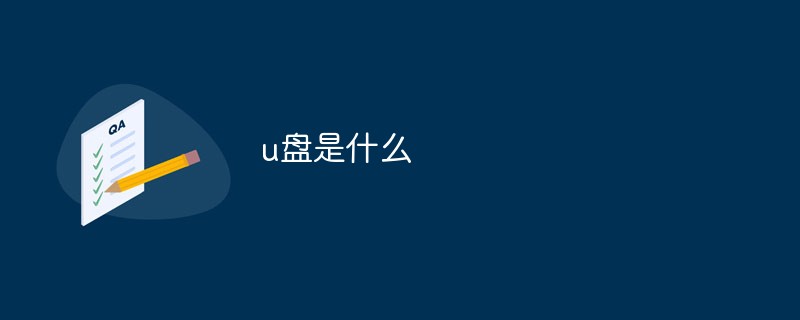 u盘是什么Jan 31, 2023 am 11:45 AM
u盘是什么Jan 31, 2023 am 11:45 AMu盘是指“USB闪存盘”;U盘是闪存的一种,故有时也称作闪盘;U盘集磁盘存储技术、闪存技术及通用串行总线技术于一体;其与硬盘的最大不同是,它不需物理驱动器,即插即用,且其存储容量远超过软盘,极便于携带。
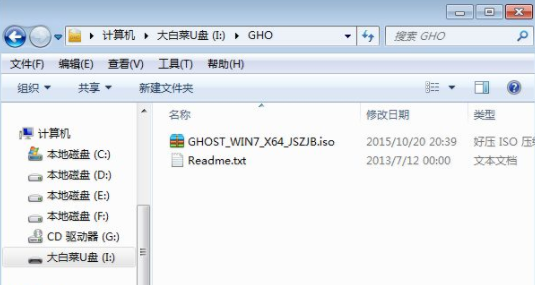 大白菜U盘重装win7教程Jul 19, 2023 pm 06:09 PM
大白菜U盘重装win7教程Jul 19, 2023 pm 06:09 PMwin7系统界面美观,系统性能好,用户多。然而,无论计算机系统有多好,都不可避免地会遇到无法修复的故障。因此,我们可以重新安装计算机系统。如果您不知道w7系统的重新安装步骤,可以参考下面介绍的大白菜u盘重新安装win7教程。大白菜U盘重装win7教程。1.制作uefipe启动U盘后,将win764位系统iso镜像直接复制到U盘gho目录下;2.将U盘插入UEFI计算机,启动后不断按F12.F11.Esc等快捷键,在弹出的启动项选择框中,选择识别的U盘启动项,如有UEFI启动项,则选择UEFI前缀
 u盘是硬盘还是软盘Aug 23, 2022 am 11:29 AM
u盘是硬盘还是软盘Aug 23, 2022 am 11:29 AMu盘既不是硬盘,也不是软盘。U盘是一种使用USB接口的无须物理驱动器的微型高容量移动存储产品,它是闪存的一种,集磁盘存储技术、闪存技术及通用串行总线技术于一体。U盘与硬盘的最大不同是:它不需物理驱动器,即插即用;且U盘的存储容量远超过软盘,极便于携带。
 u盘扩容盘是什么意思Nov 18, 2022 am 10:40 AM
u盘扩容盘是什么意思Nov 18, 2022 am 10:40 AMu盘扩容盘是指用相关软件让容量很小的U盘在电脑上显示出来的容量很大(比如512M的显成2G);但是因为它的实际容量有限,多出来的内存是不能正常使用的,所装入的数据除了在有效的容量空间以内的是可以完好的保存的,其它的文件实际上都是不存在的,所以存在实际容量外的数据就会被损坏了。


Hot AI Tools

Undresser.AI Undress
AI-powered app for creating realistic nude photos

AI Clothes Remover
Online AI tool for removing clothes from photos.

Undress AI Tool
Undress images for free

Clothoff.io
AI clothes remover

AI Hentai Generator
Generate AI Hentai for free.

Hot Article

Hot Tools

SublimeText3 Mac version
God-level code editing software (SublimeText3)

MinGW - Minimalist GNU for Windows
This project is in the process of being migrated to osdn.net/projects/mingw, you can continue to follow us there. MinGW: A native Windows port of the GNU Compiler Collection (GCC), freely distributable import libraries and header files for building native Windows applications; includes extensions to the MSVC runtime to support C99 functionality. All MinGW software can run on 64-bit Windows platforms.

Atom editor mac version download
The most popular open source editor

Dreamweaver CS6
Visual web development tools

VSCode Windows 64-bit Download
A free and powerful IDE editor launched by Microsoft





