Home >Software Tutorial >Mobile Application >Hello, how to view the 2023 annual report
Hello, how to view the 2023 annual report
- WBOYWBOYWBOYWBOYWBOYWBOYWBOYWBOYWBOYWBOYWBOYWBOYWBforward
- 2024-02-14 17:30:071279browse
php editor Zimo will introduce to you how to view the 2023 annual report. As a well-known bike-sharing platform, Hello has achieved considerable results and important milestones in the past year. Viewing the annual report can let us know more about Haro's development, performance and future plans. The following are several ways to view Haro's 2023 annual report. I hope it will be helpful to everyone.
1. After opening the Hello APP on your mobile phone, click "My" in the lower right corner to enter, and then click "Travel Data" on the My page to open it.

#2. After entering the new page, click the "Travel Data Report" icon.

#3. Next, slide the screen on the page you entered. There is a "View my annual report" below, click on it.
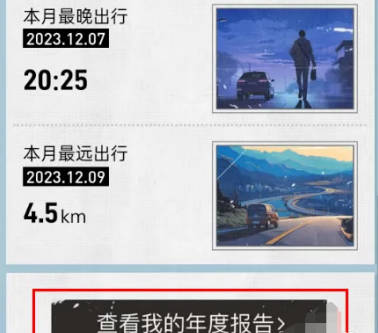
4. Click the "small circle" in front of "Hello Privacy Agreement" at the bottom of the entered page to check it, and click on the "Click to View Report" button.

#5. After jumping to the page, you can view your travel days, number of trips, total mileage and other information in 2023.

The above is the detailed content of Hello, how to view the 2023 annual report. For more information, please follow other related articles on the PHP Chinese website!
Related articles
See more- How to set Douyin live broadcast not to play automatically? Can TikTok automatically play the next video?
- How to get vinyl membership for free with NetEase Cloud Music Tutorial on how to get vinyl membership for free with NetEase Cloud Music
- Zenless Zone Zero Andrew's Begging Quest Quest Guide
- How to check the information of multiple accounts on Douyin? Is it illegal to post the same work to multiple accounts?
- How to change the subject information of Douyin Blue V certification? Will certification changes affect traffic?

