Home >System Tutorial >LINUX >Linux server monitoring tool: Installation and use of Netdata
Linux server monitoring tool: Installation and use of Netdata
- WBOYWBOYWBOYWBOYWBOYWBOYWBOYWBOYWBOYWBOYWBOYWBOYWBforward
- 2024-02-14 17:00:031540browse
Netdata can be installed on most Linux distributions (such as Ubuntu, Debian, CentOS, etc.), container platforms (such as Kubernetes clusters, Docker), and many other operating systems (such as FreeBSD, macOS) without sudo permissions. Netdata was designed by system administrators, DevOps engineers, and developers to collect all the information, help you visualize metrics, solve complex performance issues, and make the data interoperable with other parts of the monitoring stack.
Netdata features:
1、高实时性,Netdata及插件为C编写,资源占用及效率都符合要求 2、不占系统IO,除日志系统,Netdata不使用任何磁盘的IO资源,也可以通过配置文件禁用日志系统 3、不需要root权限 4、自带Web服务 5、安装便捷、开箱即用,不需要额外写任何配置 6、动态图表化显示 7、告警系统,通过配置文件,可以配置Netdata在某些指标达到阀值时进行告警
github address:
https://github.com/netdata/netdata
Official documentation:
https://learn.netdata.cloud/
working principle:
Netdata is an efficient, highly modular measurement management engine. Its lock-free design makes it well suited for metrically concurrent operations.
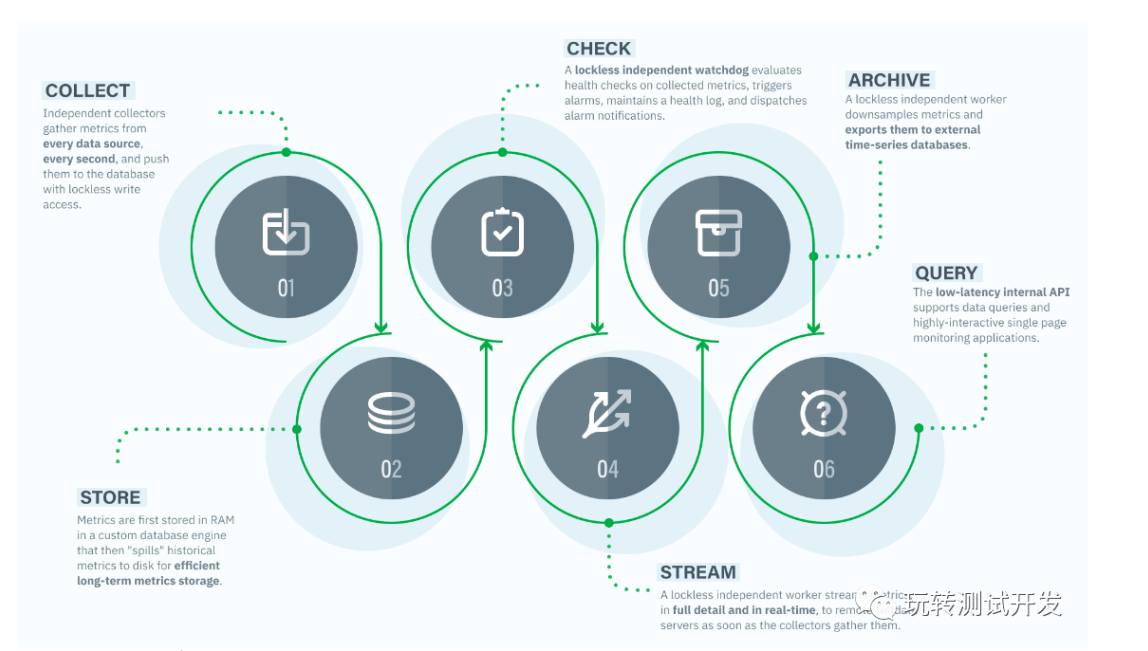
Centos installation netdata steps:
# 安装依赖 yum install -y autoconf automake curl gcc git libmnl-devel libuuid-devel lm_sensors make MySQL-python nc pkgconfig python python-psycopg2 PyYAML zlib-devel # 拉取git仓库 git clone https://github.com/netdata/netdata.git --depth=1 # 执行安装脚本 ./netdata-installer.sh # 关闭防火墙 或者 添加19999端口 systemctl stop firewalld.service firewall-cmd --zone=public --add-port=19999/tcp --permanent systemctl restart firewalld.service
ubuntu****Steps to install netdata:****
sudo apt install zlib1g-dev gcc make git autoconf autogen automake pkg-config uuid-dev git clone https://github.com/firehol/netdata.git --depth=1 cd netdata sudo ./netdata-installer.sh sudo ufw allow 19999/tcp
Visit Netdata: http://ip:19999
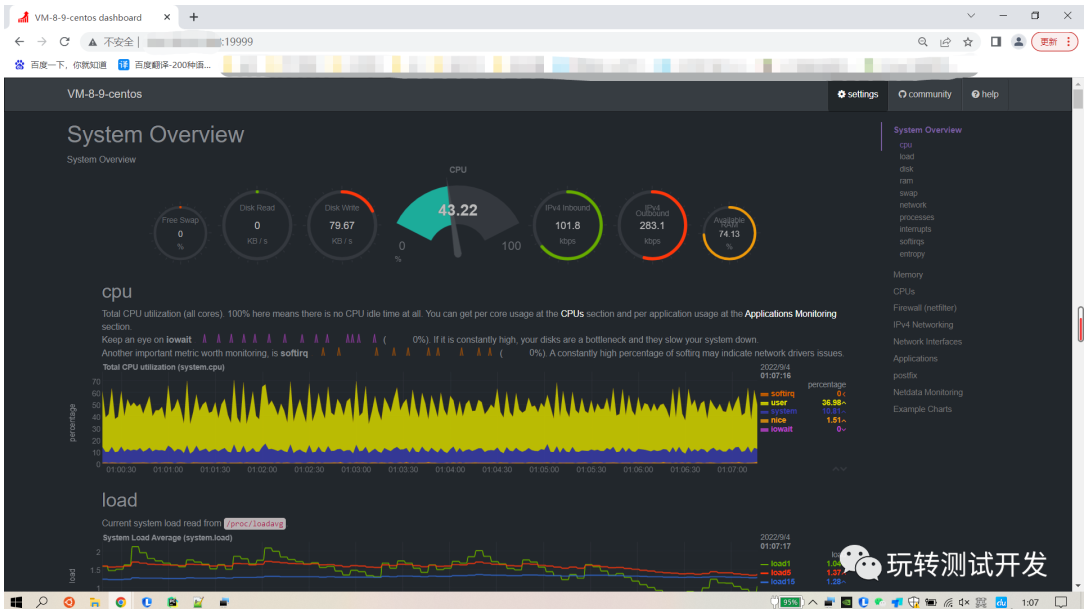
The above is the detailed content of Linux server monitoring tool: Installation and use of Netdata. For more information, please follow other related articles on the PHP Chinese website!

