 System Tutorial
System Tutorial Windows Series
Windows Series What should I do if my win11 Bluetooth mouse keeps disconnecting? Analysis of the problem of frequent disconnection of win11 Bluetooth mouse
What should I do if my win11 Bluetooth mouse keeps disconnecting? Analysis of the problem of frequent disconnection of win11 Bluetooth mouseWhat should I do if my win11 Bluetooth mouse keeps disconnecting? Analysis of the problem of frequent disconnection of win11 Bluetooth mouse
php editor Baicao will analyze for you the problem of win11 Bluetooth mouse always disconnecting. The win11 system brings many new features, but you may also encounter some problems. Frequent disconnection of a Bluetooth mouse is a common annoyance, which affects the user experience. In this article, we will analyze the possible causes and provide solutions to help you solve the problem of frequent disconnection of win11 Bluetooth mouse. Let’s take a look!
Win11 Bluetooth mouse often disconnects problem analysis
1. First, right-click the "Bluetooth icon" in the lower right area of the screen, and select "Allow Bluetooth devices to find this computer" in the pop-up dialog box. .

2. Then right-click Win in the lower left corner of the screen to enter "Device Manager", double-click the Bluetooth icon to expand the subdirectory, and open each sub-item. If a new If there is a "Power Management" option in the dialog box, select "Allow the computer to turn off this device to save power" and click OK.

3. Double-click to open "Network Adapter" in the Device Manager, open the sub-items that appear, if there is a "Power Management" tab, uncheck "Allow the computer to shut down" This device saves power."

4. Continue to double-click "Human Input Device" in the Device Manager and double-click to open all sub-items. If the newly appeared dialog box has a "Power Management" tab, Select the "Allow the computer to turn off this device to save power" option and select "Allow this device to wake the computer."
5. Finally, double-click all sub-items under "Mouse and other pointing devices" and "Universal Serial Bus Controller" in the Device Manager, and then continue according to the above operation.

The above is the detailed content of What should I do if my win11 Bluetooth mouse keeps disconnecting? Analysis of the problem of frequent disconnection of win11 Bluetooth mouse. For more information, please follow other related articles on the PHP Chinese website!
 I Upgraded My Laptop's RAM, the Performance Boost Wasn't What You'd ExpectMay 01, 2025 am 03:08 AM
I Upgraded My Laptop's RAM, the Performance Boost Wasn't What You'd ExpectMay 01, 2025 am 03:08 AMUpgrading your aging laptop? Adding RAM is the easiest and often the only practical upgrade besides storage. My recent experience upgrading a Dell Latitude 5420 proved surprisingly impactful. More RAM Wasn't the Initial Goal My used Dell 5420, while
 5 Reasons Why I Love Coiled Keyboard CablesMay 01, 2025 am 03:07 AM
5 Reasons Why I Love Coiled Keyboard CablesMay 01, 2025 am 03:07 AMLet's be honest: unless you're a keyboard enthusiast, you've probably overlooked the cable bundled with your keyboard. But for those who appreciate the finer details, even a simple USB cable can be a source of aesthetic pleasure. 5 Reasons Why Coiled
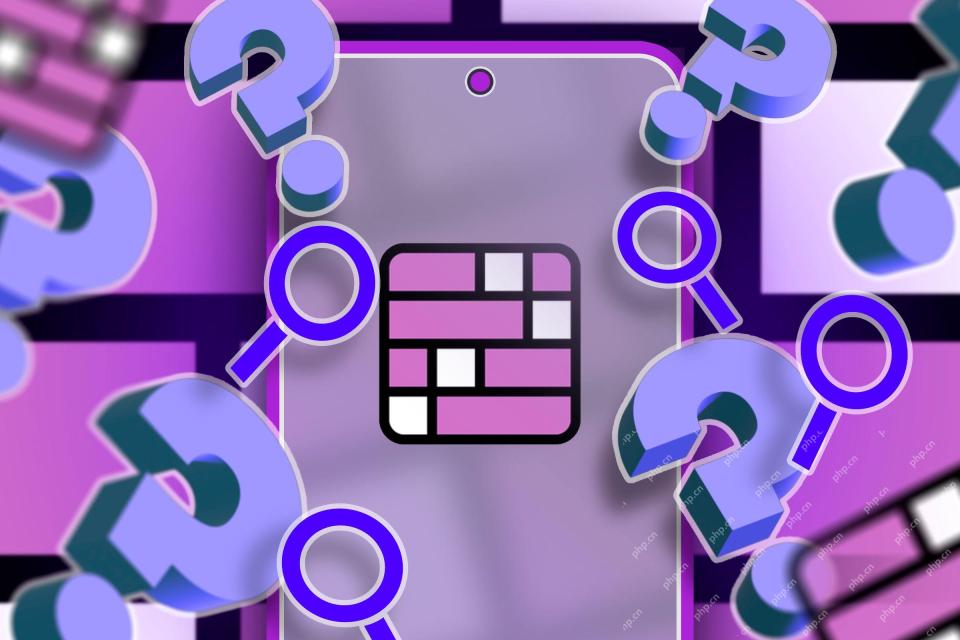 Today's NYT Connections Hints and Answer for April 30th (#689)May 01, 2025 am 03:05 AM
Today's NYT Connections Hints and Answer for April 30th (#689)May 01, 2025 am 03:05 AMToday's NYT Connections Game Hints and Answers Need a hand with today's Connections game? Here are some clues to get you started: Yellow: Think about what's under your feet. Green: Where you rest your head (or bottom!). Blue: How others see you. Pu
 Don't Waste Your Money on RGB, Buy a Better MotherboardMay 01, 2025 am 03:04 AM
Don't Waste Your Money on RGB, Buy a Better MotherboardMay 01, 2025 am 03:04 AMBuilding a new PC? Don't get sidetracked by flashy RGB lighting! While those vibrant fans and memory sticks are tempting, overlooking the motherboard is a critical mistake. This often-underappreciated component is crucial for your PC's performance
 Razer Monitor Stand Chroma Review: Compact RGB Stand With 4-Port HubMay 01, 2025 am 03:03 AM
Razer Monitor Stand Chroma Review: Compact RGB Stand With 4-Port HubMay 01, 2025 am 03:03 AMRazer Monitor Stand Chroma Review: Take into account both high-end design and practicality? The Razer Monitor Stand Chroma is a high-end compact aluminum stand with RGB lighting and a USB hub, but its relatively small size and high price limits its overall appeal. Rating: 7/10 Advantages and Disadvantages: advantage: Streamlined design Sturdy and durable USB hub performs well Remapable buttons shortcoming: The bracket is relatively shallow The included USB-C cable is too short Fingerprints easily contaminated on the surface The maximum brightness of RGB lights is low Extremely expensive Price and purchase channels: Razer Mo
 Parallels Desktop 20.3 Improves OBS Video and USB Tunneling SupportMay 01, 2025 am 12:58 AM
Parallels Desktop 20.3 Improves OBS Video and USB Tunneling SupportMay 01, 2025 am 12:58 AMParallels Desktop 20.3: Enhanced Mac Integration and New Features Parallels Desktop 20.3 boasts several significant updates, enhancing both user experience and functionality. A standout addition is OBS virtual camera tunneling, allowing users to str
 One of Logitech's Best Gaming Mice is Heavily DiscountedApr 30, 2025 pm 09:02 PM
One of Logitech's Best Gaming Mice is Heavily DiscountedApr 30, 2025 pm 09:02 PMLogitech G PRO 2 Gaming Mouse
 Today Only: Get One of Samsung's Best Gaming Monitors For $600 OffApr 30, 2025 pm 06:02 PM
Today Only: Get One of Samsung's Best Gaming Monitors For $600 OffApr 30, 2025 pm 06:02 PMGrab Samsung Odyssey Neo G8 limited-time special offer! Samsung Odyssey Neo G8 esports monitor takes your gaming experience to the next level with its 4K resolution, 1000R curvature VA panel and ergonomic design. Original price is $1299.99, current price is only $699.99! Save $600! This high-end monitor is rare to discount, with a very cost-effective and not to be missed! This offer is only one day, no time to go! Samsung Odyssey Neo G8 curved display with a 32-inch oversized 16:9 screen almost reaches the size of a TV. 4K resolution brings the game to life (provided that your graphics card can withstand it). 240Hz refresh rate and 1ms GTG


Hot AI Tools

Undresser.AI Undress
AI-powered app for creating realistic nude photos

AI Clothes Remover
Online AI tool for removing clothes from photos.

Undress AI Tool
Undress images for free

Clothoff.io
AI clothes remover

Video Face Swap
Swap faces in any video effortlessly with our completely free AI face swap tool!

Hot Article

Hot Tools

MinGW - Minimalist GNU for Windows
This project is in the process of being migrated to osdn.net/projects/mingw, you can continue to follow us there. MinGW: A native Windows port of the GNU Compiler Collection (GCC), freely distributable import libraries and header files for building native Windows applications; includes extensions to the MSVC runtime to support C99 functionality. All MinGW software can run on 64-bit Windows platforms.

SAP NetWeaver Server Adapter for Eclipse
Integrate Eclipse with SAP NetWeaver application server.

SublimeText3 Chinese version
Chinese version, very easy to use

Notepad++7.3.1
Easy-to-use and free code editor

Dreamweaver Mac version
Visual web development tools





