Home >System Tutorial >Windows Series >How to check the memory diagnosis results of win10? Introduction to how to view memory diagnosis results in win10
How to check the memory diagnosis results of win10? Introduction to how to view memory diagnosis results in win10
- 王林forward
- 2024-02-14 16:00:061429browse
php editor Strawberry will introduce to you how to check the memory diagnosis results in win10 system. Memory problems are often one of the reasons why your system slows down or crashes, so understanding memory diagnostic results is crucial to maintaining system stability. In win10, we can view the memory diagnostic results in a few simple steps. Next, let’s take a look at the specific operation methods.
Introduction to the method of viewing memory diagnosis results in win10
1. First, right-click "This PC" on the desktop and select "Properties" in the option list.
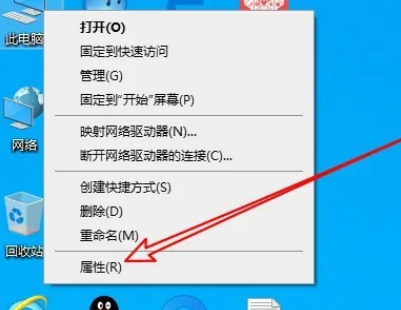
#2. After entering the new interface, click "Control Panel Home" in the upper left corner.
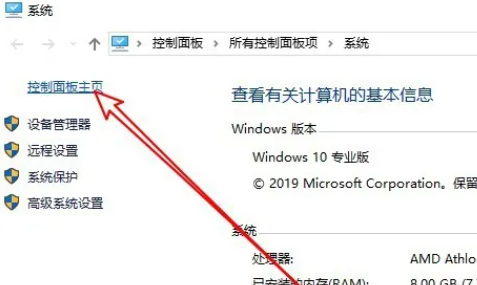
#3. Then switch the "View By" in the upper right corner of the control panel to "Large Icons".

#4. Then click on the “Management Tools” option.

#5. Then double-click to open "Windows Memory Diagnostic".
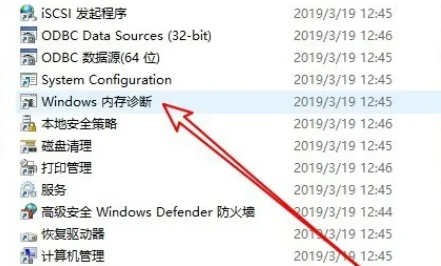
#6. A window will pop up, click "Restart now and check for problems".
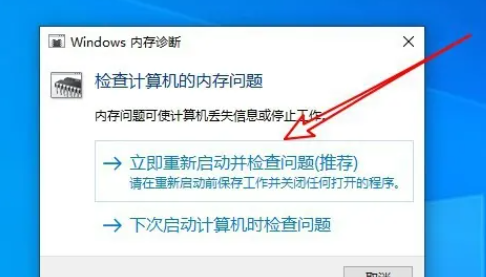
#7. Finally, the computer will restart and automatically run the memory diagnostic tool. Just wait until the detection is completed.
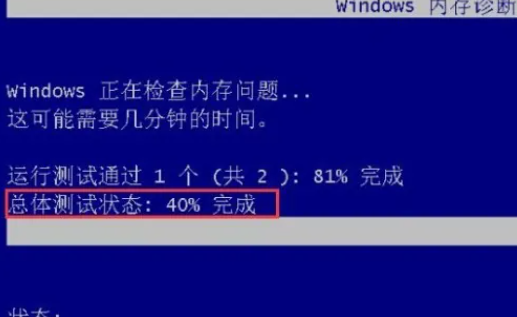
The above is the detailed content of How to check the memory diagnosis results of win10? Introduction to how to view memory diagnosis results in win10. For more information, please follow other related articles on the PHP Chinese website!
Related articles
See more- How to restore Lenovo computer win10 system
- win10 cannot boot, prompting that your computer cannot be started normally
- How to solve the problem that other users are displayed when booting up Windows 10 system
- How to fix Win10 system stuck spinning when booting
- What to do if the system usage of Windows 10 system is high

