Home >System Tutorial >Windows Series >What should I do if the win10 app store startup prompts ms-get-started?
What should I do if the win10 app store startup prompts ms-get-started?
- WBOYWBOYWBOYWBOYWBOYWBOYWBOYWBOYWBOYWBOYWBOYWBOYWBforward
- 2024-02-14 12:30:081607browse
php editor Strawberry will introduce to you how to solve the problem of ms-get-started when the win10 app store starts. When using the Win10 App Store, sometimes the startup prompt ms-get-started will appear, which may affect our normal use of the App Store. But don’t worry, we can fix this problem and get the app store back up and running by following these simple steps.
The repair method is as follows
1. First, press the win i key combination to open the windows settings.
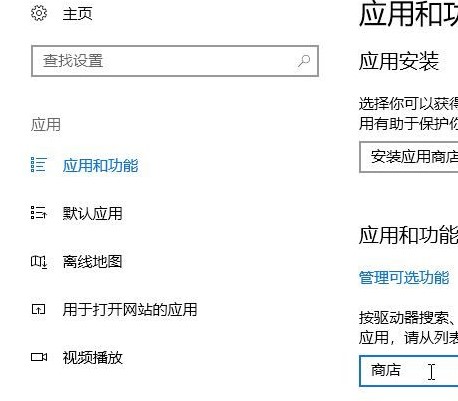
#2. Open Settings and click: Applications--Applications and Features.

3. Find the app store on the right - click the app store - advanced options - click "Reset" to reset the store to solve the problem. .
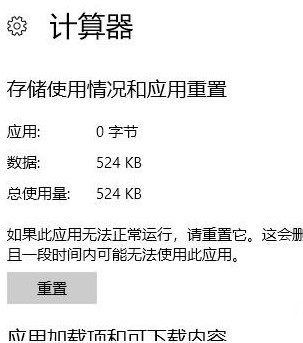
The above is the detailed content of What should I do if the win10 app store startup prompts ms-get-started?. For more information, please follow other related articles on the PHP Chinese website!

