Home >System Tutorial >LINUX >Black Box – A gorgeous looking Linux desktop terminal emulator
Black Box – A gorgeous looking Linux desktop terminal emulator
- PHPzforward
- 2024-02-14 10:27:031111browse
There are many terminal emulators available for Linux. From terminal emulators to Tilix, you have a variety of terminals to choose from. Black Box is a terminal emulator that supports GTK4. The developer created this project so that he could use a good-looking terminal application on Linux.
A new version of Black Box, a gorgeous-looking Linux desktop terminal emulator that adds transparency and Sixel support, has been launched recently.
The new version brings features everyone has been asking for, including support for customizable keyboard shortcuts. Users can edit keyboard shortcuts within the application to perform common operations such as copy and paste or switching tabs, as well as show/hide the title bar.

Additionally, editing is done via a "press new key combination" type of means rather than "enter the name of the new button", which makes switching quick and easy (and avoids conflicts with other system keyboard shortcuts conflict occurs).

Quickly edit keyboard shortcuts
Background transparency makes its debut in this release, and background opacity can be reduced to 0%. Transparent Terminal is something that a lot of people like and it's a common feature of most terminal applications on Linux. Useful or not, it's nice to see Black Box feature on par with other clients.
Although not new in this update, I see that the border/padding of the terminal canvas is now adjustable in the Black Box. This was a minor issue in the past, as some corners of the content were visually cropped. Adding a border works well when hiding the title bar - with a little bit of (newly added) transparency, the combination looks even better.

You can achieve a very smooth aesthetic with Black Box
In addition to the cursor shape (block, blink or underline), this version of Black Box also allows users to change the cursor blink behavior from "follow the system" to "on" or "off". As shown below:
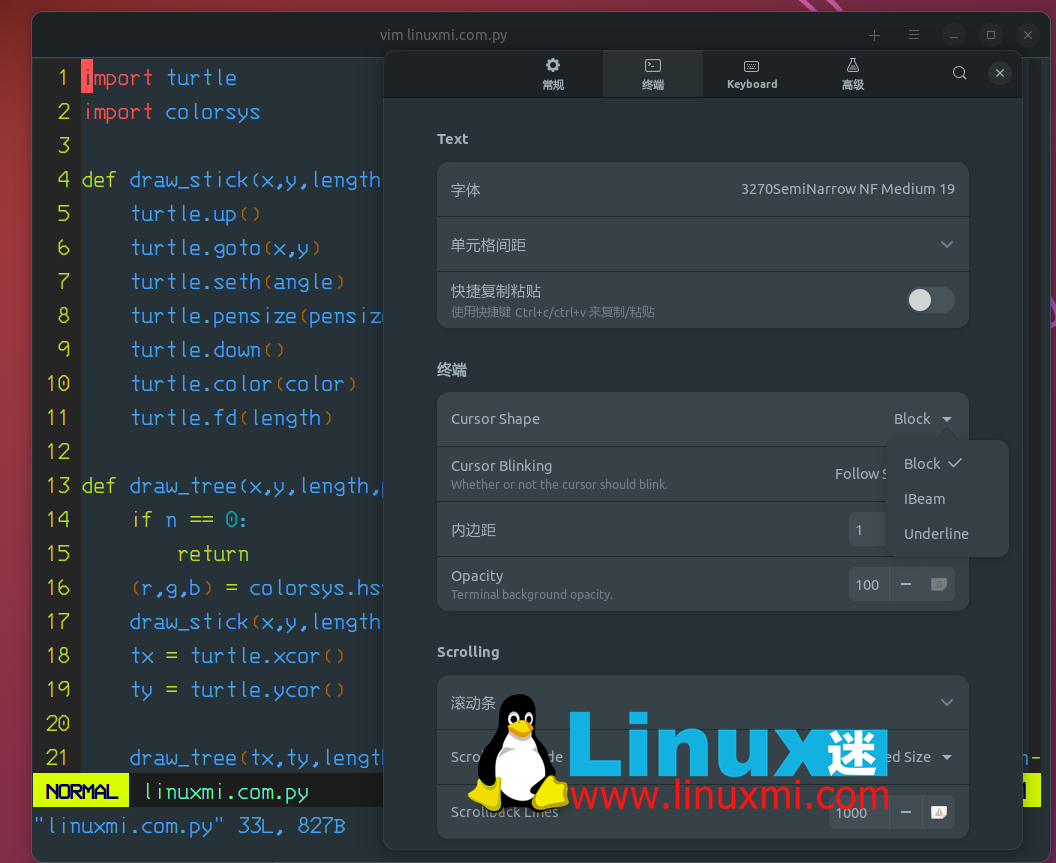
Finally, there’s experimental Sixel support. Sixel is a bitmap graphics format capable of rendering graphics in a terminal emulator. I didn't have time to try this, but according to the app warning, the feature may be "unstable," so users should enable and test with caution.

Black Box 0.13 Overview:
- Customizable keyboard shortcuts
- Background transparency
- Customizable cursor blinking pattern
- Experimental Sixel support
- Copying text outside scroll view works fine
- Touch/touchscreen scrolling bug fix
Do you want to try it?
Get Black Box now on Flathub, install it from the AUR, or get the source code to build it from source.
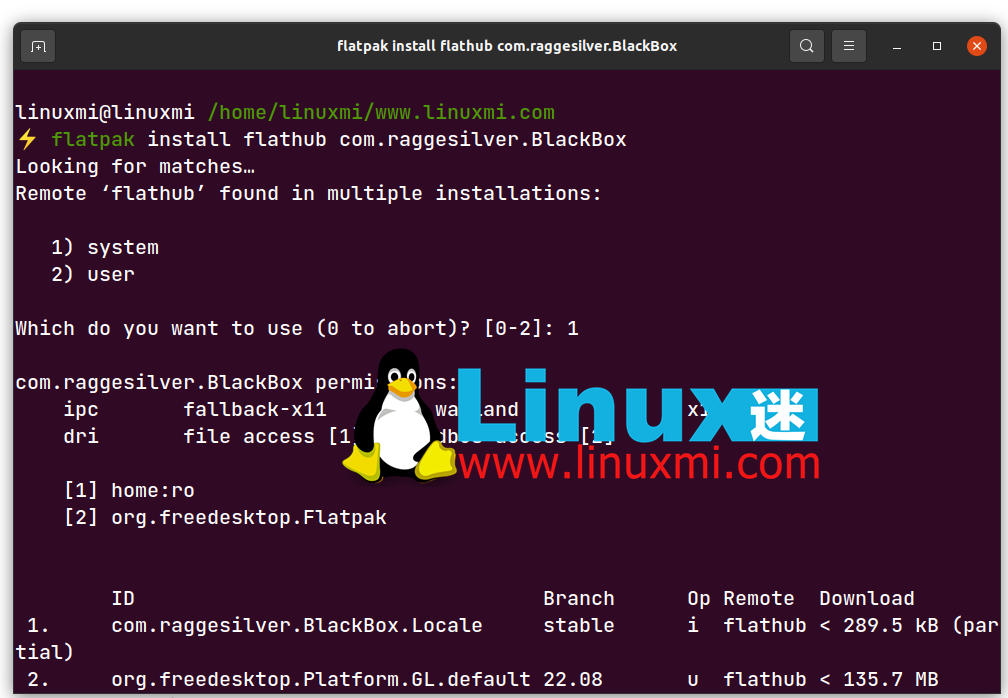
The above is the detailed content of Black Box – A gorgeous looking Linux desktop terminal emulator. For more information, please follow other related articles on the PHP Chinese website!

