Home >System Tutorial >Windows Series >How to reset the system if the computer system is broken? Easy method to redo computer system
How to reset the system if the computer system is broken? Easy method to redo computer system
- WBOYWBOYWBOYWBOYWBOYWBOYWBOYWBOYWBOYWBOYWBOYWBOYWBforward
- 2024-02-14 10:09:08857browse
If the computer system is broken, how to reset it? There are many ways to redo the computer system. Below, PHP editor Xiaoxin will introduce a simple method to you. First, back up important data. Next, prepare a bootable installation disk or USB flash drive and set the boot sequence in the BIOS. Then, insert the installation disk or USB disk into the computer and follow the prompts to enter the installation interface. Select the installation type, partition and formatting method, and proceed with system installation. After the installation is complete, install drivers and commonly used software according to personal needs. Finally, restore the backed up data and complete the system reinstallation. This simple method works for most situations, but if you encounter special circumstances or are unsure about the operation, it is recommended to seek professional help.
How to rebuild the system if the computer system is broken
1. First prepare a USB flash drive, preferably 8G or more, and then download a USB flash drive creation tool to make the USB flash drive into a system disk. .
2. Download the system you want to install to the USB flash drive. [win10 system download]
3. Use the hotkey to enter the startup item when booting, then find and select the USB disk.
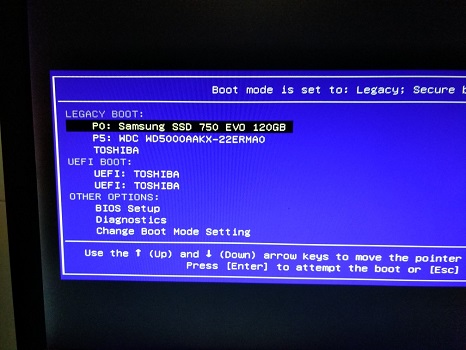
#4. Choose a suitable PE system to enter. If you are not sure, just choose the default Win10PEx64, and you can enter the PE system.

#5. Then use the partition tool to partition the hard disk, and then run the reinstallation system. If you use a reinstalled system, it can be automatically partitioned and run directly.
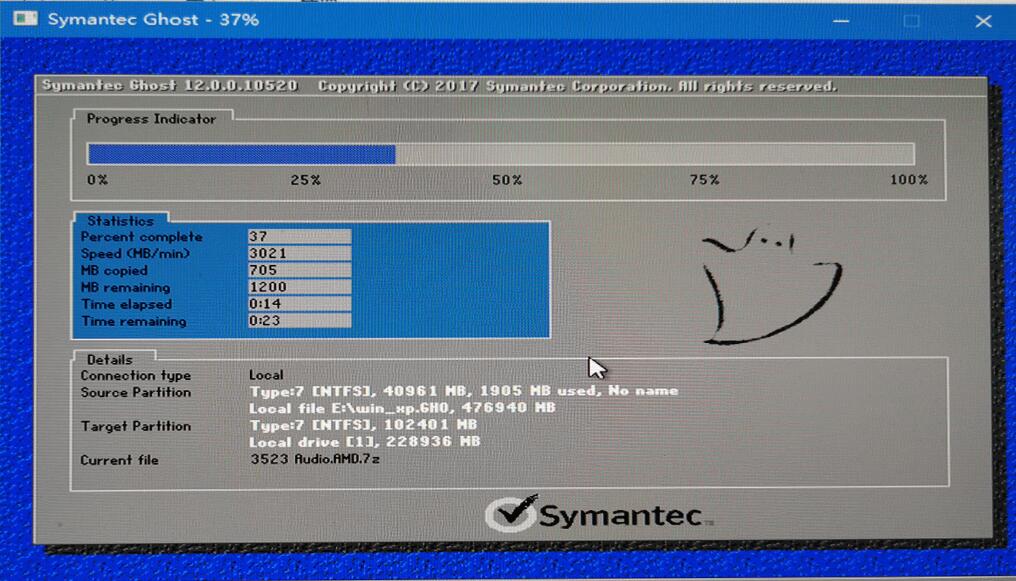
#6. As long as you wait for the reinstallation of the system to be completed, the computer will automatically restart. At this time, unplug the USB flash drive and wait for the reinstallation to complete before you can enter the system normally.

Friends who need image files can come to this site to download the pure version of Win10 system.
Recommendation 1:System Home Win10 official pure version original iso V2023
System Home Win10 official pure version original iso Here you can quickly install the operating system, system The official pure version of Zhijia Win10 original iso also has rich driver functions, which can be compatible with more computer models, allowing you to enjoy better system performance and meet the daily use needs of users.

Recommendation 2: Pure version win10 Microsoft official website download V2023
Pure version win10 Microsoft official website version is an optimized operating system , in which you can experience a good system function, allowing you to enjoy stable function use. It also allows users to challenge more gameplay and experience different system operations. The installation method is also very simple.
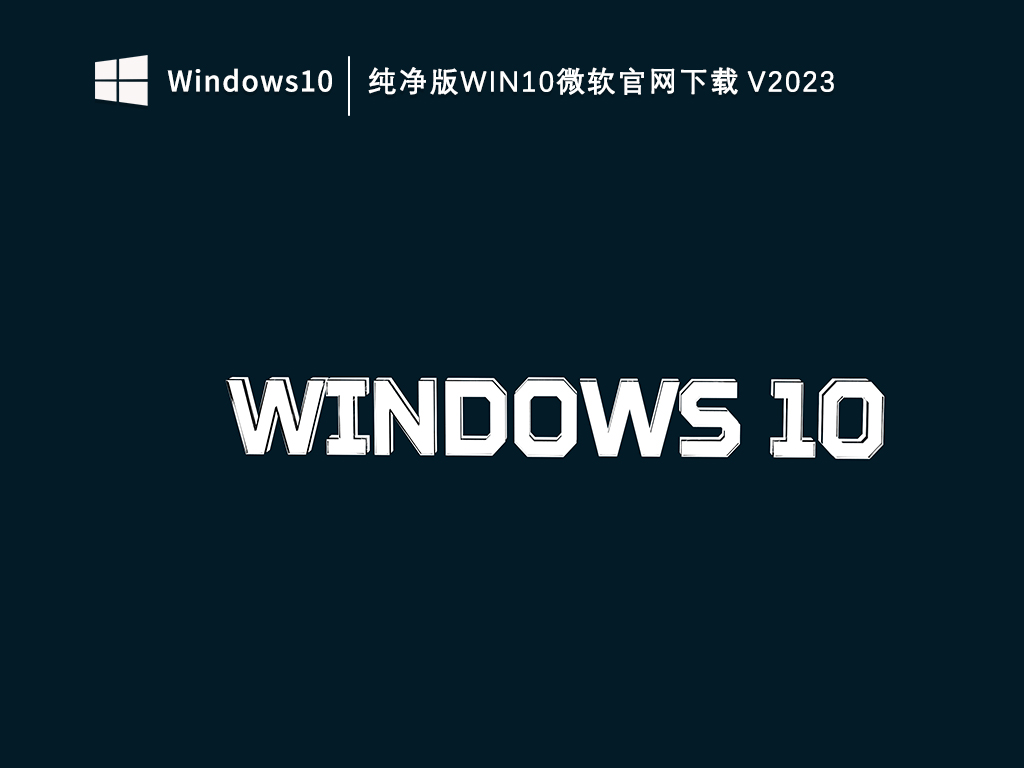
Recommendation 3: This site’s Ghost Win10 new pure version V2023
This site’s Ghost Win10 new pure version can help users quickly You can install a simple operating system on your computer, where users can also experience a brand-new operating system without any software bundles, allowing you to explore anytime and anywhere. No activation is required, allowing users to download and use it as quickly as possible.

The above is the detailed content of How to reset the system if the computer system is broken? Easy method to redo computer system. For more information, please follow other related articles on the PHP Chinese website!

