php editor Zimo introduces you to a practical U disk system-GhostXP. GhostXP is a removable USB disk system based on the Windows XP operating system. It is highly portable, easy to operate, and fully functional. It can be used directly on any computer without installation and configuration. GhostXP not only contains the basic functions of Windows XP, but also integrates some excellent software and tools, such as office software, network tools, anti-virus software, etc., making it convenient for users to work and entertain anywhere. For people who often need to use multiple computers, GhostXP is a very practical tool that is very convenient and fast to use.
Because my computer only has 1.99GB, I prepared an XP system boot disk.

There are only three steps to prepare a USB system boot disk: one judge, two copies and three copies.
The first step is to judge: Determine which system your computer is suitable for.
How to judge? Only use one indicator, that is the computer's memory.
1. If the computer memory is less than 2GB, it is suitable for XP system;
2. If the computer memory is between GB-3GB, it is recommended to choose Windows 7 32-bit
3. If the computer memory is greater than 4GB, it is recommended to choose Win7 64-bit, which is currently the best and most mainstream Windows system and has good game compatibility.
Win8 is a Microsoft operating system designed to better adapt to tablets and touch screen devices. The computer configuration requirements for Windows 8 32-bit and 64-bit systems are basically the same as those for Win7 32-bit and 64-bit systems, and may even be slightly lower than those required for Win7 systems.
First understand whether your computer is suitable for the system you want to install before proceeding to avoid blue screens, black screens, lags, etc.
How do I know the memory of my computer?
On the desktop, place the mouse on the My Computer icon, right-click, and click Properties in the drop-down menu. After opening it, you can see the memory of your computer. As shown in the picture, it is my computer memory view.
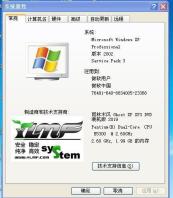
Step 2 Production: Make a USB XP system boot disk.
Let me explain here, I am using Laomaotao. I will not cover the text in the picture, so I can only do this. Please take care of me.

Preparations for making the installed version of the USB boot disk:
①Download the Laomaotao v9.3 installed version of the USB boot disk creation tool from the homepage of the Laomaotao official website and install it on the computer;
② Prepare a USB flash drive with a capacity of more than 4G and that can be used normally.
The specific steps are as follows:
1. Go to the Laomaotao official website to download the Laomaotao v9.3 installation package to the system desktop, as shown in the picture is the downloaded Laomaotao installation package:

2. Double-click the left mouse button to run the installation package, and then select the program storage path in "Installation Location" (recommendation: default Set up and install into the system disk), then click "Start Installation", as shown in the following figure:

3 . Then install the program, just wait patiently for the automatic installation operation to complete, as shown in the figure below:




## 7. Next, the program starts to create a USB boot disk. The whole process may take a few minutes. Do not perform other operations during this period, as shown in the following figure:

8. After the U disk boot disk is created, a window will pop up indicating that the boot U disk was successfully created. Do you want to use "simulated boot" to test the boot status of the USB flash drive? Click "Yes" as shown below:

9. After starting the "Computer Simulator", you can see the normal startup interface of the USB boot disk in the simulation environment. Press the "Ctrl Alt" key combination on the keyboard to release the mouse, and finally click on the upper right corner The close icon exits the simulation startup interface, as shown in the following figure:

So far, Laomaotao installed version USB disk The boot disk creation is mostly completed.
Don’t forget the next step. If you forget it, your USB system startup disk will not be usable.
Step 3 Copy: Download a ghost xp system image file and copy it to the USB boot disk.

1. Copy "Download a ghost xp system image file" and search on Baidu to find what you like Ghost xp system image file, download to the desktop.
2. Copy to the USB boot disk.
OK. All done, it takes about 26 minutes.
With this spare U disk system boot disk, you have a beloved little weapon. When needed, it is handy and extremely comfortable. You can even help others.
Wish you happy!
I am the creator of history: Yue Fei's flying.
Pay attention to each other and make progress together!
Comment on each other and grow together!
The above is the detailed content of USB disk system ghostxp. For more information, please follow other related articles on the PHP Chinese website!
 How to Use Roblox Quick Login on PC/Phone? Here Is a Full Guide! - MiniToolApr 28, 2025 am 12:50 AM
How to Use Roblox Quick Login on PC/Phone? Here Is a Full Guide! - MiniToolApr 28, 2025 am 12:50 AMIf you want to log in to your Roblox account on a new device without inputting the password, Roblox Quick Login can help you do that. This post from php.cn tells you how to use the Roblox quick login feature with full steps.
 PS5 vs Xbox Series vs PC: Which One Is Best for Hogwarts Legacy - MiniToolApr 28, 2025 am 12:49 AM
PS5 vs Xbox Series vs PC: Which One Is Best for Hogwarts Legacy - MiniToolApr 28, 2025 am 12:49 AMHogwarts Legacy is out now on PS5, Xbox Series X/S, and PC. Which is best for Hogwarts Legacy? If you’re confused, don’t worry. In this post, php.cn provides a tutorial about Hogwarts Legacy PC vs PS5 vs Xbox Series X/S, and you can have a look.
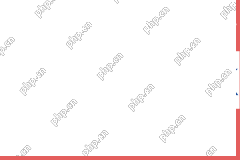 Download Realtek USB GbE Family Controller Drivers Windows 10/11 - MiniToolApr 28, 2025 am 12:48 AM
Download Realtek USB GbE Family Controller Drivers Windows 10/11 - MiniToolApr 28, 2025 am 12:48 AMIn this post, php.cn Software will show you some information about Realtek USB GbE Family Controller, including its definition, usage, and how to download the Realtek USB GbE Family Controller driver on your Windows 10/11 computer.
 Crucial T700 SSD Overview: It Has Record-Break Performance - MiniToolApr 28, 2025 am 12:47 AM
Crucial T700 SSD Overview: It Has Record-Break Performance - MiniToolApr 28, 2025 am 12:47 AMCrucial T700 PCIe Gen5 NVMe SSD has been released for a period. You can follow this post to learn the related information about this SSD that has record-break performance. In this post, we also introduce some php.cn software to help you manage the SS
 How to Download, Install, and Update RTX 4090 Drivers Win 10/11? - MiniToolApr 28, 2025 am 12:46 AM
How to Download, Install, and Update RTX 4090 Drivers Win 10/11? - MiniToolApr 28, 2025 am 12:46 AMIf you have a GeForce RTX 4090 Ti in hand, it is important to download and install the corresponding driver in time to make it work properly. If you are confused about how to do that, follow this guide on php.cn Website to get a detailed tutorial.
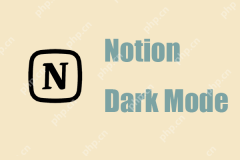 Notion Dark Mode: How to Turn on and off on Desktop & Mobile - MiniToolApr 28, 2025 am 12:45 AM
Notion Dark Mode: How to Turn on and off on Desktop & Mobile - MiniToolApr 28, 2025 am 12:45 AMMost people think that it is more harmful to look at a screen in the dark. The sharp light easily makes your eyes damaged. Therefore, many people will pursue a dark mode to lower the damage. But is it really useful? Is the dark mode available on Noti
 How to Fix Valheim Stuck on Loading Screen? - MiniToolApr 28, 2025 am 12:44 AM
How to Fix Valheim Stuck on Loading Screen? - MiniToolApr 28, 2025 am 12:44 AMIf you are complaining of Valheim stuck on loading screen and don’t know what to do. This guide on php.cn Website will help you to find suitable solutions. Try the solutions mentioned below one by one until your issue is gone.
 Power Tactics to Disable and Clear Run History on WindowsApr 28, 2025 am 12:43 AM
Power Tactics to Disable and Clear Run History on WindowsApr 28, 2025 am 12:43 AMIf you frequently use the Run window to directly open tools or documents, you will find the matching list gradually becomes longer and longer. Some people are searching for methods to clear Run history to make it look clean. This php.cn post might gi


Hot AI Tools

Undresser.AI Undress
AI-powered app for creating realistic nude photos

AI Clothes Remover
Online AI tool for removing clothes from photos.

Undress AI Tool
Undress images for free

Clothoff.io
AI clothes remover

Video Face Swap
Swap faces in any video effortlessly with our completely free AI face swap tool!

Hot Article

Hot Tools

PhpStorm Mac version
The latest (2018.2.1) professional PHP integrated development tool

ZendStudio 13.5.1 Mac
Powerful PHP integrated development environment

DVWA
Damn Vulnerable Web App (DVWA) is a PHP/MySQL web application that is very vulnerable. Its main goals are to be an aid for security professionals to test their skills and tools in a legal environment, to help web developers better understand the process of securing web applications, and to help teachers/students teach/learn in a classroom environment Web application security. The goal of DVWA is to practice some of the most common web vulnerabilities through a simple and straightforward interface, with varying degrees of difficulty. Please note that this software

Atom editor mac version download
The most popular open source editor

Notepad++7.3.1
Easy-to-use and free code editor






