Home >Software Tutorial >Mobile Application >How to check the meal pickup code at Mixue Bingcheng? Introduction to the method
How to check the meal pickup code at Mixue Bingcheng? Introduction to the method
- WBOYWBOYWBOYWBOYWBOYWBOYWBOYWBOYWBOYWBOYWBOYWBOYWBforward
- 2024-02-14 08:39:071633browse
php editor Xiaoxin brings you an introduction on how to check the meal pickup code in Mixue Bingcheng. Mixue Bingcheng is a well-known chain beverage store. In order to facilitate customers to pick up meals, they have launched a meal pickup code service. A pick-up code is a string of numbers generated after placing an order that allows you to quickly pick up your drink. So, how to check the meal pickup code? Let me introduce it to you in detail below.
[Operation steps]
1. After ordering food on Mixue Bingcheng mobile phone, click to view the order;

2. Then click The pickup code at the bottom right of the order;
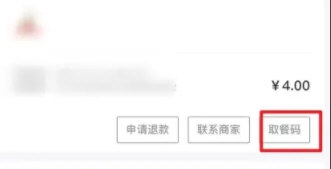
3. Here you can check your pickup code.
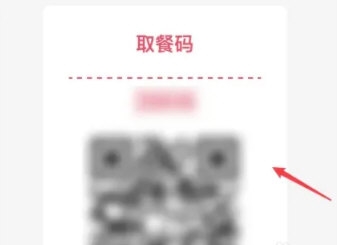
In this way, we can easily know what number we have, and then use the meal code to get the cold drink we ordered. I hope the editor’s article can Help you.
The above is the detailed content of How to check the meal pickup code at Mixue Bingcheng? Introduction to the method. For more information, please follow other related articles on the PHP Chinese website!
Related articles
See more- How to turn off traffic reminder on Bilibili Comics
- How to set dynamic background for Tencent meetings How to set dynamic background
- Where to view personal bookshelf in Ximalaya How to view personal bookshelf in Ximalaya
- How to refund at Applestore How to refund at Applestore
- How to activate a monthly membership in Dianzhong Reading. How to activate a monthly membership.

