Home >System Tutorial >Windows Series >How to create a broadband connection on a win7 computer? How to create a broadband connection in win7
How to create a broadband connection on a win7 computer? How to create a broadband connection in win7
- WBOYWBOYWBOYWBOYWBOYWBOYWBOYWBOYWBOYWBOYWBOYWBOYWBforward
- 2024-02-13 21:54:35985browse
php editor Banana will introduce to you how to create a broadband connection on a win7 computer. In win7 system, creating a broadband connection is very simple. First, you need to go to the Control Panel and click on Network and Internet Options. Next, select Network and Sharing Center and click Set up a new connection or network. In the pop-up window, select Connect to the Internet and click Next. Next, select the broadband (PPPoE) connection, enter your broadband account and password, and finally click Connect to create a broadband connection. With these simple steps, you can quickly create a broadband connection to your win7 computer.
How to create a broadband connection in win7
1. First open the Start menu, select [Control Panel], and then click the [View Network Status and Tasks] option under [Network and Internet] in the Control Panel. .

#2. Then click the [Set up a new connection or network] option in the interface that opens.
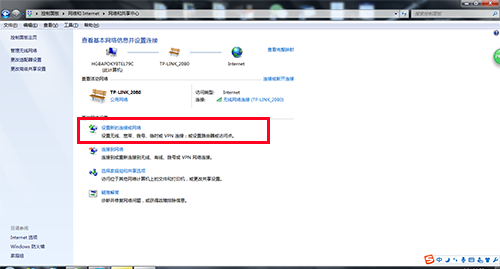
#3. Then select [Connect to the Internet] in the pop-up window, and then click [Next].

#4. Next, click [Broadband (PPPOE) (R)] in the display interface.
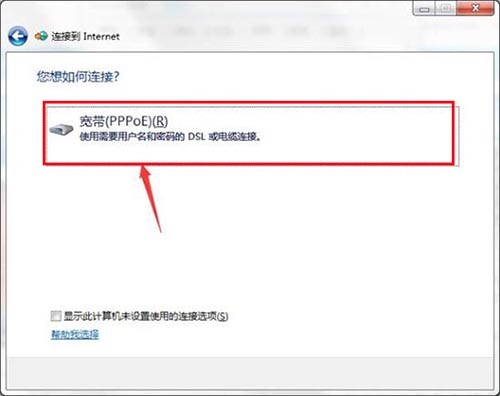
5. Finally, enter your broadband username and password in the opened interface, then click the [Connect] button and wait for the network connection.
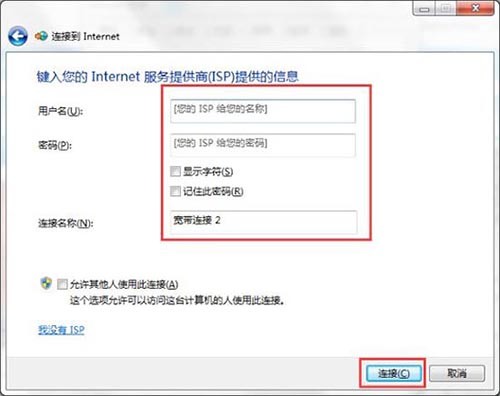
The above is the detailed content of How to create a broadband connection on a win7 computer? How to create a broadband connection in win7. For more information, please follow other related articles on the PHP Chinese website!

