Home >System Tutorial >Windows Series >Win10 Education Edition cannot install graphics card driver
Win10 Education Edition cannot install graphics card driver
- WBOYWBOYWBOYWBOYWBOYWBOYWBOYWBOYWBOYWBOYWBOYWBOYWBforward
- 2024-02-13 21:36:47490browse
php editor Baicao recently received feedback from many readers, saying that they encountered a problem when installing the win10 education version, that is, the graphics card driver could not be successfully installed. This issue can cause graphics performance to degrade and games and other graphics applications to not run properly. In order to help you solve this problem, we have specially prepared this article to introduce in detail the method to solve this problem. If you have encountered similar problems, you may wish to continue reading and you may be able to find a solution.
Win10 Education Edition cannot install the graphics card driver
1. Open Computer Management, then select "Device Manager" and find your display adapter
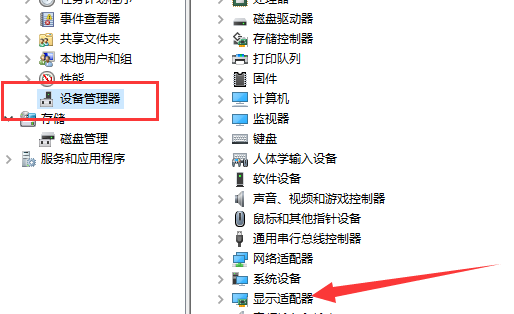
2. Right-click the graphics card name and select Properties
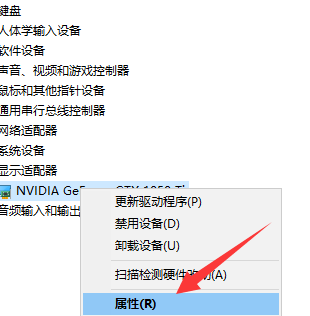
3. Click Uninstall Device below and check to delete the driver software for this device
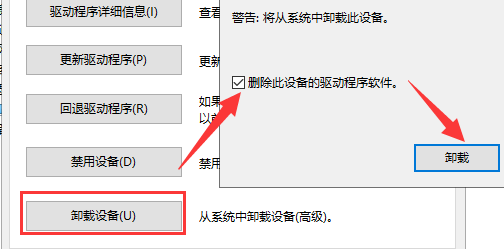
4. Re-update the graphics card driver
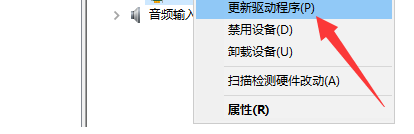
The above is the detailed content of Win10 Education Edition cannot install graphics card driver. For more information, please follow other related articles on the PHP Chinese website!

