Home >System Tutorial >Windows Series >There are no icons on the desktop of win10 education version
There are no icons on the desktop of win10 education version
- 王林forward
- 2024-02-13 21:00:231038browse
php editor Youzi heard that some users encountered a problem when using win10 education version: no icons were displayed on the desktop. This problem may make users feel confused and helpless. After all, desktop icons are one of the important entrances to our daily use of computers. In order to solve this problem, the editor has prepared some possible effective solutions for everyone, hoping to help friends who encounter the same problem. Let’s take a look below!
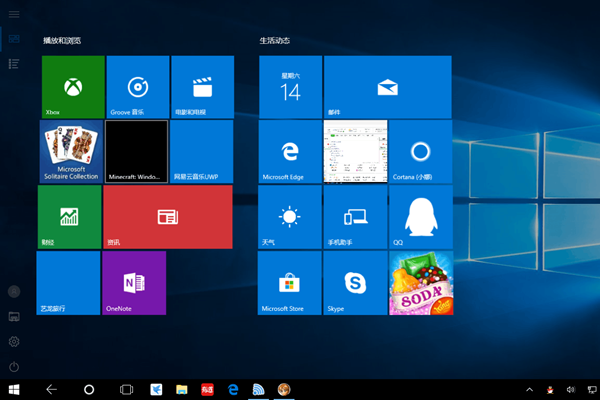
How to set desktop icons in win10 education version
1. We restart the computer directly and then confirm whether our fault is resolved.
2. Then we need to check whether the desktop file exists in the file explorer. If so, please try to repair the desktop icons.
3. Check whether the desktop icon is hidden. If it is hidden, right-click and enter the "View" option and make sure "Show desktop icons" is selected.
4. If the above operation fails, you can try to restart the resource manager or update the graphics card driver.
5. If the fault still cannot be resolved, it is recommended to back up the data and perform a system restore operation.
In fact, we can see that the overall solution is relatively simple, but there are still many friends who don't know how. Now you only need to follow the above method to quickly solve it.
The above is the detailed content of There are no icons on the desktop of win10 education version. For more information, please follow other related articles on the PHP Chinese website!
Related articles
See more- Why do computer desktop icons have a blue shadow?
- How to solve the problem that desktop icons are not displayed in XP system
- What settings can be used to arrange the desktop icons in Windows?
- How to solve the problem of abnormal desktop icons in win7
- How to set a scheduled shutdown in win10 education version

