Home >System Tutorial >Windows Series >How to solve the problem that the local system network of win10 service host is limited and the disk occupied is high?
How to solve the problem that the local system network of win10 service host is limited and the disk occupied is high?
- WBOYWBOYWBOYWBOYWBOYWBOYWBOYWBOYWBOYWBOYWBOYWBOYWBforward
- 2024-02-13 18:48:091002browse
PHP editor Zimo will introduce to you how to solve the problem of high disk usage due to limited local system network of Win10 service host. When using the Win10 system, sometimes you encounter network restrictions, and you also find that the local system of the service host occupies a high amount of disk resources. This may cause the system to run slowly and affect the user experience. But don’t worry, there are some simple steps we can take to fix this problem. Next, we will explain in detail how to solve the problem of limited network and high disk usage of the local system of the Win10 service host, so that your system can return to normal operation.
How to solve the problem that the local system network of win10 service host is limited and the disk usage is high?
1. Open the "Computer Management" page in the device.
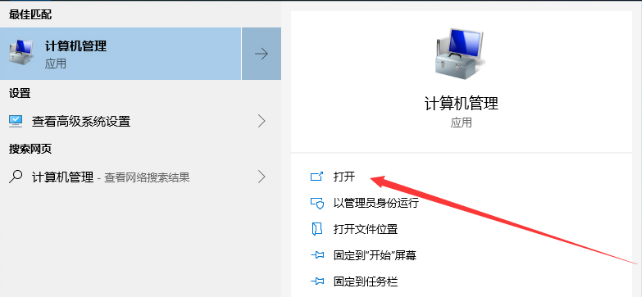
2. Expand "Services and Applications", "Services" and find the service named "Connected User Experiences and Telemetry".
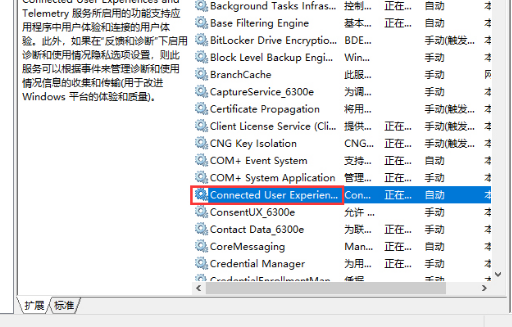
3. Right-click the service and click "Properties".
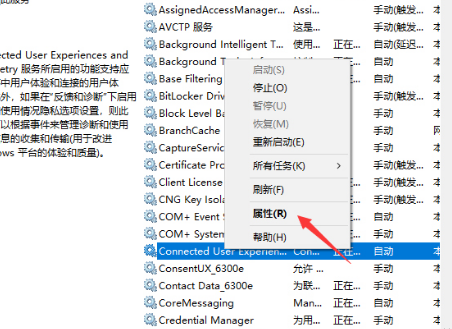
4. Finally, just "disable" the service.
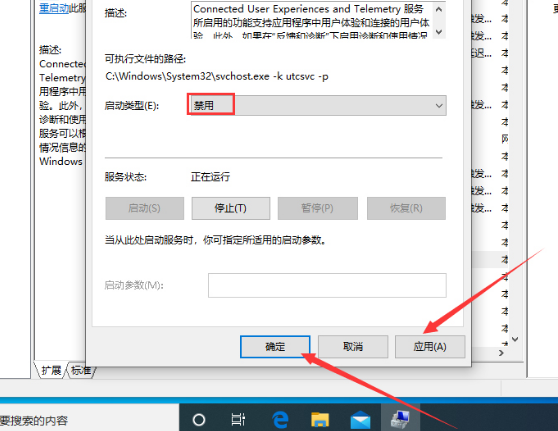
The above is the detailed content of How to solve the problem that the local system network of win10 service host is limited and the disk occupied is high?. For more information, please follow other related articles on the PHP Chinese website!
Related articles
See more- After restoring to factory settings in win10 system, the right mouse button keeps spinning in circles
- What should I do if the win10 system prompts that the telnet command is not an internal or external command?
- What to do if the mouse moves in the opposite direction in Windows 10 system
- What to do if deleting a folder in Windows 10 requires administrator rights
- Illustrated tutorial on steps to restore win7 system

