Home >Computer Tutorials >Computer Knowledge >Blue screen on new computer
Blue screen on new computer
- 王林forward
- 2024-02-13 18:40:261766browse
php editor Yuzai recently received feedback from many readers that they encountered blue screen problems when using newly purchased PE computers. The blue screen problem is one of the common faults when using computers, which brings inconvenience and trouble to users. In order to help you solve this problem, the editor will introduce some possible causes and solutions to the blue screen, hoping to bring you some help.

1. Startup disk problem
When a blue screen problem occurs, we should first consider that it may be a problem with the startup disk. If you encounter this situation, you can try to insert the startup disk into another computer to see if it can start normally. If it doesn't start properly on another computer, it's likely that the problem is with the startup disk itself. If it fails to boot, we recommend creating a new boot disk. It is a good choice to use Dr. Han Installation Master to create a USB boot disk. You only need to format and initialize the USB flash drive, and then create a bootable USB flash drive with one click, which has a high success rate. This way, you can restart your computer and resolve the blue screen issue.

2. PE selection problem
One of the possible reasons for the PE blue screen to enter after reinstalling the U disk is that the entered PE system version does not match. When entering the PE system, you should select the corresponding PE system version according to your model. For example, when using Dr. Han PE, you can choose to enter [02] WindowsPE/RamOS (new model) or [01] Windows2003PE (old model). Considering that most of today’s computers are new models, you usually select [02] WindowsPE/RamOS (new model) and press the Enter key to enter. This can improve the chance of successfully entering the PE system and avoid blue screen problems.
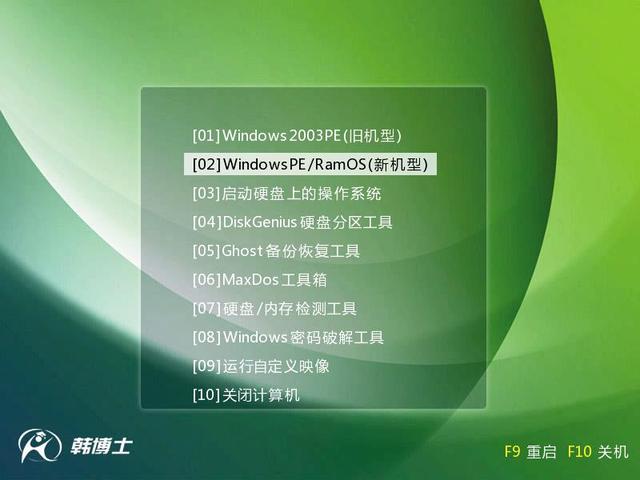
When entering PE, you should choose the version suitable for computer memory. 64-bit PE requires 2G memory, and 32-bit PE requires 1.5G memory. You can view computer memory by right-clicking "This PC" and selecting Properties.
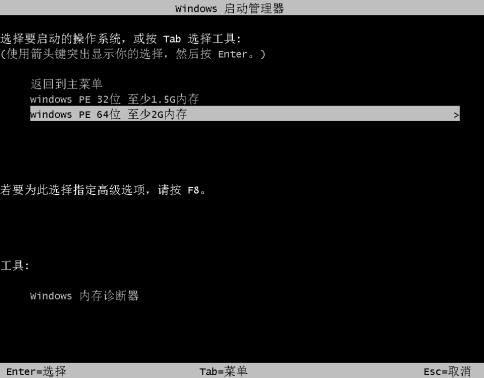
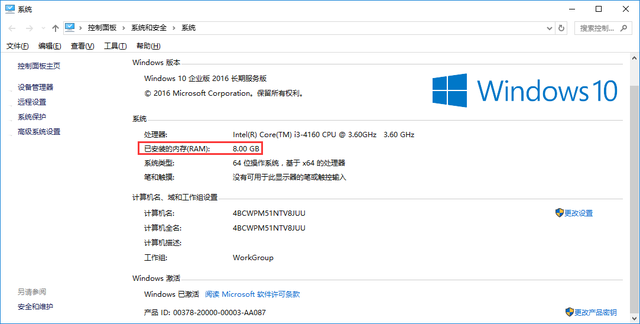
3. Hard drive problem
If your startup disk is working normally, then the problem may be on the hard drive. The blue screen error may be related to the hard disk mode. You can enter the BIOS by pressing the startup shortcut key, and then adjust the hard disk mode. Try switching between IDE mode and AHCI mode, which may solve the problem. If the problem persists, you should check the hard drive for bad sectors. You can use some easy-to-use hard drive detection tools to test and find out where the problem lies. There are many such tools available today.
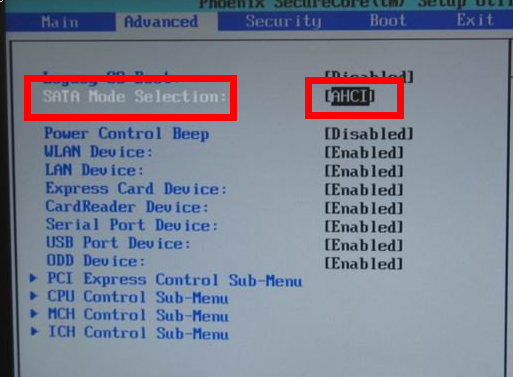
4. Other problems
If there is no problem with the hard disk, consider whether it is a memory problem. The computer's memory module may be loose or other hardware interfaces or cables may be loose. Please check Check to see if it is loose, unplug it again, wipe the metal finger of the memory with an eraser, and then try to install it again. In addition, you should also consider whether the memory of the local machine is too small (this situation is relatively rare)

The above is the detailed content of Blue screen on new computer. For more information, please follow other related articles on the PHP Chinese website!

