Home >System Tutorial >Windows Series >What should I do if win11 23h2 cannot connect to wifi? Analysis of the problem that win11 23h2 cannot connect to wifi
What should I do if win11 23h2 cannot connect to wifi? Analysis of the problem that win11 23h2 cannot connect to wifi
- WBOYWBOYWBOYWBOYWBOYWBOYWBOYWBOYWBOYWBOYWBOYWBOYWBforward
- 2024-02-13 18:20:29834browse
php editor Apple will analyze for you the problem that Win11 23H2 version cannot connect to WiFi. Win11 23H2 is the latest operating system version released by Microsoft, but some users reported that they were unable to connect to WiFi normally after the upgrade. This may be due to driver issues, incorrect network settings, or incompatible system configurations. In this article, we will provide you with some solutions to help you solve the problem of Win11 23H2 not being able to connect to WiFi, so that your operating system can connect to the wireless network normally.
Win11 23h2 cannot connect to wifi problem analysis
Method 1:
1. First, we right-click this computer and then click "Properties".
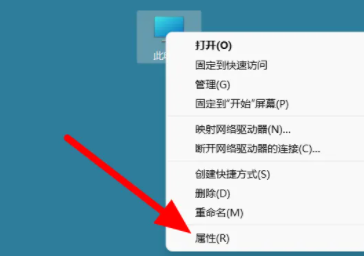
#2. Then click "Device Manager" on the system information interface.

#3. Then we find "Network Adapter" and click on the MediaTek option, and choose to update the driver.
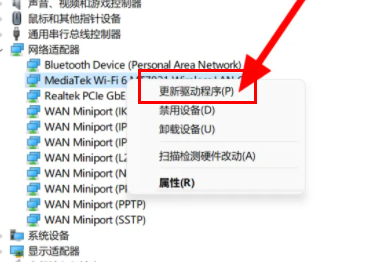
Method 2:
1. First, we click win i on the keyboard to enter the setting interface.
2. Then click Troubleshoot.

3. Then select "Other Troubleshooting".
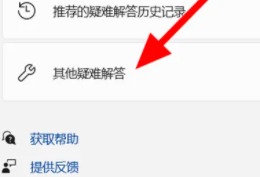
#4. Finally, select "Internet Connection" and run it.

Method 3: Reinstall the system
1,Win11 official version 23H2 official ISO image installation pure version V2023
2, Win11 23h2 game beautification pure version X64 V2023
Installation method
This site provides you with two installation methods, local hard disk installation is the simplest installation method. It is recommended to make a U disk boot tool before using the hard disk installation. If the hard disk installation fails, or your computer cannot be turned on, is stuck at the welcome interface, cannot enter the desktop, or has a blue screen, etc., then you need to choose the U disk to reinstall the system. .
The above is the detailed content of What should I do if win11 23h2 cannot connect to wifi? Analysis of the problem that win11 23h2 cannot connect to wifi. For more information, please follow other related articles on the PHP Chinese website!

