php editor Youzi will introduce to you how to install smbclient on CentOS and install vim on CentOS. smbclient is a tool for communicating with Samba servers, which allows us to access and share file and printer resources on a Windows network on a Linux system. Vim is a powerful text editor that supports multiple programming languages and has rich editing functions and plug-in extensions. In this article, we will introduce you in detail the steps and precautions for installing smbclient and vim on CentOS systems to help you better use and manage your system.

1. Open a terminal and log in as root user.
2. Run the following command to update the system package list:
```
yum update
3. Run the following command to install smbclient:
yum install smbclient
4. You will be prompted to confirm the installation, press the y key and press Enter to continue the installation.
5. After the installation is complete, you can verify whether smbclient was successfully installed by running the following command:
smbclient --version
You should be able to see the version information of smbclient .
3. Run the following command to install vim:
yum install vim
5. After the installation is complete, you can verify whether vim was successfully installed by running the following command:
vim --version
You should be able to see the version information of vim.
Once smbclient is successfully installed, you can use it to communicate with SMB/CIFS servers. Here are some commonly used smbclient command examples:
1. Connect to the SMB shared directory:
smbclient //server/share -U username
Replace "server" with the actual server name, "share" with the name of the shared directory, and "username" with your username.
2. List the files and folders in the shared directory:
ls
3. Download the file to the local computer:
get filename
Replace "filename" with the name of the file you want to download.
4. Upload files to the shared directory:
put filename
Replace "filename" with the name of the file to be uploaded.
For more information about smbclient commands and usage, please refer to the official documentation of smbclient.
vim is a powerful text editor that can meet various text editing needs. The following are some commonly used vim command examples:
1. Open a file:
vim filename
Replace "filename" with the name of the file you want to open.
2. Insert text:
Press the i key to enter insert mode, and then start entering text.
3. Save the file:
Press the Esc key to exit insert mode, then enter the following command to save and exit:
:wq
4. Exit Do not save:
Press the Esc key, and then enter the following command to exit without saving:
:q!
For more commands and usage of vim, please refer to vim's Official documentation.
In Linux systems, there is a very useful command called "grep". The grep command is used to search for a specified pattern in a file and print out the matching lines. It can help you quickly find and filter file, you can use the following command to search for files containing specific keywords:
grep "keyword" filename
Replace "keyword" with the keyword you want to search for, "filename "Replace " with the file name to search for.
Hope this little knowledge is helpful to you!
The above is the detailed content of Install smbclient on CentOS and install vim on CentOS. For more information, please follow other related articles on the PHP Chinese website!
 如何在 iPad 键盘上添加 Escape 键Apr 16, 2023 pm 01:43 PM
如何在 iPad 键盘上添加 Escape 键Apr 16, 2023 pm 01:43 PM如何在iPad键盘上将CapsLock重新映射为ESC准备好让CapsLock成为iPad上的ESC键了吗?这是您需要做的所有事情:在iPad上打开“设置”应用转到“常规”,然后转到“键盘”转到“硬件键盘”选择“修改键”选择“CapsLockKey”并选择“Escape”作为修饰键现在您已准备好通过按CapsLock在iPad上试用新的硬件ESC键。转到任何使用Escape键的应用程序,您可以立即对其进行测试,例如vi/vim。现在您可以使用物理键盘从
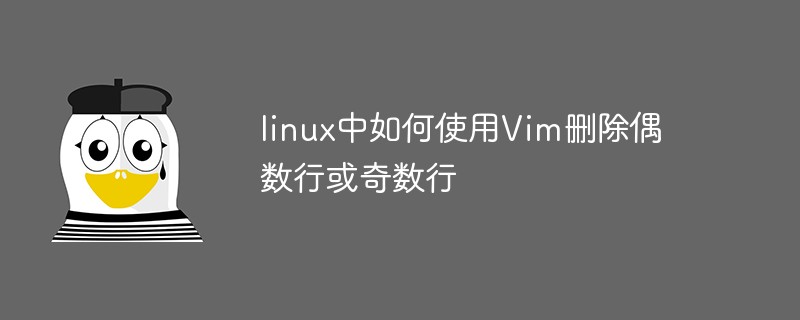 linux中如何使用Vim删除偶数行或奇数行May 22, 2023 pm 05:07 PM
linux中如何使用Vim删除偶数行或奇数行May 22, 2023 pm 05:07 PM删除偶数行的方法如下::g/^/+1d上面用到了:gbobal命令,gbobal命令格式如下::[range]global/{pattern}/{command}global命令实际上是分成两步执行:首先扫描[range]指定范围内的所有行,给匹配{pattern}的行打上标记;然后依次对打有标记的行执行{command}命令,如果被标记的行在对之前匹配行的命令操作中被删除、移动或合并,则其标记自动消失,而不对该行执行{command}命令。{command}可以是一个ex命令,也可以是用|分隔
 浅析Alpine Linux上安装Vim的3种方法Mar 24, 2023 pm 02:28 PM
浅析Alpine Linux上安装Vim的3种方法Mar 24, 2023 pm 02:28 PM在 PHP 开发中,使用 Vim 是非常普遍的。然而,在 Alpine Linux 中安装 Vim 可能会遇到一些问题。本篇文章将分享如何在 Alpine Linux 上安装 Vim。
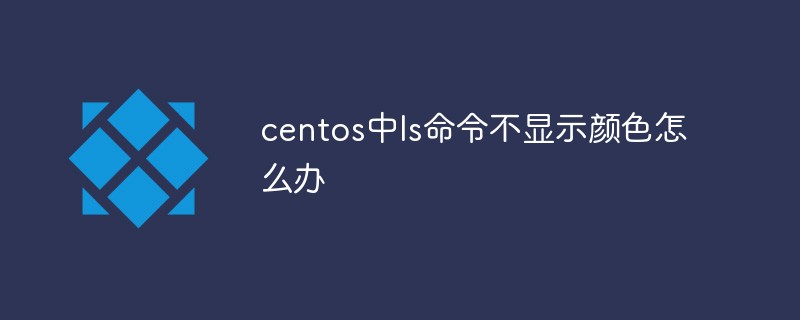 centos中ls命令不显示颜色怎么办Apr 20, 2022 pm 03:16 PM
centos中ls命令不显示颜色怎么办Apr 20, 2022 pm 03:16 PM方法:1、利用“vim ~/.bashrc”编辑用户目录(~)下的“.bashrc”文件;2、在文件内添加“alias ls="ls --color"”;3、利用“:wq!”命令保存文件内的更改;4、“exit”命令退出终端后重新连接即可。
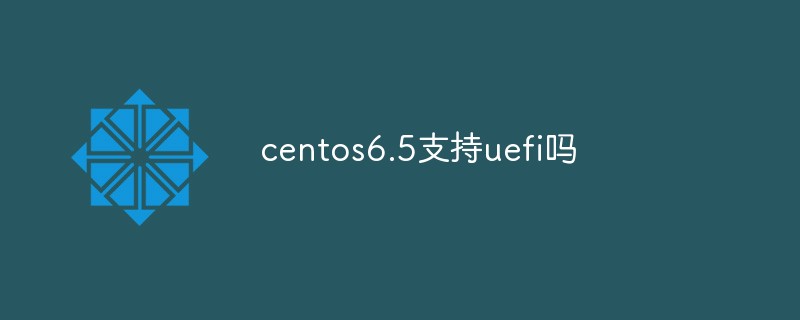 centos6.5支持uefi吗Apr 26, 2022 pm 04:11 PM
centos6.5支持uefi吗Apr 26, 2022 pm 04:11 PMcentos6.5支持ueif方式。ueif方式安装方法:1、设置BIOS为禁用CSM,禁用安全启动;2、使用Diskgen将硬盘格式化为GPT格式;3、下载系统并通过光盘安装,将ESP分区建立挂在“/boot/efi”上即可。
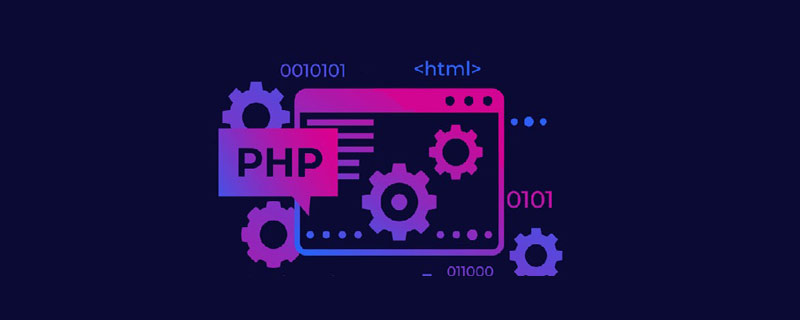 centos怎么部署php环境Oct 25, 2022 am 09:33 AM
centos怎么部署php环境Oct 25, 2022 am 09:33 AMcentos部署php环境的方法:1、通过“yum install”命令安装扩展;2、使用“wget http://php.net/distributions/php-7.1.0.tar.gz”命令解压php;3、通过“make && make install”命令进行编译安装;4、在安装成功后,配置环境变量;5、启动“php-fpm”即可。
 centos找不到vim命令怎么办Apr 20, 2022 pm 04:22 PM
centos找不到vim命令怎么办Apr 20, 2022 pm 04:22 PM方法:1、用“rpm -qa|grep vim”命令查看vim相关信息;2、若显示结果不全,用“yum -y install vim-enhanced”命令安装;3、若没有显示结果,用“yum -y install vim*”命令安装即可。
 centos7自带mysql吗Apr 26, 2022 pm 03:55 PM
centos7自带mysql吗Apr 26, 2022 pm 03:55 PMcentos7没有自带mysql,自带的数据库是mariadb;安装mysql时,需要先将mariadb卸载掉,因为安装mysql会和mariab产生冲突,可以利用“rpm -e --nodeps mariadb”命令将mariadb卸载。


Hot AI Tools

Undresser.AI Undress
AI-powered app for creating realistic nude photos

AI Clothes Remover
Online AI tool for removing clothes from photos.

Undress AI Tool
Undress images for free

Clothoff.io
AI clothes remover

AI Hentai Generator
Generate AI Hentai for free.

Hot Article

Hot Tools

Safe Exam Browser
Safe Exam Browser is a secure browser environment for taking online exams securely. This software turns any computer into a secure workstation. It controls access to any utility and prevents students from using unauthorized resources.

SublimeText3 Linux new version
SublimeText3 Linux latest version

SublimeText3 Chinese version
Chinese version, very easy to use

Notepad++7.3.1
Easy-to-use and free code editor

SublimeText3 Mac version
God-level code editing software (SublimeText3)






