Home >Backend Development >Python Tutorial >Use AI to find the differences between two images
Use AI to find the differences between two images
- 王林forward
- 2024-02-13 16:30:051408browse
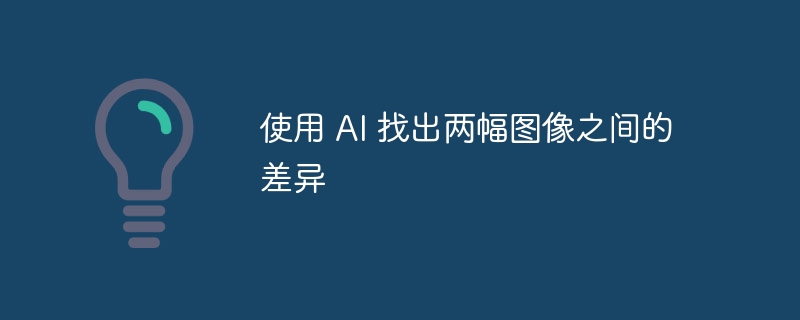
I am looking for a way to find the difference between two images using ai.
This is my college project, my professor asked me to create a program to detect and find the differences in two pairs of images using artificial intelligence.
I use siamese network to deploy it, to calculate the difference, if the difference is greater than the threshold, I use the following code to display the difference:
input_images = np.array([[img1, img2]]) difference_image = np.abs(input_images[0, 0] - input_images[0, 1]) plt.imshow(difference_image)
But my professor doesn’t accept it He prompted me to use conv2d to split the image into smaller shapes and then compare the shapes and if there are differences, use bounding box highlighting.
Can anyone help deploy this code?
My previous code was:
import numpy as np
import matplotlib.pyplot as plt
from tensorflow import keras
from tensorflow.keras import layers
img1 = plt.imread('1-1.jpg')
img2 = plt.imread('1-2.jpg')
input_shape = img1.shape # Assuming images are of the same shape
# Function to create
# def create_siamese_model(input_shape):
input_image_1 = layers.Input(shape=input_shape, name='input_image_1')
input_image_2 = layers.Input(shape=input_shape, name='input_image_2')
# Base network
base_network = keras.Sequential([
layers.Conv2D(40, (3, 3), activation='relu', input_shape=input_shape),
layers.MaxPooling2D(pool_size=(2, 2)),
layers.Flatten(),
layers.Dense(256, activation='relu')
])
# Encoded representations of input images
encoded_image_1 = base_network(input_image_1)
encoded_image_2 = base_network(input_image_2)
# L1 distance layer
l1_distance = layers.Lambda(lambda tensors: keras.backend.abs(tensors[0] - tensors[1]))([encoded_image_1, encoded_image_2])
# Output layer
output_layer = layers.Dense(15, activation='sigmoid')(l1_distance)
model = keras.Model(inputs=[input_image_1, input_image_2], outputs=output_layer)
input_images = np.array([[img1, img2]])
predictions = model.predict([input_images[:, 0], input_images[:, 1]])
threshold=0.5
if predictions[0, 0] > threshold:
# Highlight differences if the prediction is above the threshold
difference_image = np.abs(input_images[0, 0] - input_images[0, 1])
difference_image
plt.imshow(difference_image)
plt.show()Correct answer
I found a way to find the difference between two images using a cnn network Code:
# Importing necessary libraries
import tensorflow as tf
import matplotlib.pyplot as plt
# Specify the file paths for the two images
image_path1 = '1.jpg'
image_path2 = '2 .jpg'
# Read and decode images, then normalize pixel values to the range [0, 1]
img1 = tf.io.read_file(image_path1)
img1 = tf.image.decode_image(img1, channels=1)
img1 = tf.cast(img1, tf.float32) / 255.0
img2 = tf.io.read_file(image_path2)
img2 = tf.image.decode_image(img2, channels=1)
img2 = tf.cast(img2, tf.float32) / 255.0
# Add a batch dimension to the images
img1 = tf.expand_dims(img1, axis=0)
img2 = tf.expand_dims(img2, axis=0)
# Create a Conv2D layer with specified parameters
conv2d_layer = tf.keras.layers.Conv2D(filters=1, kernel_size=(3, 3), activation='relu', padding='same')
# Apply the Conv2D layer to both images
output1 = conv2d_layer(img1)
output2 = conv2d_layer(img2)
# Calculate the absolute difference between the Conv2D outputs
diff = tf.abs(output1 - output2)
# Plotting the images and Conv2D outputs for visualization
plt.figure(figsize=(10, 5))
plt.subplot(1, 4, 1)
plt.imshow(tf.squeeze(img1), cmap='gray')
plt.title('Image 1')
plt.axis('off')
plt.subplot(1, 4, 2)
plt.imshow(tf.squeeze(img2), cmap='gray')
plt.title('Image 2')
plt.axis('off')
plt.subplot(1, 4, 3)
plt.imshow(tf.squeeze(output1), cmap='gray')
plt.title('Conv2D Image 1')
plt.axis('off')
plt.subplot(1, 4, 4)
plt.imshow(tf.squeeze(diff), cmap='gray')
plt.title('Absolute Difference')
plt.axis('off')
# Display the plot
plt.show()
This code uses a cnn network to calculate the distance between two image arrays
The above is the detailed content of Use AI to find the differences between two images. For more information, please follow other related articles on the PHP Chinese website!

