Home >System Tutorial >Windows Series >How to solve the problem that Win7 system cannot change the regional language? Win7 cannot change regional language solution
How to solve the problem that Win7 system cannot change the regional language? Win7 cannot change regional language solution
- WBOYWBOYWBOYWBOYWBOYWBOYWBOYWBOYWBOYWBOYWBOYWBOYWBforward
- 2024-02-13 14:45:29998browse
php editor Strawberry brings you a solution to the problem that Win7 system cannot change the regional language. When using the Win7 system, sometimes you encounter the problem of being unable to change the regional language, which causes trouble to users. However, don’t worry, we have a simple and effective solution for you. Next, we will introduce these methods one by one to help you solve the problem that Win7 cannot change the regional language so that your system language can be satisfied.

Win7 cannot change the regional language Solution:
1. First open the control panel.

#2. Select clock, language and region.

3. Select Change Location.
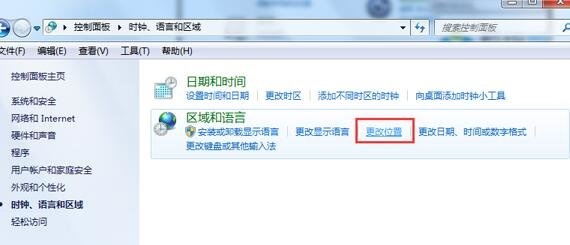
#4. Then change the current position in the word position tab.
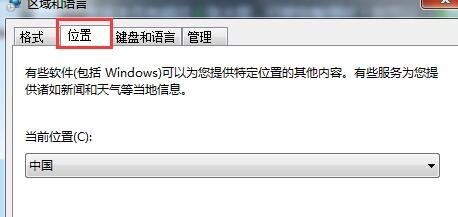
The above is the detailed content of How to solve the problem that Win7 system cannot change the regional language? Win7 cannot change regional language solution. For more information, please follow other related articles on the PHP Chinese website!

