Home >System Tutorial >Windows Series >How to turn off efs encryption in win7 system? Tutorial on disabling efs encryption in win7 system
How to turn off efs encryption in win7 system? Tutorial on disabling efs encryption in win7 system
- 王林forward
- 2024-02-13 14:39:361578browse
php editor Apple introduces you how to turn off EFS encryption in Win7 system and disable it. EFS encryption in Win7 system is an encryption method to protect personal files and folders, but sometimes we may need to disable it. Turning off EFS encryption can help us manage and operate files more conveniently and improve the overall performance of the system. Next, we will introduce in detail the method of turning off EFS encryption and how to disable the EFS encryption function. Let’s learn together!
Operation steps to turn off efs encryption in win7 system:
1. Open "Start-Run", type secpol.msc, and press Enter to open the local security settings dialog box.

#2. "Security Settings-Public Key Policy-Encrypted File System" item. Right-click "Encrypted File System" and select "Properties".
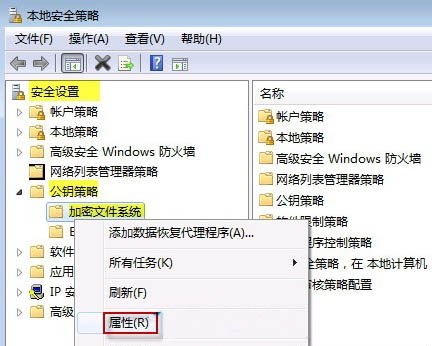
#3. In the "General" tab, set "File encryption using an encrypted file system" to "Do not allow", and then press "OK" to save the settings.
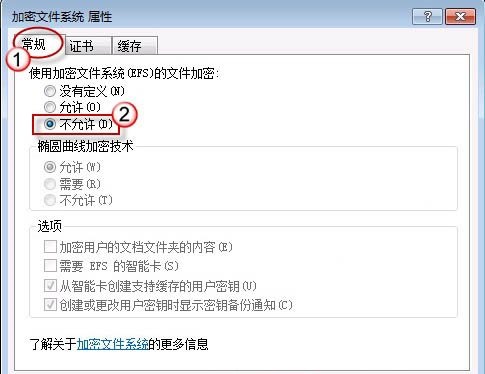
If you want to restore the encryption function, just select "Allow" again. After disabling EFS encryption, files or folders cannot be encrypted. The following error message will appear when encrypting again.
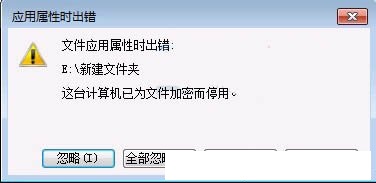
The above is the detailed content of How to turn off efs encryption in win7 system? Tutorial on disabling efs encryption in win7 system. For more information, please follow other related articles on the PHP Chinese website!

