php editor Banana will introduce to you the Win7 user folder temp. In the Windows 7 operating system, each user has a personal folder, which contains the user's personal documents, downloaded files, pictures, etc. The temp folder is where temporary files are stored. Temporary files are files that are no longer needed or are used temporarily and will be automatically deleted by the system after use. The location of the temp folder is under the user folder and can be found by accessing C:\Users\username\AppData\Local\Temp. The purpose of this folder is to be used by various applications and system components, such as temporary storage of files, cached data, etc. However, it should be noted that since this folder is used to store temporary files, it often takes up a lot of disk space. It is recommended to clean this folder regularly to free up disk space.
1. IE’s temporary folder
C:\Users\[username]\AppData\Local\Microsoft\Windows\Temporary Internet Files
2. Windows Temporary folder
C:\Users\[user name]\AppData\Local\Temp
The temporary folder of some third-party software is located in the installation directory of the software, such as some browsers. Some of the temporary folders are actually cache folders, such as Kugou, QQ Music, Baofeng, iQiyi, etc., which can usually be set by yourself.

Can temporary files be deleted in win7?
Yes, the specific method is as follows:
1. System restore\"
Method: Open Control Panel → System → System Restore and check "Turn off System Restore on all drives";
Description: System Restore is a method that facilitates user misoperation or software problems. The rescue method can be restored to the state before the misoperation. It is not recommended for novice users. Of course, it uses a tracking method, which requires recording a large amount of information and consumes a lot of resources.
Save now : Hundreds of M (depending on the number of restore points)
You can also reduce the disk space occupied by system restore without turning off system restore. This will only reduce the number of available restore points. Number, generally one or two restore points are enough.
Method: Select an "Available drive" for system restore-Settings-Adjust "Disk space to be used"
2. Turn off "Remote Management" in Win7 system
Method: Open Control Panel→System→Remote and uncheck "Allow remote assistance invitations to be sent from this computer".
Note: Who often uses this function? It does not occupy disk space, but will affect the system running speed.??
Improve system performance
3. Close\" Automatic updates\"
Method: Open Control Panel→Automatic Updates→Select\"Turn off automatic updates\"
Note: System updates do not occupy disk space. You can update when available When updating, go to Microsoft's update page instead of always needing a process to monitor whether there are available updates.
Improving system performance
4. Turn off the \"Index Service\"
Method: Start → Run → Enter \"msconfig\" → Service, remove the check in front of indexing servise
Description: Indexing service is to improve the system search speed. Anyone who has nothing to do will always search in the system. Search it
Improve system performance
5. Reduce the startup items loaded at startup
Method: Start→Run→Enter \"msconfig\"→Start and remove unnecessary ones Startup items
Explanation: Necessary startup items are generally best not to be removed under "system disk\windows\system32; but those that can definitely be removed include TINTSETP IMJPMIG IMSCMIG QQ, etc.
Speed up the boot speed
6. Properly set virtual memory
Method: Open Control Panel→System→Advanced-Performance Settings-Advanced-Virtual Memory Change-Fill in the value in "Custom size"
Note: The general minimum value is 1.5 times the physical memory, and the maximum value is 3 times the physical memory; if you often run large software, the minimum value should be set to (physical memory*1.5*0.2 physical memory*1.5 ), the maximum value should be (physical memory*3*0.2 physical memory*3)
Improve system performance
7. Cancel the log file and query when the system fails
Method: Open Control Panel → System → Advanced → Startup and Recovery → System Failure, remove \"Write events to the system log\"\"Send error alert\"
Improve system performance
8. Delete useless files
Method: Open Control Panel→Folder Options→View→Show all files and folders
C:\Documents and Settings\Username\Cookies\Except All files except the index file (record files generated by browsing the web)
All files under C:\Documents and Settings\username\Local Settings\Temp\ (user temporary files)
All files under C:\Documents and Settings\username\LocalSettings\TemporaryInternet Files\ (browse multimedia information recorded on web pages to speed up future browsing)
C:\Documents and Settings\username\Local Settings\ All files under History\ (access history)
All files under C:\Documents and Settings\username\Recent\ (shortcut to recently browsed files) C:\WINDOWS\Temp\ All files (temporary files)
All files under C:\WINDOWS\ServicePackFiles (backup files after upgrading sp1 or sp2) Compressed files under C:\WINDOWS\Driver Cache\i386 (backup of drivers document)
C:\WINDOWS\SoftwareDistribution\download All files (unfinished software download)??
C:\Windows\Hidden files starting with $u... (Microsoft update installation File backup)
Immediate savings: hundreds of M
9. Disk defragmentation
The next thing to do is to defragment the disk. Only after defragmentation can you get more Space
Method: Start→Programs→Accessories→System Tools→Disk Defragmentation...(remember to "analyze" first and then "organize")
The above is the detailed content of win7 user folder temp. For more information, please follow other related articles on the PHP Chinese website!
 How to Use Roblox Quick Login on PC/Phone? Here Is a Full Guide! - MiniToolApr 28, 2025 am 12:50 AM
How to Use Roblox Quick Login on PC/Phone? Here Is a Full Guide! - MiniToolApr 28, 2025 am 12:50 AMIf you want to log in to your Roblox account on a new device without inputting the password, Roblox Quick Login can help you do that. This post from php.cn tells you how to use the Roblox quick login feature with full steps.
 PS5 vs Xbox Series vs PC: Which One Is Best for Hogwarts Legacy - MiniToolApr 28, 2025 am 12:49 AM
PS5 vs Xbox Series vs PC: Which One Is Best for Hogwarts Legacy - MiniToolApr 28, 2025 am 12:49 AMHogwarts Legacy is out now on PS5, Xbox Series X/S, and PC. Which is best for Hogwarts Legacy? If you’re confused, don’t worry. In this post, php.cn provides a tutorial about Hogwarts Legacy PC vs PS5 vs Xbox Series X/S, and you can have a look.
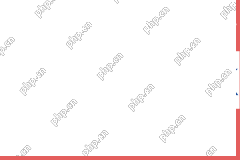 Download Realtek USB GbE Family Controller Drivers Windows 10/11 - MiniToolApr 28, 2025 am 12:48 AM
Download Realtek USB GbE Family Controller Drivers Windows 10/11 - MiniToolApr 28, 2025 am 12:48 AMIn this post, php.cn Software will show you some information about Realtek USB GbE Family Controller, including its definition, usage, and how to download the Realtek USB GbE Family Controller driver on your Windows 10/11 computer.
 Crucial T700 SSD Overview: It Has Record-Break Performance - MiniToolApr 28, 2025 am 12:47 AM
Crucial T700 SSD Overview: It Has Record-Break Performance - MiniToolApr 28, 2025 am 12:47 AMCrucial T700 PCIe Gen5 NVMe SSD has been released for a period. You can follow this post to learn the related information about this SSD that has record-break performance. In this post, we also introduce some php.cn software to help you manage the SS
 How to Download, Install, and Update RTX 4090 Drivers Win 10/11? - MiniToolApr 28, 2025 am 12:46 AM
How to Download, Install, and Update RTX 4090 Drivers Win 10/11? - MiniToolApr 28, 2025 am 12:46 AMIf you have a GeForce RTX 4090 Ti in hand, it is important to download and install the corresponding driver in time to make it work properly. If you are confused about how to do that, follow this guide on php.cn Website to get a detailed tutorial.
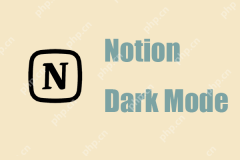 Notion Dark Mode: How to Turn on and off on Desktop & Mobile - MiniToolApr 28, 2025 am 12:45 AM
Notion Dark Mode: How to Turn on and off on Desktop & Mobile - MiniToolApr 28, 2025 am 12:45 AMMost people think that it is more harmful to look at a screen in the dark. The sharp light easily makes your eyes damaged. Therefore, many people will pursue a dark mode to lower the damage. But is it really useful? Is the dark mode available on Noti
 How to Fix Valheim Stuck on Loading Screen? - MiniToolApr 28, 2025 am 12:44 AM
How to Fix Valheim Stuck on Loading Screen? - MiniToolApr 28, 2025 am 12:44 AMIf you are complaining of Valheim stuck on loading screen and don’t know what to do. This guide on php.cn Website will help you to find suitable solutions. Try the solutions mentioned below one by one until your issue is gone.
 Power Tactics to Disable and Clear Run History on WindowsApr 28, 2025 am 12:43 AM
Power Tactics to Disable and Clear Run History on WindowsApr 28, 2025 am 12:43 AMIf you frequently use the Run window to directly open tools or documents, you will find the matching list gradually becomes longer and longer. Some people are searching for methods to clear Run history to make it look clean. This php.cn post might gi


Hot AI Tools

Undresser.AI Undress
AI-powered app for creating realistic nude photos

AI Clothes Remover
Online AI tool for removing clothes from photos.

Undress AI Tool
Undress images for free

Clothoff.io
AI clothes remover

Video Face Swap
Swap faces in any video effortlessly with our completely free AI face swap tool!

Hot Article

Hot Tools

Safe Exam Browser
Safe Exam Browser is a secure browser environment for taking online exams securely. This software turns any computer into a secure workstation. It controls access to any utility and prevents students from using unauthorized resources.

Zend Studio 13.0.1
Powerful PHP integrated development environment

mPDF
mPDF is a PHP library that can generate PDF files from UTF-8 encoded HTML. The original author, Ian Back, wrote mPDF to output PDF files "on the fly" from his website and handle different languages. It is slower than original scripts like HTML2FPDF and produces larger files when using Unicode fonts, but supports CSS styles etc. and has a lot of enhancements. Supports almost all languages, including RTL (Arabic and Hebrew) and CJK (Chinese, Japanese and Korean). Supports nested block-level elements (such as P, DIV),

SublimeText3 Chinese version
Chinese version, very easy to use

Atom editor mac version download
The most popular open source editor






