Home >Hardware Tutorial >Hardware News >How to adjust resolution on Mac
How to adjust resolution on Mac
- PHPzforward
- 2024-02-13 13:00:03656browse
Mac is Apple’s system. Many users who have purchased Apple computers don’t know how to manually switch the resolution. Today I will bring you a detailed method for adjusting the resolution of Apple computers.
How to adjust the resolution on Mac
1. First, right-click on the upper left corner of the computer and select "System Preferences"
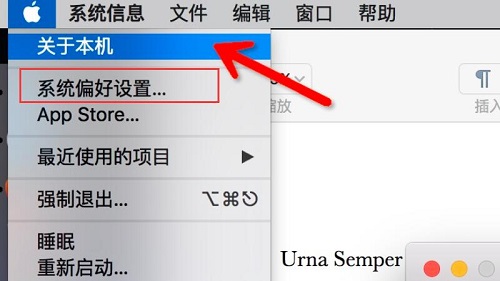
2 , and then select the "Display" button

3. Finally, we click "Scale" and select the resolution you want to switch to.

The above is the detailed content of How to adjust resolution on Mac. For more information, please follow other related articles on the PHP Chinese website!
Statement:
This article is reproduced at:somode.com. If there is any infringement, please contact admin@php.cn delete

