Home >System Tutorial >Windows Series >How to defragment the disk in win7? Introduction to disk defragmentation method in win7 system
How to defragment the disk in win7? Introduction to disk defragmentation method in win7 system
- WBOYWBOYWBOYWBOYWBOYWBOYWBOYWBOYWBOYWBOYWBOYWBOYWBforward
- 2024-02-13 12:51:351134browse
php editor Xigua introduces you to the method of disk defragmentation in win7 system. Disk fragmentation means that files are scattered in different physical locations during storage, resulting in slower reading speeds. In order to improve system performance, we need to defragment the disk regularly. In win7 system, you can operate it through the built-in "disk defragmentation tool". Next, we will introduce how to use this tool in detail to help you effectively defragment the disk and improve the system running speed.
Introduction to the method of disk defragmentation in win7 system:
1. After entering the computer, right-click the disk that needs to be cleaned, and then select the properties option in the pop-up menu.

#2. Then click the Disk Cleanup button under the General Options on the Properties page.

#3. At this time, the system will automatically clean up. We just need to wait for the cleanup to be completed.
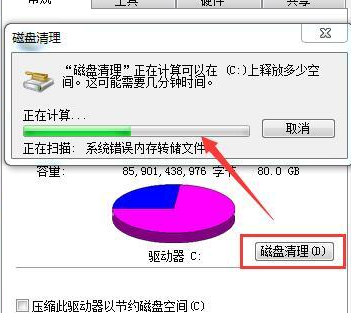
The above is the detailed content of How to defragment the disk in win7? Introduction to disk defragmentation method in win7 system. For more information, please follow other related articles on the PHP Chinese website!

