Home >Computer Tutorials >Troubleshooting >What to do if win11 network speed is slow and speed is limited
What to do if win11 network speed is slow and speed is limited
- 王林forward
- 2024-02-13 10:30:261301browse
php editor Apple has an answer for you: Facing the problem of slow network speed and speed limit in Win11 system, we can take some measures to solve it. First, check whether the network connection is stable and eliminate network problems. Secondly, you can try to change the DNS server and choose a faster DNS to improve the network speed. In addition, turning off automatic system updates, disabling background applications, cleaning up temporary files, etc. can also help improve network speed. If the problem persists, it is recommended to contact your network service provider or professional technicians for help. I hope the above methods can be helpful to you, and happy surfing the Internet!
1. The shortcut key "win R" opens the run dialog box, enter the "gpedit.msc" command, and press Enter to open the local group policy editor.
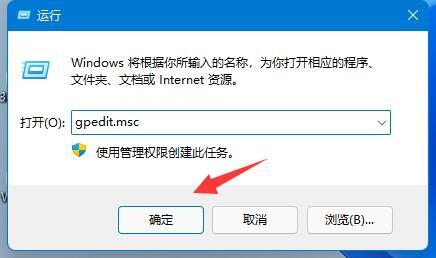
2. After entering the new interface, click the "Manage Templates" option under "Computer Configuration".
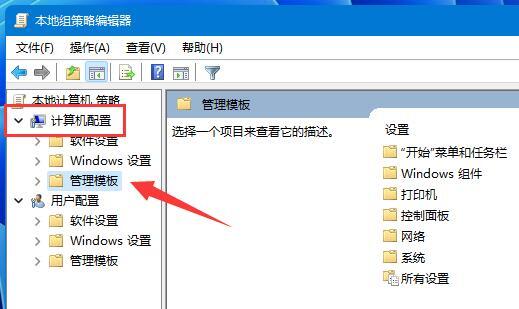
3. Click "Network" under "Administrative Templates", find the "QoS Packet Scheduler" setting on the right and double-click to open it.
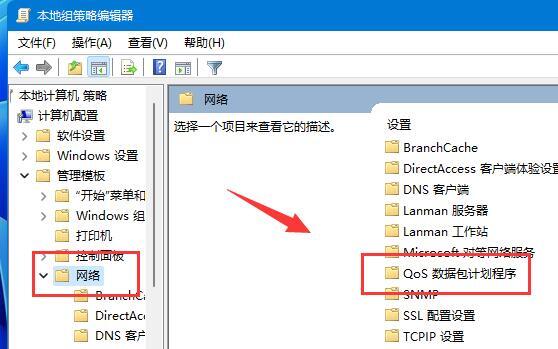
4. Then turn on the "Limit reserved bandwidth" option.
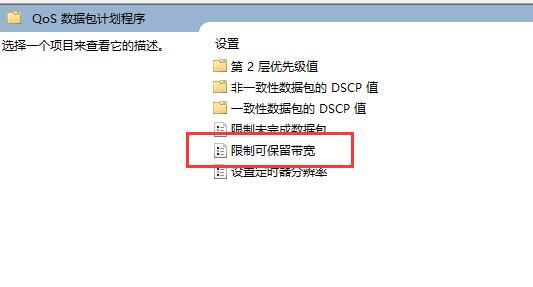
5. Find "Enabled" in the upper left corner and check it, and adjust the "Maximum Usage" below to "0" and click OK. .
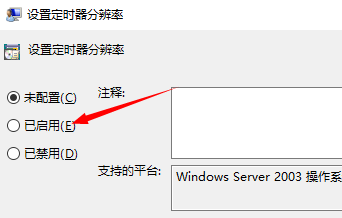

The above is the detailed content of What to do if win11 network speed is slow and speed is limited. For more information, please follow other related articles on the PHP Chinese website!

