Home >Software Tutorial >Mobile Application >How to modify the mobile phone in Xueersi Online School
How to modify the mobile phone in Xueersi Online School
- WBOYWBOYWBOYWBOYWBOYWBOYWBOYWBOYWBOYWBOYWBOYWBOYWBforward
- 2024-02-13 08:36:08962browse
php editor Yuzai will reveal to you how to modify your mobile phone in Xueersi Online School. Xueersi Online School is a platform focusing on online education, providing users with high-quality educational resources and services. When using Xueersi Online School, if you need to modify the mobile phone binding, you only need to follow the following steps: first log in to the Xueersi Online School account and enter the personal center; then find the account security settings page and click Modify mobile phone binding option ; Then according to the prompts on the page, enter the mobile phone number and verification code bound to the original mobile phone, then enter the new mobile phone number and verify it; finally click to confirm the modification to complete the modification of the mobile phone binding. Through the above simple steps, you can easily modify the mobile phone binding of Xueersi Online School and enjoy a more convenient online learning experience.
After opening the Xueersi Online School APP on your mobile phone, click the "My" button in the lower right corner to enter the page. Then, click the hexagonal "Settings" icon in the upper right corner of my page to open the settings interface.
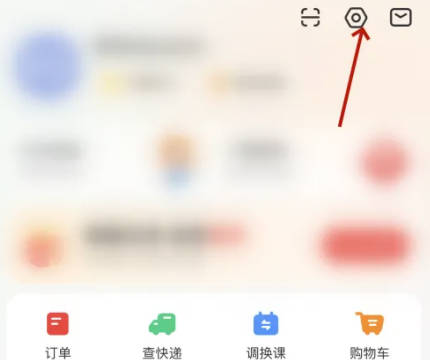
#2. After coming to the settings page, click on the "Account and Security" item to enter.
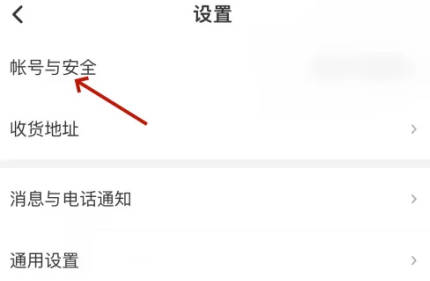
#3. Next, click "Modify Phone" on the Account and Security page to enter.
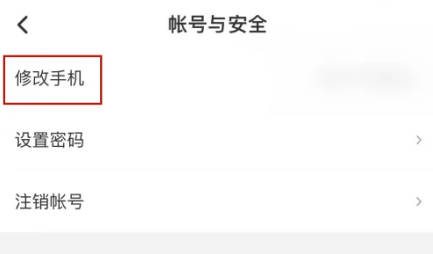
4. After coming to the page to modify the mobile phone, a verification code will be sent to the mobile phone bound to the current account. Fill in the received verification code and click "Next" " button.

5. Enter the mobile phone number you want to bind in the interface for binding a new mobile phone, and click "Get Verification Code" to verify the new mobile phone number. After filling in the code, click the "Finish" button below.
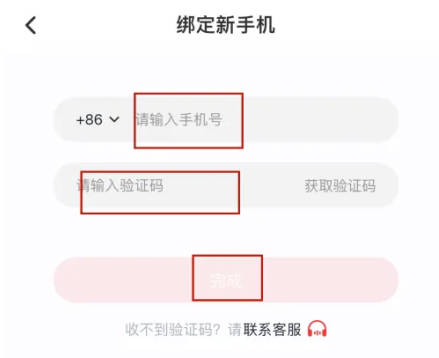
The above is the detailed content of How to modify the mobile phone in Xueersi Online School. For more information, please follow other related articles on the PHP Chinese website!
Related articles
See more- How to follow friends in Qimao's free novel_How to follow friends in Qimao's free novel
- How to check the user agreement of WeChat Reading_How to check the user agreement of WeChat Reading
- How to set the status of 58.com_58.cn setting status tutorial
- How to check the release time of 58.com? Tutorial on checking the release time of 58.com
- How to exit 58.com_58.com exit tutorial

