Home >System Tutorial >Windows Series >What should I do if I cannot install the printer driver in Windows 7? Win7 cannot install printer driver solution
What should I do if I cannot install the printer driver in Windows 7? Win7 cannot install printer driver solution
- PHPzforward
- 2024-02-12 23:57:191344browse
php editor Strawberry will introduce to you how to solve the problem that Win7 cannot install the printer driver. When using Win7 system, sometimes you will encounter the problem of being unable to install the printer driver, resulting in the inability to use the printer normally. This issue may be caused by incompatible or missing drivers. Solutions include updating drivers, checking Device Manager, using compatibility mode to install drivers, etc. Through the following methods, you can easily solve the problem of Win7 unable to install the printer driver and restore normal printing functions.
Win7 cannot install the printer driver solution
1. Right-click "This Computer" and select "Manage" in the pop-up menu.
2. Open the "Computer Management" window and click "Services and Applications" in the left navigation.

3. Then click "Service" on the right.
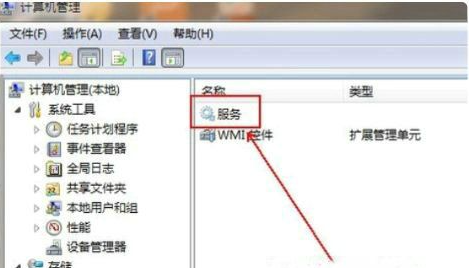
#4. Enter the "Services" window, find the "Print Spooler" service in the list, and double-click to open it.

#5. Open the properties window, set the "Startup Type" to "Automatic", then click the "Start" button to start, and click "OK".

The above is the detailed content of What should I do if I cannot install the printer driver in Windows 7? Win7 cannot install printer driver solution. For more information, please follow other related articles on the PHP Chinese website!
Related articles
See more- What should I do if my win7 computer starts with a black screen and only the mouse?
- Download win7 system to mobile phone
- What should I do if the win7 system shows that the login process failed to initialize?
- How to solve the problem that the win7 system printer shows that the local lower-level document is being printed
- How to set the input method of computer win7 system

