Home >Mobile Tutorial >Android Phone >How to open the personal hotspot on Honor 90GT?
How to open the personal hotspot on Honor 90GT?
- 王林forward
- 2024-02-12 23:48:31928browse
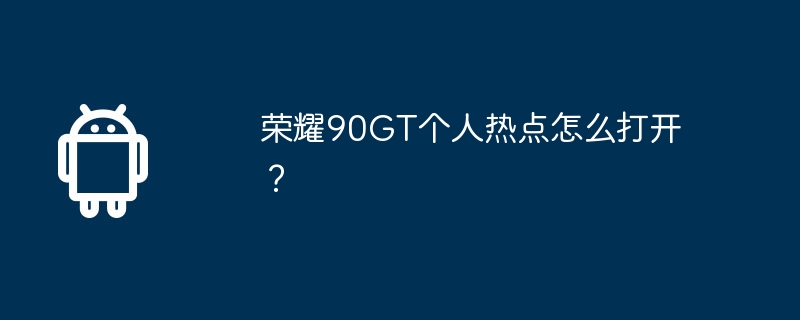
php Editor Baicao will introduce to you how to open the personal hotspot of Honor 90GT. The personal hotspot function can share your phone’s network connection with other devices, which is very convenient. To turn on Personal Hotspot, first go into your phone's settings menu and tap on the "Network & Internet" option. In the Network & Internet menu, find the "Personal Hotspot & Tethering" option and click to enter. In the Personal Hotspot & Network Sharing menu, click the "Personal Hotspot" option. Next, click the switch button in the upper right corner to turn on the personal hotspot function of Honor 90GT. After opening the personal hotspot, you can set the hotspot name and password to facilitate connection and use by other devices. It’s so simple, come and try it!
How to open the personal hotspot on Honor 90GT?
To turn on the personal hotspot function of Honor 90GT, please follow the steps below:
Open the settings of your phone. On the settings page, find "Network & Internet" or a similar option and click to enter. On the Network and Internet page, find the "Mobile Hotspot and Personal Hotspot" option and click to enter.
In the mobile hotspot and personal hotspot pages, find the "Personal Hotspot" option and click to enter. Find the "Mobile hotspot switch" or similar option and turn it on. You can set your personal hotspot name and password on this page, as well as other related parameters (optional). After the setup is complete, your phone should have successfully turned on the personal hotspot function.
The personal hotspot of the Honor 90GT phone is very easy to turn on. Just turn it on directly in the settings. When the hotspot is used up, remember to turn it off, otherwise it will consume a lot of data.
The above is the detailed content of How to open the personal hotspot on Honor 90GT?. For more information, please follow other related articles on the PHP Chinese website!

