Home >System Tutorial >Windows Series >What should I do if there is no run option in the Win7 start menu? Where does the Win7 start menu run?
What should I do if there is no run option in the Win7 start menu? Where does the Win7 start menu run?
- WBOYWBOYWBOYWBOYWBOYWBOYWBOYWBOYWBOYWBOYWBOYWBOYWBforward
- 2024-02-12 23:21:21821browse
The Win7 start menu does not have a run option, which may be due to system settings or other reasons, but don’t worry, PHP Editor Banana will provide you with a solution. First, you can try pressing the Win R key combination, which will open the Run dialog box. If you still can't find the run option, you can right-click the taskbar, select "Properties", and in the "Start Menu" tab, make sure "Enable Run Commands" is checked. If there is still no running option, you can restore the running option by changing the registry. For specific operations, please refer to our detailed tutorial.
What should I do if there is no run option in the Win7 start menu?
1. If there is no run in "Start", you can use the shortcut key Win R to open the "Run" window, and then you can enter the command.
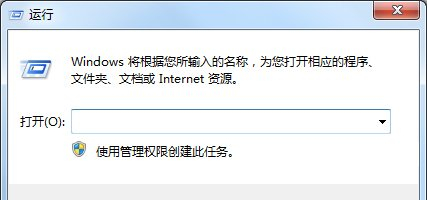
#2. In addition to the above methods, you can also add "Run" again in the "Start" menu. Right-click on the taskbar and click Properties.
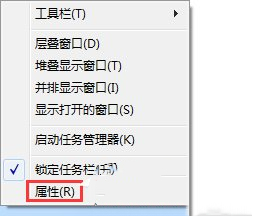
#3. Select "Start Menu" in the pop-up window, and then click the "Customize" button.
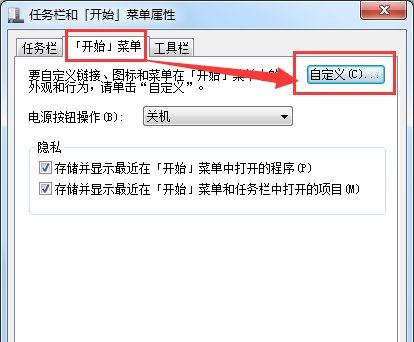
4. In the "Customize Start Menu" window, pull the scroll bar to the end, find the "Run Command" option, select it, and click OK.
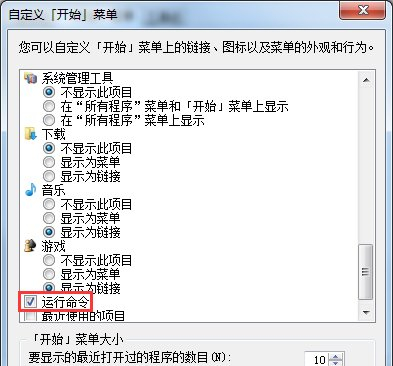

The above is the detailed content of What should I do if there is no run option in the Win7 start menu? Where does the Win7 start menu run?. For more information, please follow other related articles on the PHP Chinese website!

