Home >Computer Tutorials >Computer Knowledge >Start win7 from USB disk to load driver
Start win7 from USB disk to load driver
- WBOYforward
- 2024-02-12 20:30:181297browse
php editor Baicao introduces you to a common method, which is to install the Windows 7 operating system by booting and loading the driver through a USB disk. When installing the system, sometimes the driver cannot be loaded normally. This can be solved by using a USB flash drive. Using a USB flash drive to boot can avoid the trouble of using a CD-ROM drive and speed up system installation. The following will introduce in detail the steps to load the driver when booting Win7 from a USB flash drive to help you successfully complete the system installation.
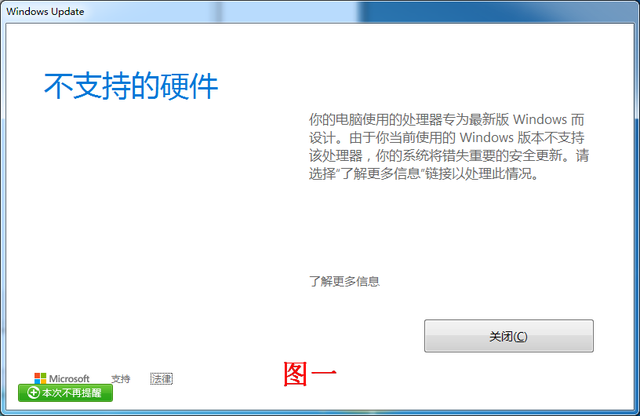
My computer is running Win7 operating system, and I encountered a problem when trying to install the USB driver. The prompt shows "The computer's processor is designed for the latest version of Windows" and requires an operating system upgrade. But in fact, it is the Win7 system that blocks the installation of the USB driver.
The previous keyboard worked fine, but now I can’t use it after changing to a new one? Isn't it possible to install the USB driver? How were the previous keyboards driven? These three questions have been spinning in my mind.
The previous USB keyboard can be used, and it is definitely possible to replace the keyboard, but the driver needs to be reloaded. Since the system prevents automatic loading of the driver, the driver file actually already exists on the computer, but the system does not load it. Therefore, the key to solving the problem is to bypass the system's automatic installation and install the driver manually.
Open the control panel, find "Sounds and Devices" and open it, Figure 2.

Then open "Device Manager", Figure 3.

In the interface in Figure 4, find the USB device with the exclamation mark, right-click the mouse and select "Update Driver Software". Since I already have the correct driver installed, I can't see the exclamation mark.
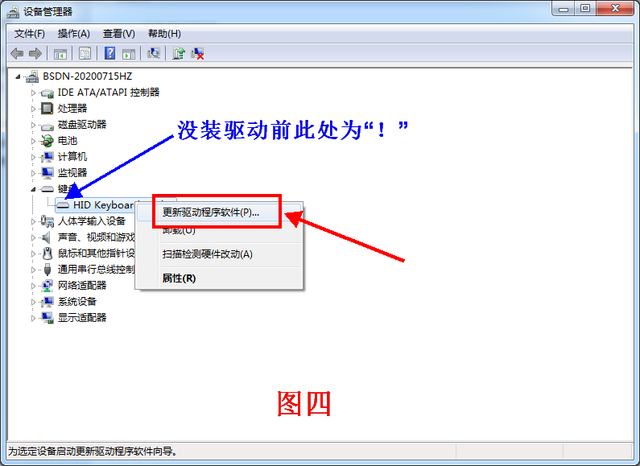
When the screen shown in Figure 5 appears, select the option below "Browse my computer for driver software".
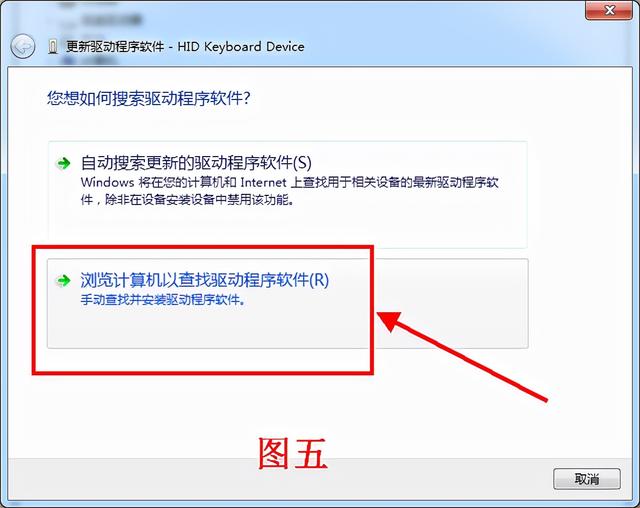
As shown in Figure 6, click "Browse" on the right and select the folder. The path of the folder is as shown on the left: c:\windows\winsxs, then confirm and click Next.
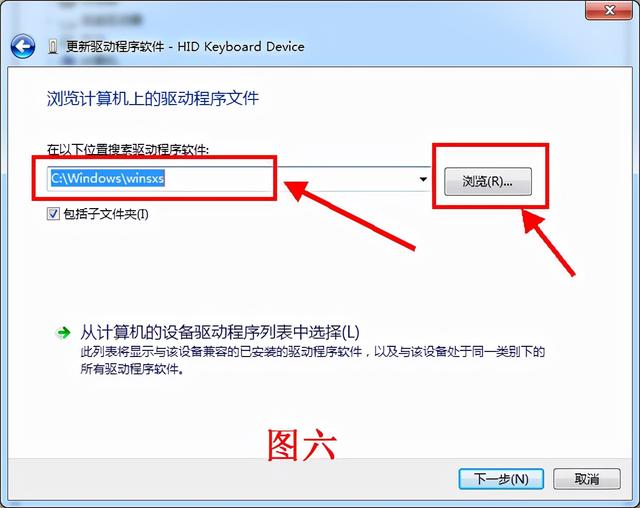
Finally a warning dialog box will pop up, choose to install anyway to solve the problem. In this way, the USB driver can be installed successfully and bypass the interception of win7 system. Everything works fine, this post was written with the new keyboard.
The above is the detailed content of Start win7 from USB disk to load driver. For more information, please follow other related articles on the PHP Chinese website!
Related articles
See more- Win10 system installation and configuration jdk1.8
- What to do if win7 system automatically restarts after shutdown
- What to do if the IE browser cannot be installed on win10 system
- How to set up USB flash drive for Lenovo Thinkpad? ThinkPad laptop bios setting USB disk boot example tutorial
- Introducing the USB boot bios setting method

