Home >System Tutorial >Windows Series >How to delete a connected Bluetooth device in win11? How to remove or disconnect a Bluetooth device in Wind11
How to delete a connected Bluetooth device in win11? How to remove or disconnect a Bluetooth device in Wind11
- PHPzforward
- 2024-02-12 20:21:191073browse
php editor Xigua will give you the answer: In the Win11 operating system, it is very simple to delete or disconnect a connected Bluetooth device. Just follow these steps: First, open the Settings app, which can be accessed through the Start menu or by pressing the Win I shortcut key. Next, tap the "Devices" option in the settings page and select "Bluetooth & other devices." On the Bluetooth and other devices page, you can see a list of connected Bluetooth devices. To delete a device, simply click on the device's name and select "Delete device." After confirming the deletion, the device will be removed from the connected devices list. So simple, you can easily remove or disconnect Bluetooth devices in Win11.
How to remove or disconnect a Bluetooth device in Wind11?
1. Click on the Start menu.

2. Click Settings.
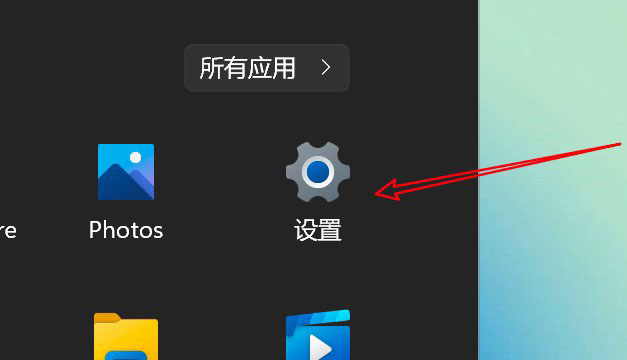
#3. Click Bluetooth and other devices.
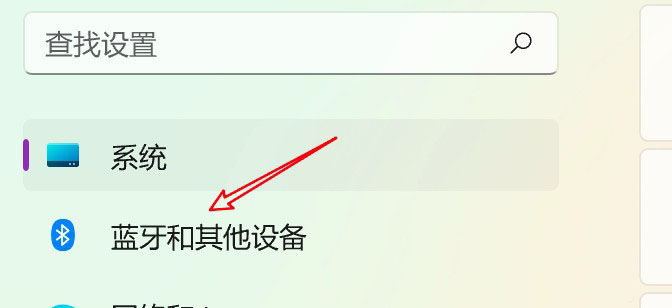
4. Click on the device.

#5. Click the small dot on the right side of the device.
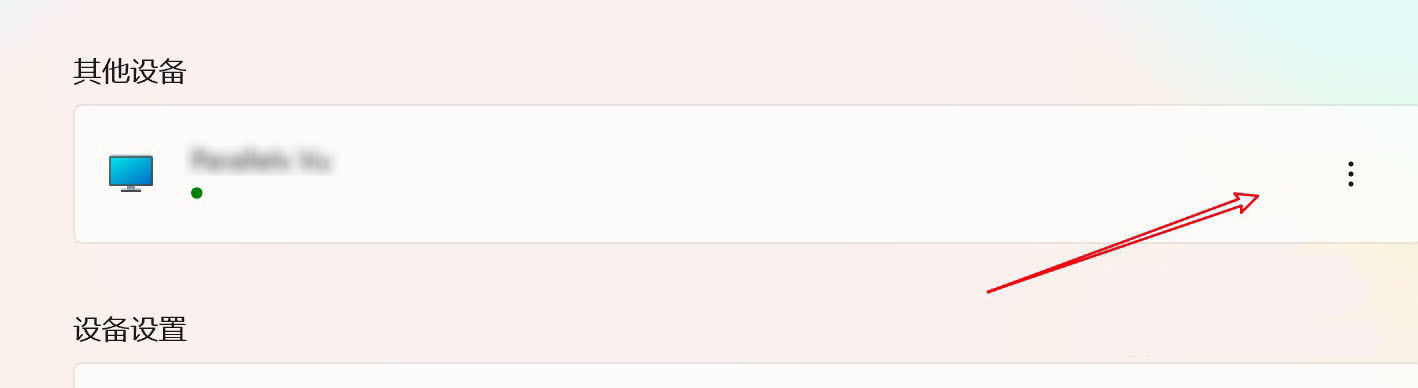
#6. Click the option to delete the device.
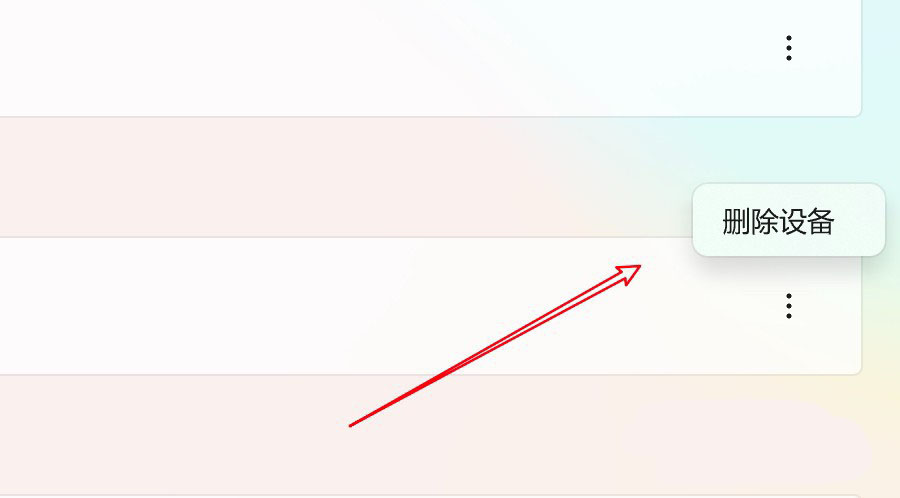
The above is the detailed content of How to delete a connected Bluetooth device in win11? How to remove or disconnect a Bluetooth device in Wind11. For more information, please follow other related articles on the PHP Chinese website!

