 Software Tutorial
Software Tutorial Mobile Application
Mobile Application How to set double-speed playback in Qingtao? Introduction to the setting method
How to set double-speed playback in Qingtao? Introduction to the setting methodphp editor Youzi will introduce to you how to set Qingtao's double-speed playback. Qingtao is a powerful video player that supports video file playback in multiple formats. When watching videos, sometimes we may need to adjust the playback speed to suit our needs. Qingtao provides a double-speed playback function, which can speed up or slow down the video playback speed. Next, we will introduce the Qingtao double-speed playback setting method in detail so that you can easily master it.
【Operation Steps】
1. Open Qingtao APP and click to enter the video you want to watch.

#2. Click on the three dots in the upper right corner.

3. Click to double the speed.

#4. Select playback speed.

In this way, we can easily play multiple times, and then everyone can watch their favorite short videos more comfortably. The operation is still very simple, I hope The editor's article can help you.
The above is the detailed content of How to set double-speed playback in Qingtao? Introduction to the setting method. For more information, please follow other related articles on the PHP Chinese website!
 照片无法打开此文件,因为格式不受支持或文件已损坏Feb 22, 2024 am 09:49 AM
照片无法打开此文件,因为格式不受支持或文件已损坏Feb 22, 2024 am 09:49 AM在Windows系统中,照片应用是一个便捷的方式来查看和管理照片和视频。通过这个应用程序,用户可以轻松访问他们的多媒体文件,而无需安装额外的软件。然而,有时候用户可能会碰到一些问题,比如在使用照片应用时遇到“无法打开此文件,因为不支持该格式”的错误提示,或者在尝试打开照片或视频时出现文件损坏的问题。这种情况可能会让用户感到困惑和不便,需要进行一些调查和修复来解决这些问题。当用户尝试在Photos应用程序上打开照片或视频时,会看到以下错误。抱歉,照片无法打开此文件,因为当前不支持该格式,或者该文件
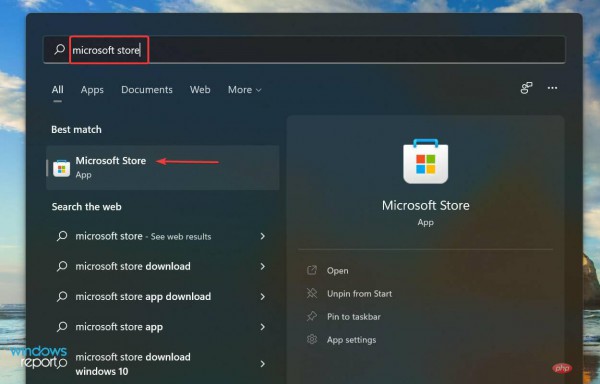 Win11 HEVC扩展安装指南:如何正确安装HEVC视频扩展Jan 30, 2024 pm 02:12 PM
Win11 HEVC扩展安装指南:如何正确安装HEVC视频扩展Jan 30, 2024 pm 02:12 PMHEVC视频扩展是专业的视频网页浏览插件,能够帮助用户将高清的视频压缩并提升到高质量画质。那就有用户问了Win11系统怎么安装HEVC视频扩展?下面就和小编一起来看看详细教程。1、从MicrosoftStore购买并安装HEVC扩展按Windows+S启动搜索菜单,在顶部的文本字段中输入MicrosoftStore,然后单击出现的相关搜索结果。单击HEVCVideoExtension的搜索结果。完成付款以在Windows11中下载HEVC扩展程序。获得VLC媒体播放器后,无需在Windows11
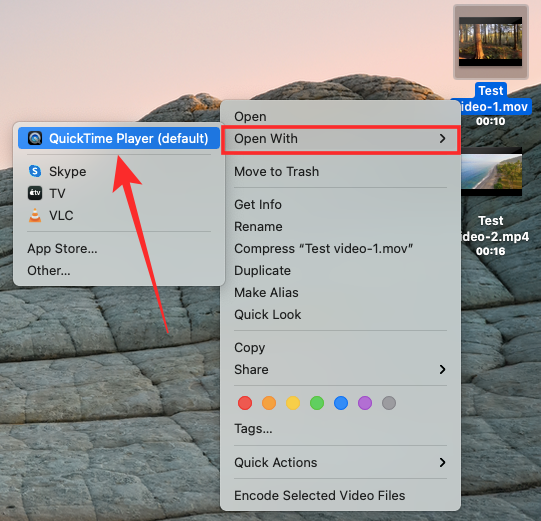 在 Mac 上合并视频的 2 种方法Feb 05, 2024 pm 04:20 PM
在 Mac 上合并视频的 2 种方法Feb 05, 2024 pm 04:20 PM如果您刚刚开始在Mac上进行视频编辑,那么您可能正在处理许多视频剪辑,以便将它们添加、组合和重新排列成一个视频。为了方便管理这么多文件,您需要使用视频编辑器将这些剪辑拼接成一个视频文件。在这篇文章中,我们将帮助您了解如何在Mac上将视频合并为一个文件。如何在Mac上合并视频[2种方法]这里有两种简单的方法可以在Mac上合并两个或多个视频剪辑。方法1:使用QuickTimePlayer应用程序Mac上预装的QuickTimePlayerApp具有基本和轻量级编辑所需的所有功能。虽然它没有像iMov
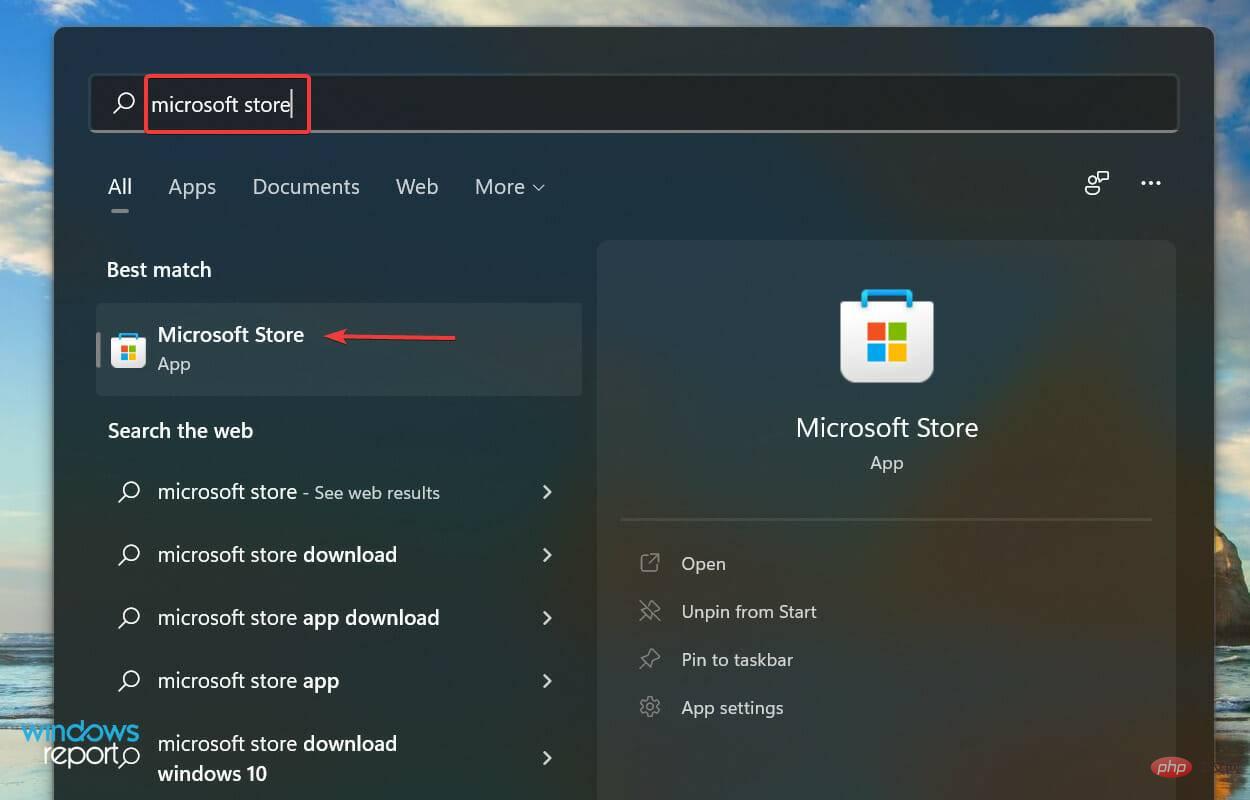 Win11如何安装HEVC扩展?HEVC视频扩展安装教程Feb 10, 2024 pm 11:21 PM
Win11如何安装HEVC扩展?HEVC视频扩展安装教程Feb 10, 2024 pm 11:21 PMHEVC视频扩展是专业的视频网页浏览插件,能够帮助用户将高清的视频压缩并提升到高质量画质。那就有用户问了Win11系统怎么安装HEVC视频扩展?下面就和小编一起来看看详细教程。1、从MicrosoftStore购买并安装HEVC扩展按Windows+S启动搜索菜单,在顶部的文本字段中输入MicrosoftStore,然后单击出现的相关搜索结果。现在,在MicrosoftStore搜索框中输入HEVCExtension,然后点击.Enter。单击HEVCVideoExtension的搜索结果。接下
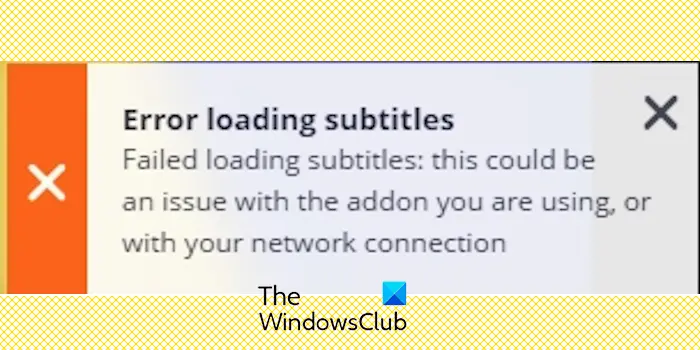 Stremio字幕不工作;加载字幕时出错Feb 24, 2024 am 09:50 AM
Stremio字幕不工作;加载字幕时出错Feb 24, 2024 am 09:50 AM字幕在你的WindowsPC上不能在Stremio上运行吗?一些Stremio用户报告说,视频中没有显示字幕。许多用户报告说遇到了一条错误消息,上面写着“加载字幕时出错”。以下是与此错误一起显示的完整错误消息:加载字幕时出错加载字幕失败:这可能是您正在使用的插件或您的网络有问题。正如错误消息所说,可能是您的互联网连接导致了错误。因此,请检查您的网络连接,并确保您的互联网工作正常。除此之外,这个错误的背后可能还有其他原因,包括字幕加载项冲突、特定视频内容不支持字幕以及Stremio应用程序过时。如
 使用Webman构建出色的视频播放器应用程序Aug 25, 2023 pm 11:22 PM
使用Webman构建出色的视频播放器应用程序Aug 25, 2023 pm 11:22 PM使用Webman构建出色的视频播放器应用程序随着互联网和移动设备的快速发展,视频播放成为人们日常生活中越来越重要的一部分。而构建一个功能强大、稳定高效的视频播放器应用程序是很多开发者的追求。本文将介绍如何使用Webman构建一个出色的视频播放器应用程序,并附上相应的代码示例,帮助读者快速上手。Webman是一个基于JavaScript和HTML5技术的轻量级
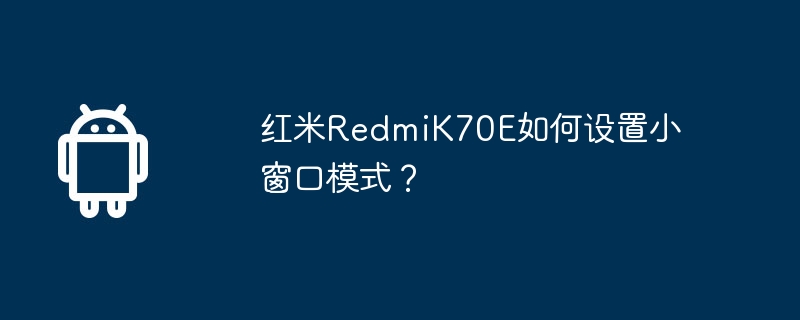 红米RedmiK70E如何设置小窗口模式?Feb 23, 2024 am 11:55 AM
红米RedmiK70E如何设置小窗口模式?Feb 23, 2024 am 11:55 AMRedmiK70E在推出以来销量就保持在很高的水平,作为红米的全新机型,很多消费者们都是很喜欢的,毕竟配置摆在那里,这款手机在发布之后相信已经有不少人入手了,为了方便大家的日常使用,下面小编为大家带来红米RedmiK70E怎么设置小窗口模式?,如果大家有这方面问题的话一定要来一起看看具体的教程哦。红米RedmiK70E怎么设置小窗口模式?首先,打开设备上的“设置”应用。在设置界面中,浏览并点击“应用与通知”。在应用与通知界面内,选择“高级设置”。在高级设置选项中,找到并点击“悬浮窗口”。第二步:
 爱奇艺mac版旧版本(爱奇艺电脑版旧版本)Feb 13, 2024 am 11:09 AM
爱奇艺mac版旧版本(爱奇艺电脑版旧版本)Feb 13, 2024 am 11:09 AM导语:本篇文章本站来给大家介绍有关爱奇艺mac版旧版本的相关内容,希望对大家有所帮助,一起来看看吧。mac版本太低下载不了爱奇艺1、网络问题:检查系统偏好设置中的网络选项来排查网络问题。2、版本问题:如果是从第三方平台下载的软件,请确认下载的是否是适用于macOS的版本。你可以尝试对电脑进行清理和配置更新,以便更好地配合Mac的新系统和软件调整。如果你的系统版本过老,可能需要安装适配低版本软件的系统。3、尝试更新系统。若问题依然存在,可考虑使用磁盘工具进行修复,先修复磁盘,然后再进行系统安装。在


Hot AI Tools

Undresser.AI Undress
AI-powered app for creating realistic nude photos

AI Clothes Remover
Online AI tool for removing clothes from photos.

Undress AI Tool
Undress images for free

Clothoff.io
AI clothes remover

AI Hentai Generator
Generate AI Hentai for free.

Hot Article

Hot Tools

SAP NetWeaver Server Adapter for Eclipse
Integrate Eclipse with SAP NetWeaver application server.

EditPlus Chinese cracked version
Small size, syntax highlighting, does not support code prompt function

Dreamweaver Mac version
Visual web development tools

Notepad++7.3.1
Easy-to-use and free code editor

VSCode Windows 64-bit Download
A free and powerful IDE editor launched by Microsoft






