Home >Software Tutorial >Mobile Application >How to close Alipay small amount password-free payment on Douyin
How to close Alipay small amount password-free payment on Douyin
- PHPzforward
- 2024-02-12 17:39:141172browse
DouyinHow to turn off Alipay’s small-amount password-free payment? Let me share with you how to close Alipay’s small-amount password-free payments on Douyin. The specific steps are as follows:
1. Open Douyin’s My Page and click the “My Wallet” icon.


2. Click the small gear icon in the upper right corner.


3. Click "Alipay Management".


4. Click "Activated" next to "Alipay password-free payment".


5. Click the small slider that is lit next to "Alipay Small Amount Password-Free Payment".


#6. Click "Confirm to Close" and darken the small slider to turn off password-free payment.
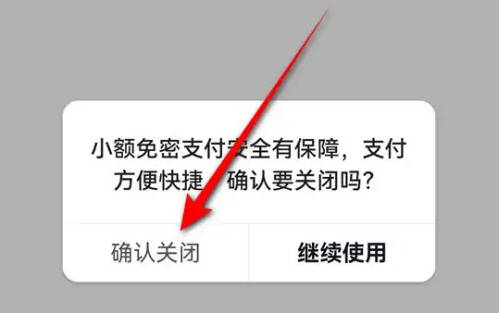
The above is the detailed content of How to close Alipay small amount password-free payment on Douyin. For more information, please follow other related articles on the PHP Chinese website!

