 Software Tutorial
Software Tutorial Computer Software
Computer Software How to install the Oil Monkey Script on 360 Speed Browser X. This step will teach you.
How to install the Oil Monkey Script on 360 Speed Browser X. This step will teach you.After installing 360 Speed Browser So how to install the Oil Monkey script in 360 Extreme Browser X? Let me teach you below.
[Installation Method]
First we open 360 Speed Browser X, click on the menu above, and select [Extensions]-[More Extensions] above.

Then in the extension store, search for [Tampermonkey]. After searching, you can install it. After the installation is successful, you can see the Tampermonkey plug-in in the extension. .

After that, we click on the Grease Monkey plug-in in the plug-in bar above the browser and set it to enabled.

The above is the detailed content of How to install the Oil Monkey Script on 360 Speed Browser X. This step will teach you.. For more information, please follow other related articles on the PHP Chinese website!
 360极速浏览器X是什么版本?360极速浏览器X的优点介绍Apr 23, 2024 pm 02:30 PM
360极速浏览器X是什么版本?360极速浏览器X的优点介绍Apr 23, 2024 pm 02:30 PM360极速浏览器X是什么版本?其实这就是360极速浏览器的64位版本,大家进入360极速浏览器官网下载64位版本会发现版本号跟360极速浏览器X是一样的,如果用户的电脑是64位的,那么自然是使用360极速浏览器X比较好啦,这款软件优点非常多。360极速浏览器X是360推出的首款64位双核浏览器,启动速度、页面加载速度大幅提升,整体的界面简洁明了,页面的设计非常简单,使用起来非常舒服,没有任何广告;网址导航全新升级,高质量检索一步到位,非常方便好用。360极速浏览器X是64位版本,如今64位系
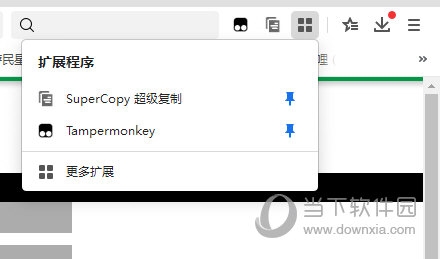 360极速浏览器X怎么安装油猴脚本 这个步骤教给你Feb 12, 2024 pm 05:36 PM
360极速浏览器X怎么安装油猴脚本 这个步骤教给你Feb 12, 2024 pm 05:36 PM很多用户在安装了360极速浏览器X后,发现没有浏览器中没有油猴插件,油猴插件是一款免费的浏览器插件,可替网页加入些新功能、修正网页错误。那么360极速浏览器X怎么安装油猴脚本呢,下面就来教教大家。【安装方法】首先我们打开360极速浏览器X,点击上方的菜单,选择上方的【扩展程序】-【更多扩展】。然后在扩展商店中,搜索【Tampermonkey】,搜索到之后就可以进行安装了,安装成功后就可以在扩展程序中看到油猴的插件了。之后我们点击浏览器上方插件栏里的油猴插件,将其设置为启用即可。
 苹果mac之间如何传书签?Feb 03, 2024 pm 06:57 PM
苹果mac之间如何传书签?Feb 03, 2024 pm 06:57 PM前言:很多朋友关于苹果mac之间如何传书签的问题向我们咨询,本文将为大家提供详细解答,希望对大家有所帮助。请继续阅读!苹果电脑的浏览器可以同步书签么使用相同的AppleID并启用同步功能,Mac用户可以自动同步Safari书签。但需要注意的是,这个功能仅适用于Safari浏览器,并不能直接同步到其他浏览器。在Windows电脑上,使用iCloud可以同步Safari书签,但只能导入到IE浏览器中。另外,你还可以使用爱思助手全备份设备数据,然后选择"简易模式"查看备份文件进行全恢复。safari浏
 360极速浏览器兼容模式怎么设置Feb 24, 2024 am 10:49 AM
360极速浏览器兼容模式怎么设置Feb 24, 2024 am 10:49 AM360极速浏览器是一款备受欢迎的浏览器应用,用户可以通过它快速、安全地访问互联网。为了解决页面显示异常或者功能无法正常使用这个问题,360极速浏览器提供了兼容模式功能,让用户能够更好地浏览网页。那么360极速浏览器兼容模式怎么设置呢?不用着急,接下来小编为大家带来了360极速浏览器兼容模式设置教程,希望能够帮助到大家。360极速浏览器兼容模式怎么设置1、打开在本站下载的360极速浏览器,打开软件后点击右上角的三个横杠图标。2、在弹出的选项中点击【设置】。3、在打开的360极速浏览器设置窗口中点击
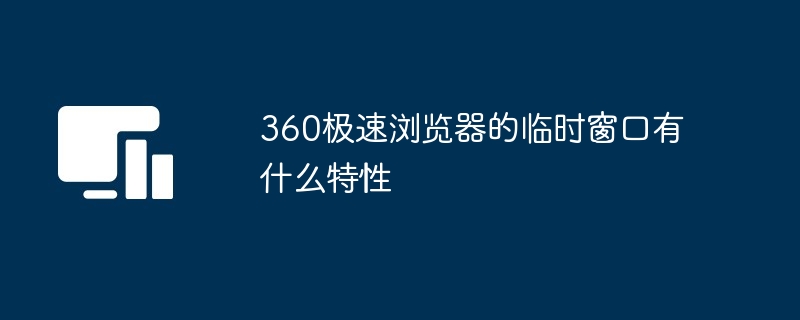 360极速浏览器的临时窗口有什么特性Mar 30, 2024 pm 10:09 PM
360极速浏览器的临时窗口有什么特性Mar 30, 2024 pm 10:09 PM360极速浏览器的临时窗口提供隐私和安全功能,包括:不会记录浏览历史、Cookie 和缓存文件。有助于防止恶意软件和网络钓鱼攻击。加载速度更快,不会加载扩展程序或加载项。关闭时会自动删除所有浏览数据,实现单次使用。无需登录,可通过快捷键或浏览器菜单快速启动。适用于访问敏感网站、进行匿名搜索或测试网站功能等场景。
 如何在360极速浏览器中更改UA标识Jan 30, 2024 am 10:03 AM
如何在360极速浏览器中更改UA标识Jan 30, 2024 am 10:03 AM360极速浏览器如何设置UA标识?360极速浏览器中的ua标识可以随意的更改,还可以进行自定义。很多小伙伴在使用360极速浏览器的时候,Ua标识都是浏览器默认的,使用的时候我们可以根据自己的需求来进行更改,但是很多小伙伴不知道应该如何更改ua标识。小编下面整理了设置360极速浏览器ua标识教程,感兴趣的话跟着我一起往下看看吧!设置360极速浏览器ua标识教程【图文】1、打开360极速版浏览器APP后,点击【三根横线】的图标,如图所示。2、进入360极速版绿色浏览器弹出新窗口,点击【设置图标】,如
 360极速浏览器如何禁用鼠标手势功能Feb 01, 2024 pm 04:30 PM
360极速浏览器如何禁用鼠标手势功能Feb 01, 2024 pm 04:30 PM360极速浏览器如何禁用鼠标手势功能?我们使用360浏览器的时候一直触发鼠标手手势,应该如何禁用。我们在使用360极速浏览器过程中,有时候不会不小心触发到鼠标手势,这样非常影响我们的网页浏览体验,这种情况的话,我们可以禁用鼠标手势来解决,具体应该怎么操作呢?小编下面整理了360极速浏览器如何禁用鼠标手势功能的方法步骤,不会的话,跟着我往下看把!360极速浏览器如何禁用鼠标手势功能1、打开360极速浏览器,在浏览器右上方可以看到一个由三条横线组成的“自定义和控制360极速浏览器”图标,我们点击该图
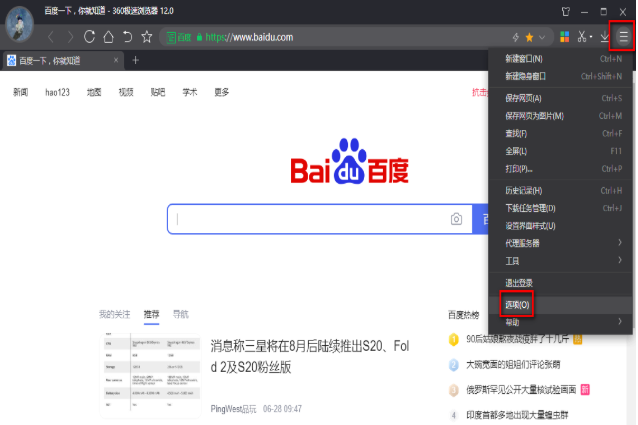 360极速浏览器更改下载文件储存位置的方法步骤Mar 08, 2024 am 09:30 AM
360极速浏览器更改下载文件储存位置的方法步骤Mar 08, 2024 am 09:30 AM360极速浏览器是我们在生活中经常会需要用到的浏览器应用,在我们使用电脑访问网页、下载文件的时候都是离不开浏览器的,那么很多用户在网页上下载文件之后,由于文件的下载路径比较复杂,所以很难找到下载之后的文件,解决这个问题的方法就是在浏览器中更改文件的下载储存位置,那么接下来小编就跟大家分享一下在360极速浏览器中更改下载文件储存位置的具体操作方法,感兴趣的朋友不妨一起来看看小编分享的这篇方法教程,希望这篇教程能帮到大家。方法步骤首先,打开软件后,点击界面右上角的菜单图标,然后选择菜单中的“选项”选


Hot AI Tools

Undresser.AI Undress
AI-powered app for creating realistic nude photos

AI Clothes Remover
Online AI tool for removing clothes from photos.

Undress AI Tool
Undress images for free

Clothoff.io
AI clothes remover

AI Hentai Generator
Generate AI Hentai for free.

Hot Article

Hot Tools

Zend Studio 13.0.1
Powerful PHP integrated development environment

SublimeText3 English version
Recommended: Win version, supports code prompts!

Dreamweaver Mac version
Visual web development tools

ZendStudio 13.5.1 Mac
Powerful PHP integrated development environment

Dreamweaver CS6
Visual web development tools





