Home >System Tutorial >LINUX >Check if someone secretly plugged USB into your computer
Check if someone secretly plugged USB into your computer
- WBOYWBOYWBOYWBOYWBOYWBOYWBOYWBOYWBOYWBOYWBOYWBOYWBforward
- 2024-02-12 17:00:23695browse

You may not know that we can actually use the Windows registry to detect whether a special USB device has been connected to your computer.
Importance of verifying USB device insertion
You may not believe it, but maybe one day we will really use this little trick. For example, your friend's mobile hard drive was seized by the police from you, but it was filled with children's island country action movies. At this time, it is very important to prove that this thing is not yours.
If we want to check whether a certain USB device has been plugged into our computer, we can operate the Windows registry. Because every time a device is connected to the USB port of your computer, the system will store the device serial number and corresponding information in the registry.
Windows Registry Verifies Insertion of USB Device
Below we will demonstrate how to find device information:
1. Press the WIN R key at the same time, which means opening "Run".
2. Enter regedit and press Enter.
3. Go to HKEY_LOCAL_MACHINE\SYSTEM\ControlSet00x\Enum\USBSTOR (the lower part in ControlSet00x here can be any number)
4. The USB devices connected to our computer can be listed below. The red boxes in the picture are:
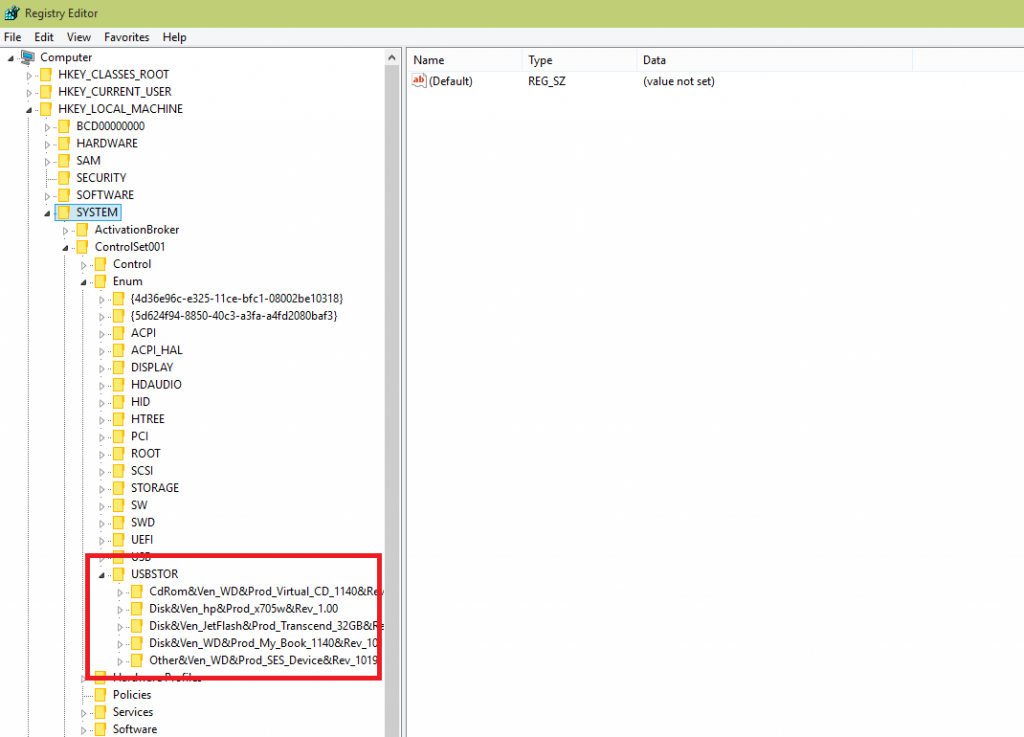
If we click on any device in the registry, we can find that they all have independent IDs specified by the device manufacturer. So, if we want to tell whether a new USB device is connected to the computer, it must be very easy.
In the picture below, we can see the relevant information collected by the computer on a certain USB device:
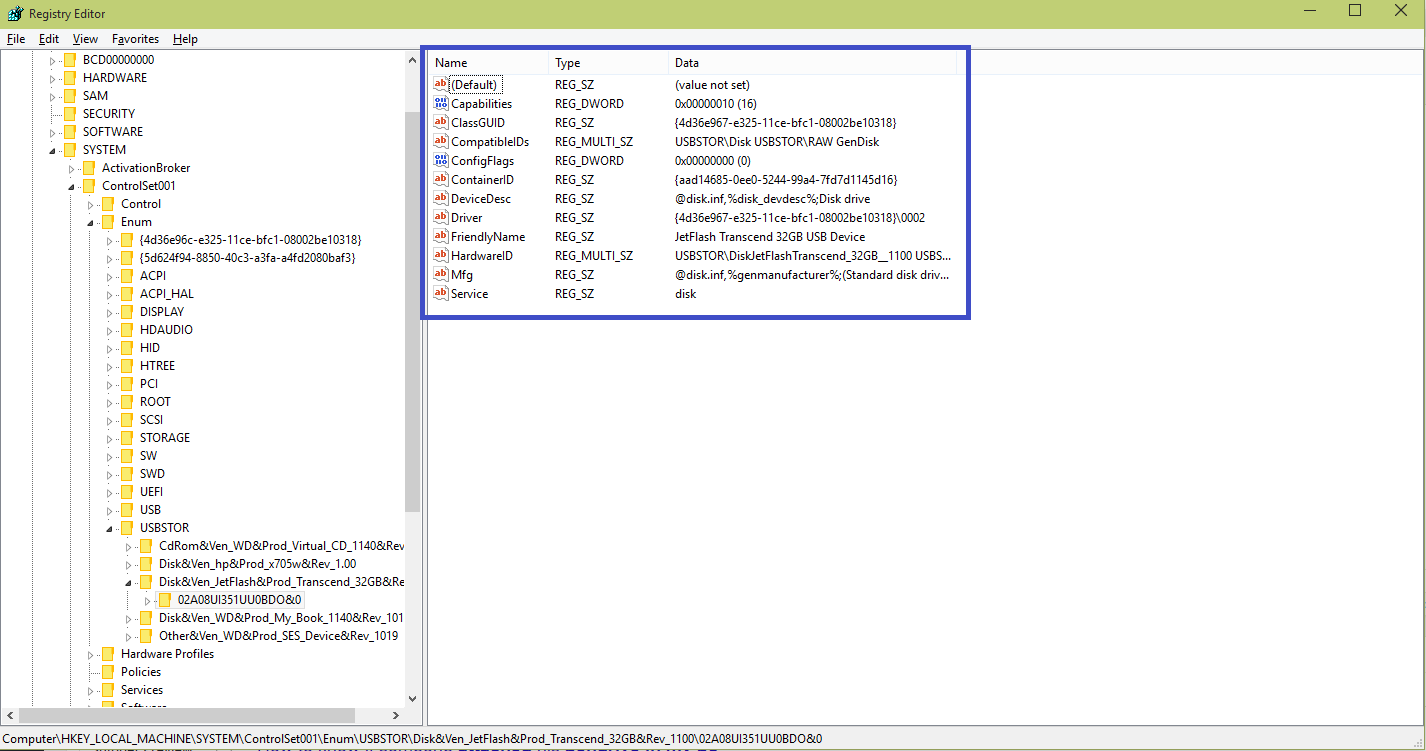
If your USB flash drive is lost next time, you will be embarrassed to question your friends or companions. Maybe it would be a good idea to take a look at his registry at this point.
The above is the detailed content of Check if someone secretly plugged USB into your computer. For more information, please follow other related articles on the PHP Chinese website!

