Home >System Tutorial >Windows Series >How to fix Win7 when it cannot obtain the IP address? Win7 system cannot obtain IP address solution
How to fix Win7 when it cannot obtain the IP address? Win7 system cannot obtain IP address solution
- PHPzforward
- 2024-02-12 16:20:341102browse
How to fix Win7 when it cannot obtain the IP address? Recently, a user asked this question. If the IP address cannot be obtained, the network function cannot be used. What should be done? In response to this problem, this article brings a detailed solution. The operation is simple and easy to use. I would like to share it with you. If you are interested, please continue reading. I hope it will be helpful to you.
How to fix Win7 when it cannot obtain the IP address?
1. The inability to obtain an IP address is most common due to computer problems. First, we need to find the "local connection" through which the current network is connected.
2. Then open the properties interface of "Local Area Connection".
3. Select TCP/IPv4 in the network options and click Properties.
4. Open the TCP/IPv4 tab, where you can see the type of obtaining an IP address. The most commonly used option is to choose to obtain an IP address automatically. If the computer is not checked, it will be unable to obtain an IP address.
5. If the computer has checked Obtain an IP address automatically, but the computer still cannot obtain an IP address, it may be that the system service has not been enabled. Open the "Service" option. The location is in the control panel and management tools.
6. The services are all local services related to the normal operation of the computer. Find the "DHCP Client" service inside.
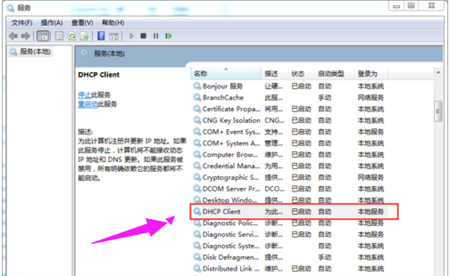
7. Double-click to enter "DHCP Client" and check whether the service is started. If not, click Start and apply. This item may be the key to causing the system to be unable to obtain an IP address.
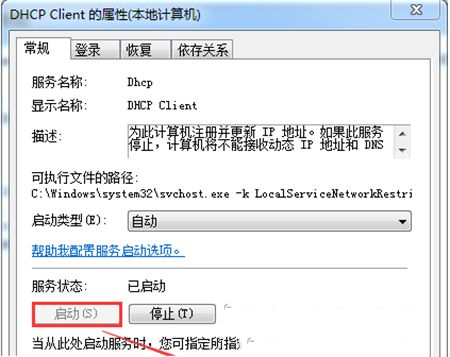
The above is the detailed content of How to fix Win7 when it cannot obtain the IP address? Win7 system cannot obtain IP address solution. For more information, please follow other related articles on the PHP Chinese website!

