Home >System Tutorial >Windows Series >What should I do if the Win7 system prompts that there is no file permission? (solved)
What should I do if the Win7 system prompts that there is no file permission? (solved)
- WBOYWBOYWBOYWBOYWBOYWBOYWBOYWBOYWBOYWBOYWBOYWBOYWBforward
- 2024-02-12 15:30:12614browse
When sorting the system files of the Win7 computer, I encountered a prompt that there was no permission to access the folder, which made many operations impossible. Recently, some users reported this problem. What is going on? It may be caused by a virus or insufficient administrator rights. If you use anti-virus software and no virus is found, you can refer to the following methods to solve the problem.
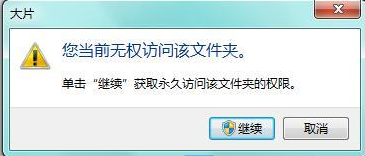
#Win7 system prompts that there is no file permission solution:
1. First, right-click the file whose permissions need to be changed and select "Properties".
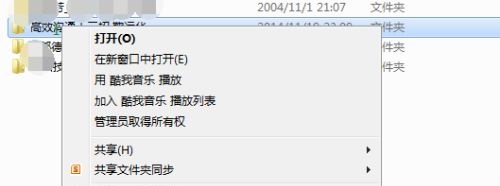
2. Click "Edit" in the "Security" tab.
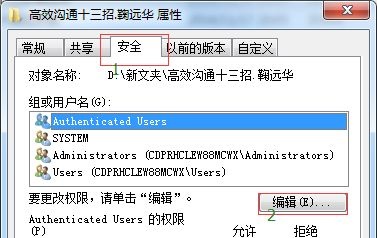
#3. Then check the permissions that need to be changed.
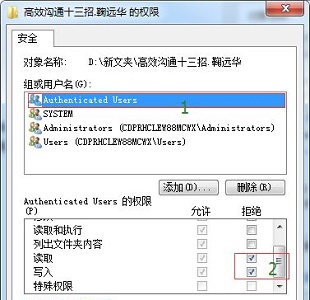
#4. If you want to change other permissions, you can return to the previous interface and click "Advanced".
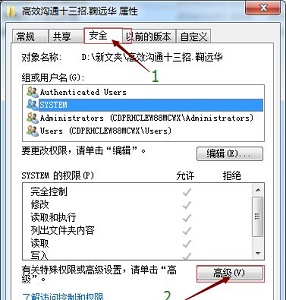
#5. Then click "Change Permissions" on the lower left.
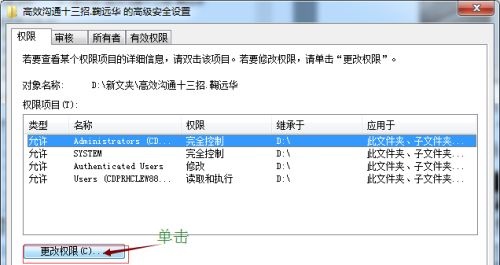
6. Click "Add".
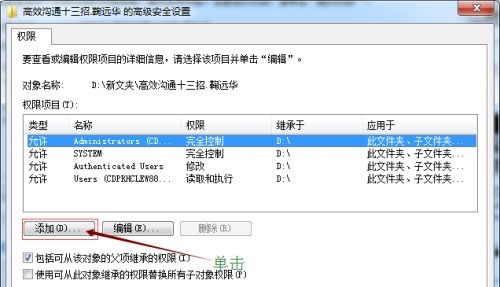
7. Click "Find Now".

#8. Select the searched “everyone” and click OK.
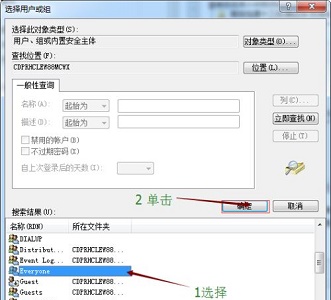
#9. Then you can check the permissions that need to be set.
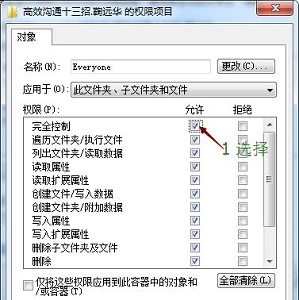
#10. After the settings are completed, click "OK" to save. Finally, a dialog box will pop up and select "Yes".
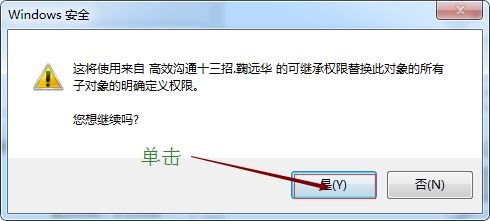
The above is the detailed content of What should I do if the Win7 system prompts that there is no file permission? (solved). For more information, please follow other related articles on the PHP Chinese website!

